Master and trax section, Terminal mix 8 quick start guide – Reloop TERMINAL MIX 8 - Quick Start Guides User Manual
Page 3
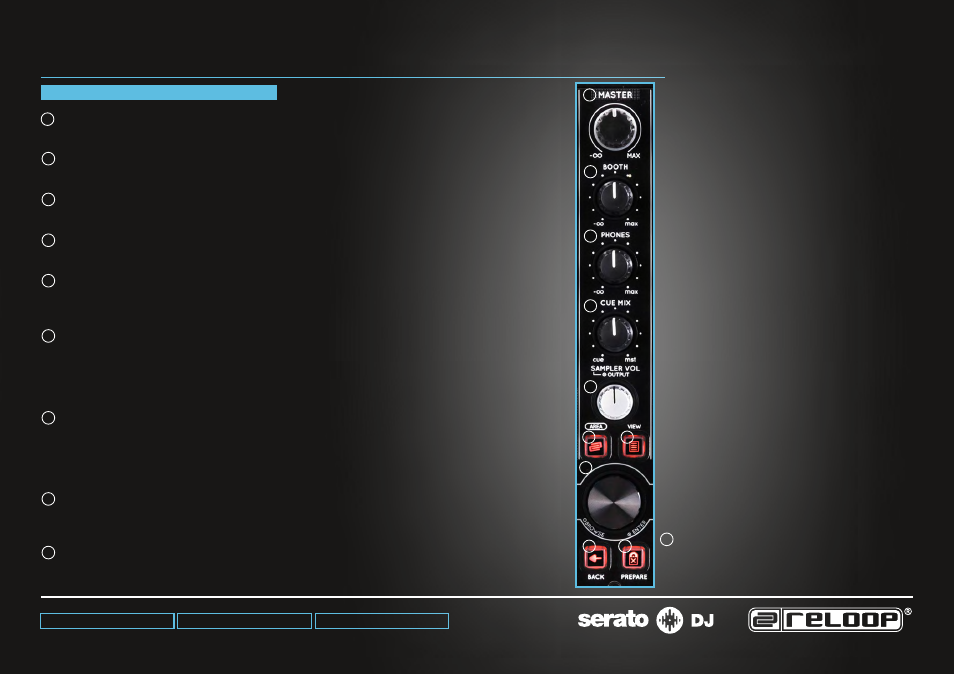
ENGLISH
3
TERMINAL MIX 8 QUICK START GUIDE
VERSION 1.1
MASTER
Defines your output volume
BOOTH
Defines your booth Volume
PHONES
Defines your headphone volume
CUE MIX
Mixes between your booth and headphone volume
SAMPLER
Turn Sampler Volume knob to set the SP-6 Sampler
master volume
AREA
Toggles through your playlist and browser views
SHIFT + AREA
Toggles through FX, REC and SP6 panels
TRAX ENCODER
Turn TRAX encoder to scroll through your track list
and folders.
Push to cycle through your browser tabs
VIEW
Selects through different deck layouts
SHIFT view switches between 2 and 4 deck
BACK
Moves back 1 step in track window navigation
MASTER AND TRAX SECTION
1
1
2
2
3
3
4
4
5
5
6
6
7
7
8
8
9
9
+
+
PREPARE
Adds highlighted song to prepare bay
SHIFT + PREPARE opens and closes
Prepare window
See also other documents in the category Reloop Accessories for music:
- BEATMIX (44 pages)
- BEATMIX LTD. (44 pages)
- BEATMIX 2 - Quickstart Guide (20 pages)
- BEATMIX 2 - VirtualDJ 8 Operation Guide (11 pages)
- BEATMIX 4 - Quickstart Guide (20 pages)
- BEATMIX 4 - VirtualDJ 8 Operation Guide (11 pages)
- BEATPAD - Instruction Manual (36 pages)
- BEATPAD - Quickstart Guide (24 pages)
- BEATPAD - VirtualDJ 8 Operation Guide (14 pages)
- CONTOUR CONTROLLER EDITION (52 pages)
- CONTOUR INTERFACE EDITION (64 pages)
- DIGITAL JOCKEY (80 pages)
- DIGITAL JOCKEY 2 CONTROLLER EDITION (24 pages)
- DIGITAL JOCKEY 2 IE (32 pages)
- DIGITAL JOCKEY INTERFACE EDITION (86 pages)
- JOCKEY 3 ME INKL. TRAKTOR LE 2 (89 pages)
- JOCKEY 3 REMIX (68 pages)
- LAPTOP STAND V.2 (2 pages)
- MIXAGE CE LTD. (53 pages)
- MIXAGE IE MK2 (56 pages)
- NEON - Serato Quickstart Guide (8 pages)
- NEON - VirtualDJ 8 Operation Guide (12 pages)
- TERMINAL MIX 2 - Instruction Manual (60 pages)
- TERMINAL MIX 2 - Serato Quick Start Guides (9 pages)
- TERMINAL MIX 2 - Upgrade Manual For Serato DJ (7 pages)
- TERMINAL MIX 4 - Instruction Manual (68 pages)
- TERMINAL MIX 4 - Serato Quick Start Guides (9 pages)
- TERMINAL MIX 4 - VirtualDJ 8 Operation Guide (15 pages)
- TERMINAL MIX 8 - Traktor Import Guide (2 pages)
- TERMINAL MIX 8 - VirtualDJ 8 Operation Guide (15 pages)
- ACCESS.1 USB (8 pages)
- ACCESS.2 (8 pages)
- ACCESS.2 USB (8 pages)
- ACCESS.3 (8 pages)
- ACCESS.4 (12 pages)
- IQ.2+ (52 pages)
- IQ2 MIDI (69 pages)
- RMX-20 BLACKFIRE EDITION (8 pages)
- RMX-30 BPM BLACKFIRE EDITION (8 pages)
- RMX-30 BLACKFIRE EDITION (8 pages)
- RMX-40 DSP BLACKFIRE EDITION (8 pages)
- RMX-40 DSP LTD. (8 pages)
- RMX-40 USB (8 pages)
- RMX-80 DIGITAL (44 pages)
