Performance pads – Reloop NEON - Serato Quickstart Guide User Manual
Page 5
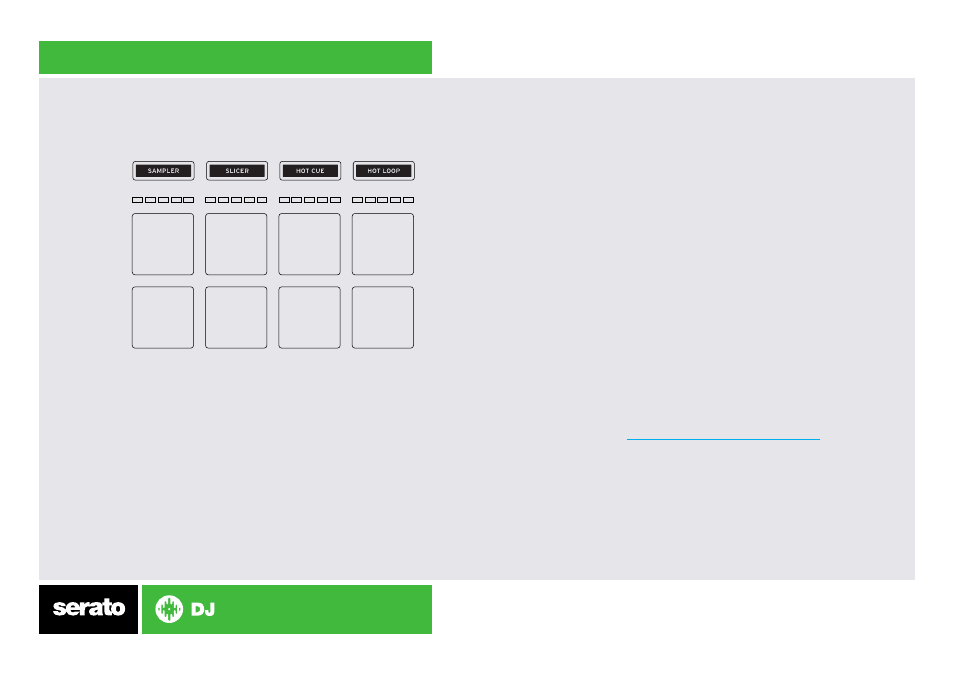
Performance Pads
The performance pads have eight different modes you can select. The
first four modes;
Sampler, Slicer, Hot Cue and Hot Loop are activated by
pressing the performnace mode button once. The last four modes;
Pad FX,
Looped Slice, Flip* and Manual loop modes are activated by pressing the
performance mode buttons a second time.
•
SAMPLER Mode: Pads 1-6 Trigger Samples loaded in your Sample
Banks. Holding
MODE and pressing a pad will change the trigger type.
Holding
SLIP and pressing a pad will toggle Loop on and off for that
SP-6 slot. Holding
SYNC and pressing a pad will enable SYNC for that
SP-6 slot. Press
SAMPLER twice to enable PAD FX mode. Hold SHIFT
and press the SAMPLER button to enable velocity sensitivity.
•
SLICER Mode: A specified range (or domain) is divided into eight equal
sections, and these eight sliced sections are assigned to the respective
performance pads. Pressing
SLICER once for the first mode, is a shifting
Slicer Domain. Pressing
SLICER twice, for the second mode is a fixed
Slicer Domain or
LOOPED SLICER. Hold SHIFT + Press a pad to set the
domain length. The domain can be set to one of six settings: 2 beats, 4
beats, 8 beats, 16 beats, 32 beats or 64 beats.
•
HOT CUE Mode: When pressing buttons 1-8 you can add up to 8 Cue
Points. Holding
SHIFT and pressing buttons 1-8 will delete the Cue
Points. Press
HOT CUE again to enable saved FLIP* mode. Use this
mode to save or trigger saved Flips* you have created. Pressing a pad
while the current Flip* is active will save the Flip* to that slot.
•
HOT LOOP mode: When pressing pads 1-8 you can activate saved
Loops. You can also use the
AUTO LOOP knob to set auto loops.
SEE LOOPING FOR MORE INFORMATION. Pressing LOOP twice will
enter
MANUAL LOOP mode: Pressing buttons 1-8 can set, save and
launch previously made Manual Loops.
SEE LOOPING FOR MORE
INFORMATION.
*Flip Expansion Pack is required to be purchased and activated before Flip
