Updates & support, Firmware check, Firmware update – Reloop MIXAGE IE MK2 User Manual
Page 32: English, 2 firmware update
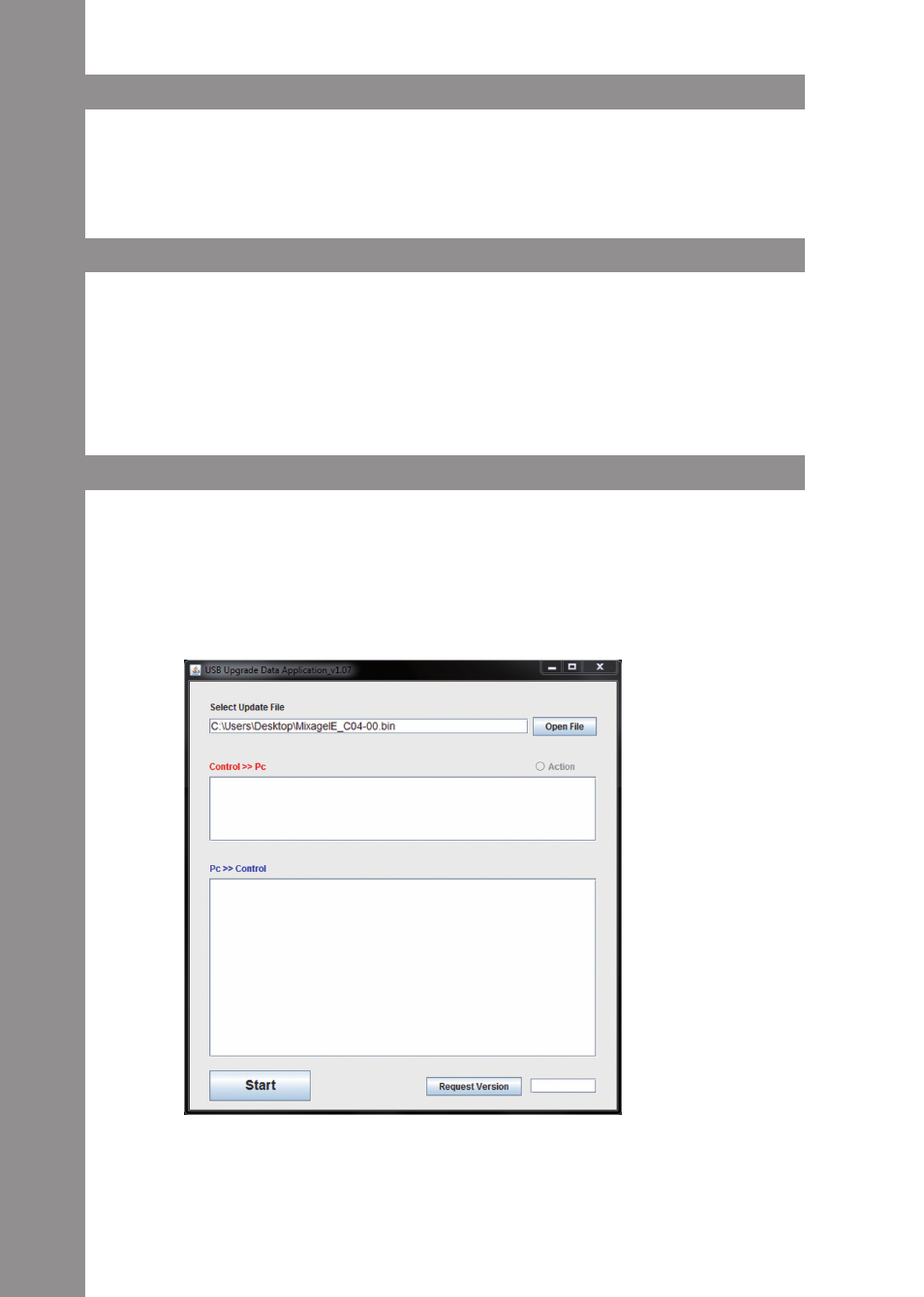
ENGLISH
32
6. updatES & SuppOrt
For Reloop Mixage it is possible to update its firmware. This way changes can be applied and new
features added subsequently. Instructions on how to proceed can be found online under the below
mentioned address. Especially updated drivers for the integrated audio interface are offered which
can be downloaded.
6.1. FIrMWarE CHECk
1. Turn off the device by disconnecting the USB cable -B39-.
2. Press and hold the right Shift Button -T3-.
3. Re-connect the device via the USB cable -B39-.
4. The current firmware version is displayed via a binary system with help from the transport sec-
tion (Cue Buttons). The following values display the firmware version: Cue4>1, Cue3>2, Cue2>4,
Cue1>8; example: firmware version 5 = Cue4 + Cue2
5. In order to leave this mode disconnect the USB cable -B39-. A maximum of 15 versions can be
displayed.
6.2 FIrMWarE updatE
1. Make sure that Mixage is turned off (disconnect the USB cable).
2. Press and hold the right Cup Button -T17- and the right Cue Button -T18- and simultaneously
turn on Mixage by connecting the USB cable -B39-.
3. Now release both buttons.
4. The Power Status LED -T31- will start to flash. Mixage is now in update mode.
5. Now start the firmware update tool from the installation CD and open the firmware file that
suits your device.
6. Carry out the firmware update by clicking the start button.
