English – Reloop JOCKEY 3 ME INKL. TRAKTOR LE 2 User Manual
Page 44
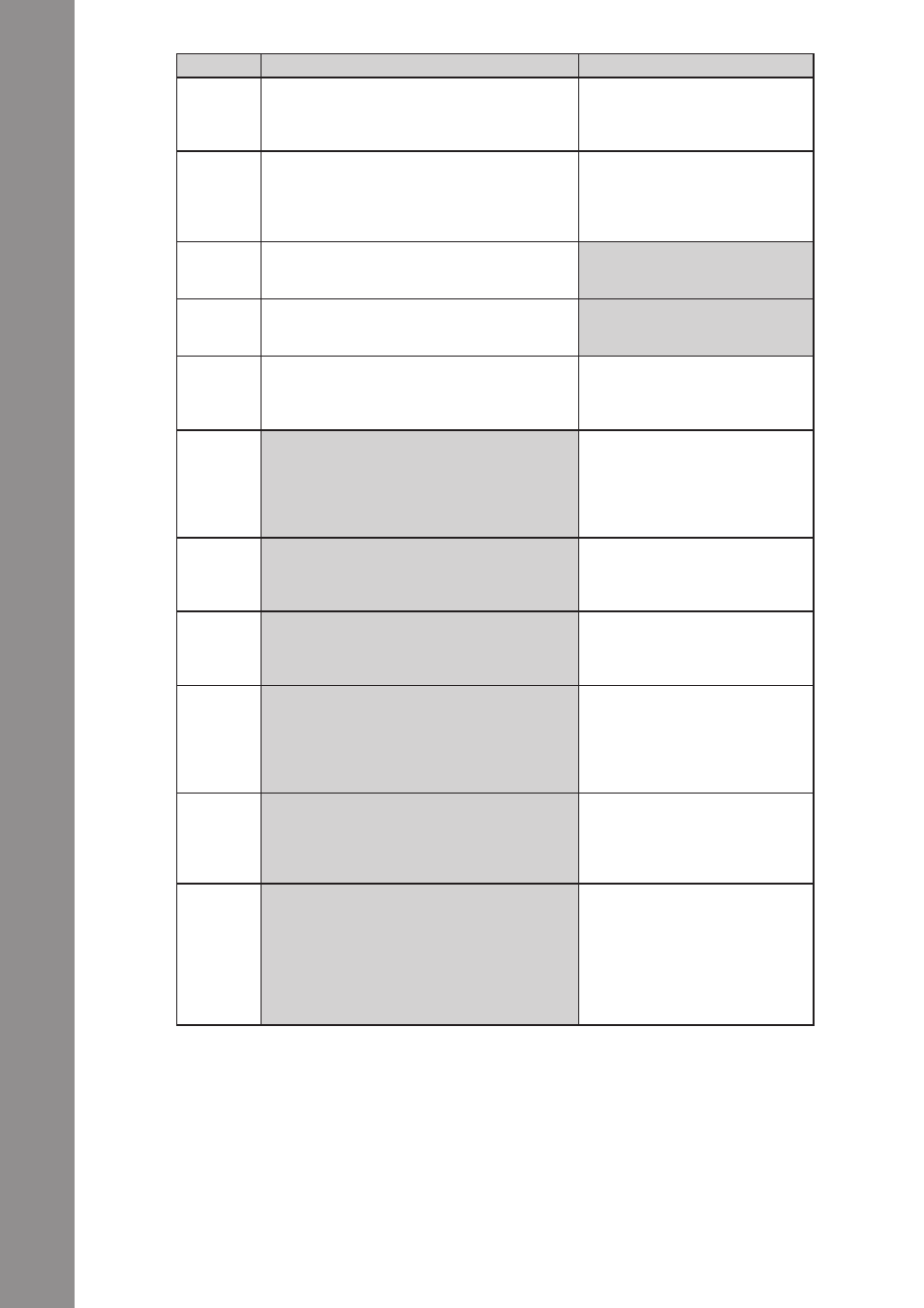
ENGLISH
44
Element
Funktion
Funktion bei aktivem Shift -T3-
T10
Filter
Adjusts the filter effect for the active deck. In
zero position the filter is automatically turned
off.
T11
Pan Dial
Herewith it is possible to adjust the volume
assignment for the left and right channel.
Zero position corresponds to an equal level on
both channels.
T12
Pitchbend Button
Slows down the deck‘s pitch.
FX Routing Button 1
Herewith it is possible to assign
FX Unit 1 to the current deck.
T13
Pitchbend Button
Increases the deck‘s pitch.
FX Routing Button 2
Herewith it is possible to assign
FX Unit 2 to the current deck.
T14
Autoloop Function
Sets an automatic loop with the set loop length
(-T9-) without the need to manually set the
loop ending point.
Loop In/Set Cue Button
Manually sets a loop‘s starting
point. Simultaneously a cue point
will be defined.
T15
Reloop Function
Jumps to the last set loop, reactivating it.
Loop Out Button
Manually sets a loop‘s ending
point. Now the deck is in loop
mode; the set passage will now be
continuously repeated. Repressing
the button will end loop mode.
T16
Beat Jump Backward
Executes a beat jump opposed to playback
direction.
Left-Sided GRID Shift
Shifts the grid that Traktor puts
over the bass line a step to the
left.
T17
Beat Jump Forward
Executes a beat jump in playback direction.
Left-Sided GRID Shift
Shifts the grid that Traktor puts
over the bass line a step to the
left.
T18
Hot Cue Delete Button
While this button is being pressed and held it is
possible to delete stored cue points by pres-
sing the corresponding Hot Cue Pads -T20-.
The LED corresponding to the respective Pad
will go out.
T19
Hot Cue Bank Select
Selects the desired Hot Cue Bank. If the LED
is not lit, cue bank 1-4 is selected. Pressing the
button „5-8“ allows the operation of Hot Cues
5-8 via the Hot Cue Buttons -T20-.
T20
Hot Cue Buttons
Herewith it is possible to operate the 8 Hot
Cues of a track in Traktor. Depending on the
active bank (see -T19-), Hot Cues 1-4 or 5-8 can
be selected.
If a Hot Cue is unassigned (no LED feedback),
it is possible to assign it to the current track‘s
position by pressing one of the Pads -T20-.
