Photogenic Professional Lighting StudioMax II User Manual
Page 3
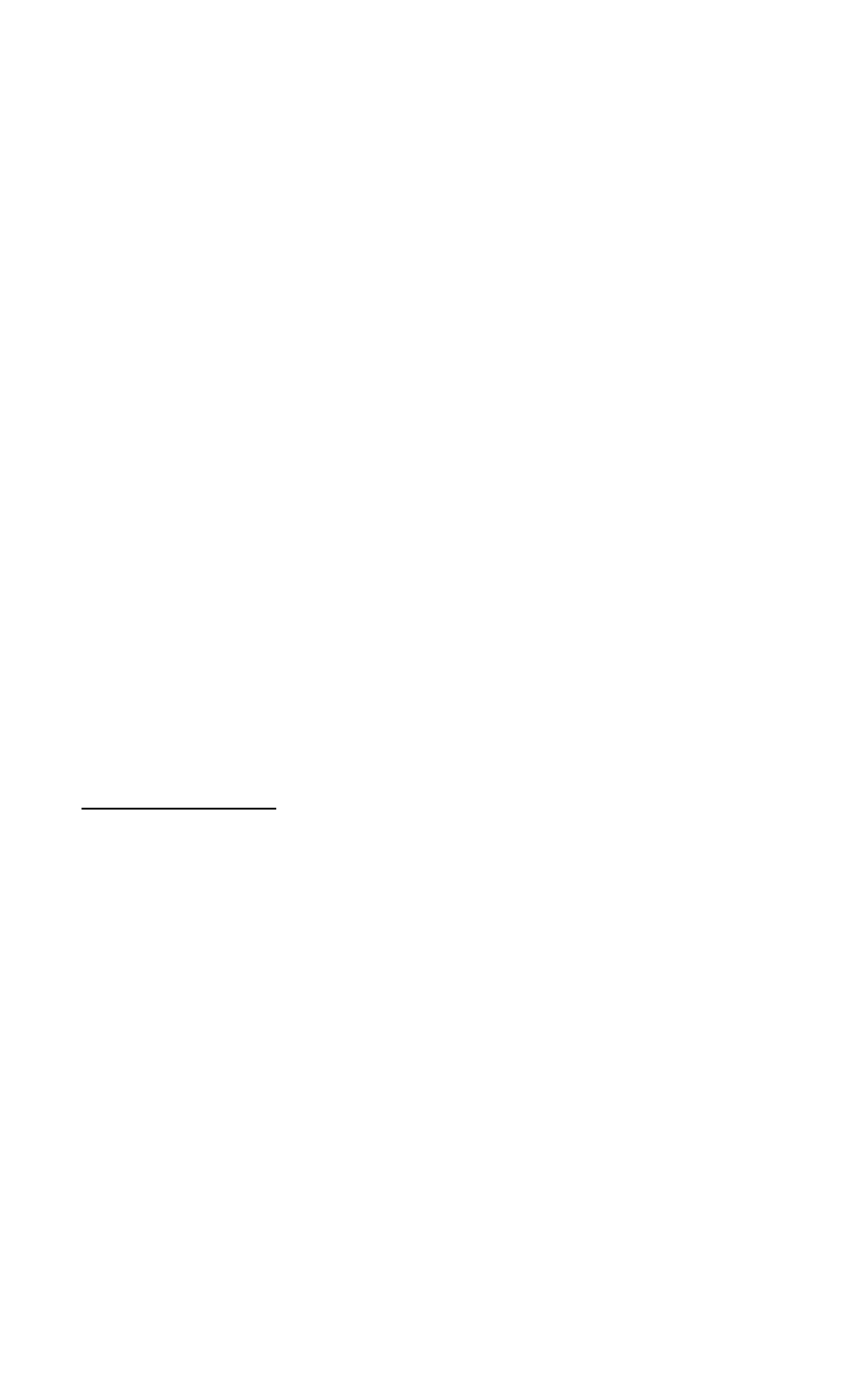
3
1.
Before installing or removing the flashtube and modeling lamp, be sure this
appliance is turned off, cooled and unplugged from AC power source.
2.
Do not touch the glass tubes with bare hands, as normal body oils will shorten
the bulb’s life. Always use a clean cloth or wear gloves to protect your hand
from glass breakage and heat.
3.
Do not defeat the purpose to the three-wire line cord by disconnecting the
ground. Connect to properly functioning and grounded 3-pin receptacles only.
If you are using an extension cord, be sure the cord has an equivalent or
greater rating and has a ground.
4.
Do not insert a screwdriver or other metal objects into the flashtube socket
area or vents. Contact with high voltage may result.
5.
Do not operate this appliance with a frayed or damaged line cord. When
replacing or using the unit with an extension cable, be sure the cable has an
equivalent or greater rating and is a properly connected 3-wire grounded cable.
6.
Do not attempt to use this appliance if it has been dropped or damaged, until a
qualified service person has serviced it.
7.
Do not operate the unit with a damaged or broken flashtube or modeling lamp.
To prevent damage always use Photogenic specified replacements for the
flashtubes and modeling lamps.
8.
Perform no internal service work on this unit. Refer all such service to a
qualified service person or return to the factory. This will provide you safety
and continuation of your warranty.
9.
Do not operate when water is present (including ocean salt spray) and from
extreme temperature shifts. If the unit is stored in hot or below freezing
temperatures, allow at least one hour at room temperatures before using.
PREPARATION AND BASICS
Unpacking and Setup:
Unpack all units carefully to remove all parts from the carton(s). Do not discard or
destroy the packing material until the equipment has been inspected, assembled,
and all parts accounted for.
After unpacking, all parts should be examined for any damage, which may have
been caused by rough handling during shipment. If any damage is detected,
contact the delivering carrier at once. Claim for damage should be made to the
delivering carrier before destroying packing cartons.
To set up the unit, first mount and secure it on a suitable stand. The Studio Max II
stand adapter allows the unit to be mounted on a stand with a 3/8” to 5/8” post. Be
sure to use a stand that is stable and will not tip easily.
The unit may be shipped with the modeling lamp and flashtube not installed.
While installing the modeling lamp and flashtube (with glove or clean cloth to
protect the hand) be sure they are properly inserted and tight to avoid arcing and
failure of the socket contacts during operation. Do not touch the glass tubes with
bare hands, as normal body oils will shorten the bulb’s life. Always use a clean
cloth or wear gloves to protect your hand from glass breakage and heat. If
flashtube and modeling lamp are installed when received, there will be spacers
between the glass to prevent damage during shipping. REMOVE THE SPACERS.
