Pantum P3100DN User Manual
Page 29
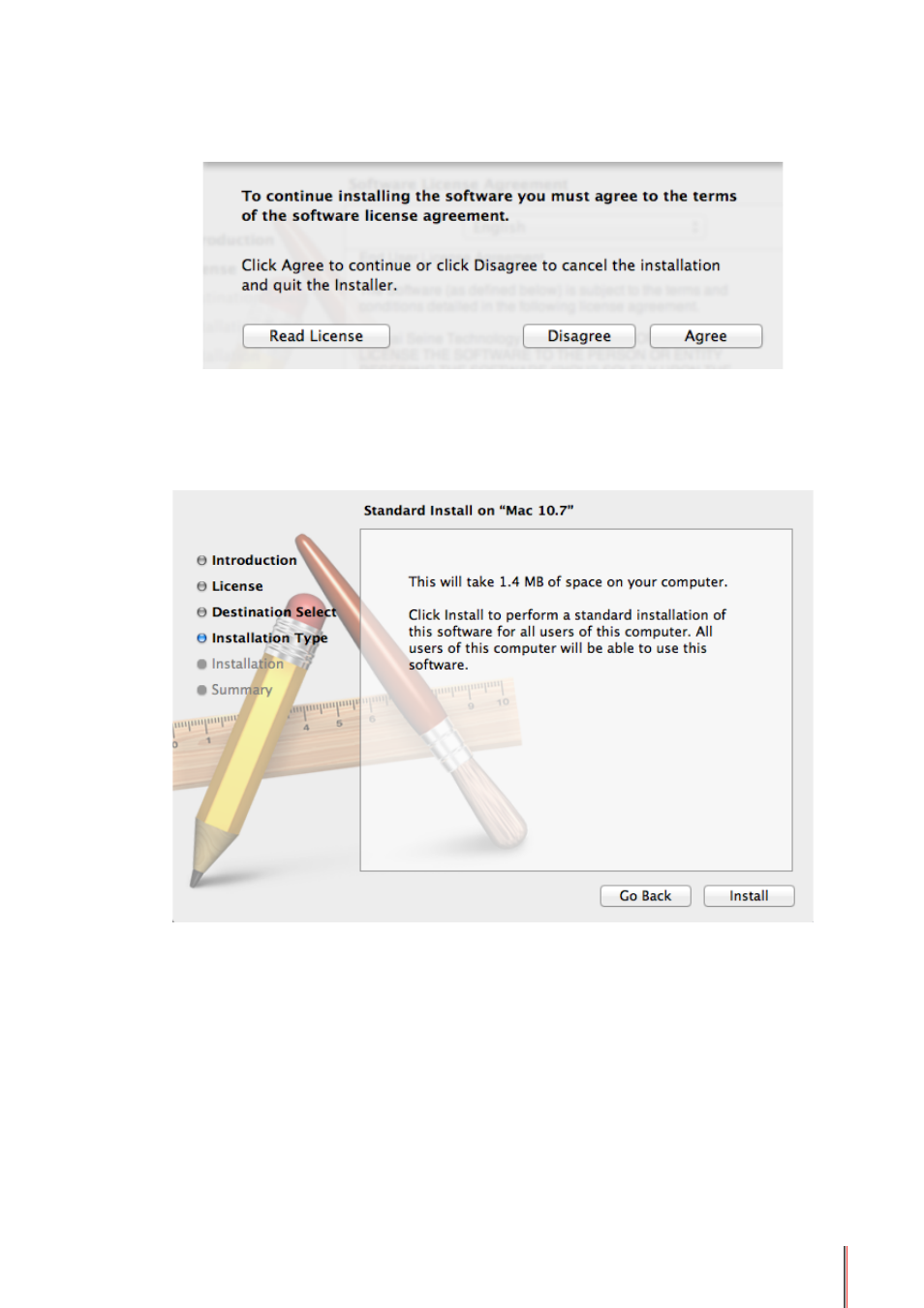
3-111000
Click Continue. "To continue installing the software you must agree to the terms of the
Software License Agreement. " dialog box will pop up.
Click Agree to accept the License Agreement and continue the installation.
3) Installation Type
Display the installation-related information, as shown below.
