Nipros VSE-500HD User Manual
Page 6
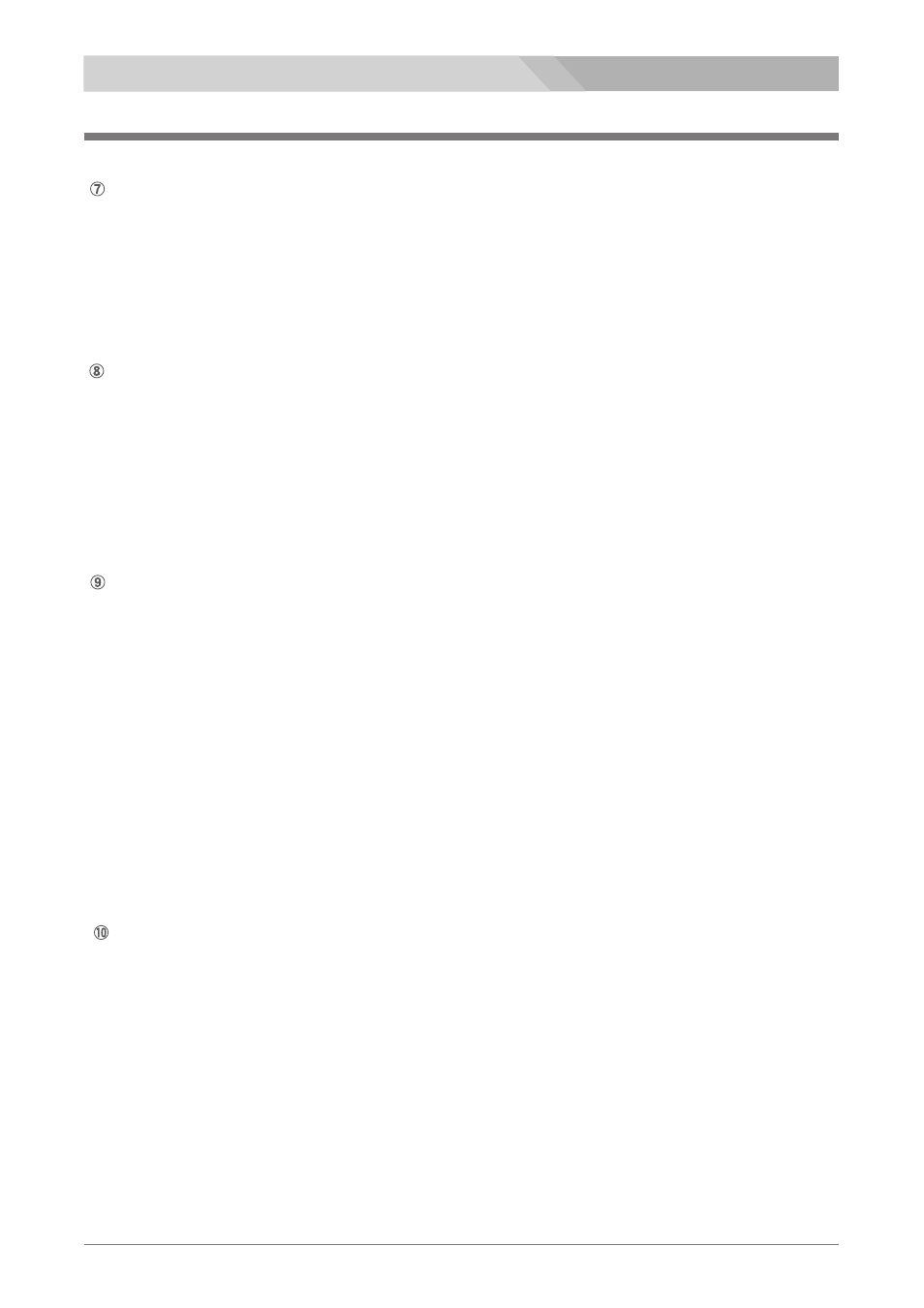
VSE-500HD 各部名称と働き
6
HD Super Live Switcher VSE-500HD
コントロールパネル
Control panel
Transition lever (Fader Lever)
Executes a transition.
Moving the lever progresses the transition in sync with the lever movement and interchanges the
program output video and the PVW selection video with a preset effect.
スイッチング(オーバーラップまたはワイプが選択可)の操作をします。 レバーを引くと(または押すと) PGM OUTの信号
から PREVIEWOUTの信号(MIX 信号)へ、MIX または WIPE の効果によって出力がスイッチングされます。
LEDの点灯でどちらの信号が出力されているかが一目で確認できます。
AUTO TAKE Switch
TRANSITION TIME/TITLE SET knob(joystick) and FRAME/TITLE MENU display LED
Pressing on the button till it lights red carries out an automatic effect transition with a preset effect
and a transition time from one video to another video (AUTO TAKE).
Pressing the button by one touch interchanges instantaneously the program output video and the
PVW selection video with no added effects (DIRECT CUT).
オートテイクを実行するスイッチです。 キーを長押しするとLED が点灯し、オートテイクを開始します。
メニューで設定したパターン、およびトランジッションタイムでエフェクトが自動的に実行されます。
またこのキーは瞬間的に押すと ダイレクトカット が実行されます。
By rotating of the knob(Joystick) set the transition time from o frame to 200 frames for the AUTO
TAKE operation and the title superimposing.
The frame value is displayed on the FRAME/TITLE MENU display.
トランジッションタイムのフレーム数表示LCDは、AUTO TAKE スイッチを押すとオートテイクのトランジッションタイム
を白背景の黒数字で表示します。
TITLE スイッチを押すとタイトルのスーパーインポーズ(フェードイン)のトランジッションタイムを黒背景の白数字で表示
します。
ジョイスティックのツマミを回してオートテイクのエフェクトのトランジッションタイムおよびタイトルのスーパーインポーズ
(フェードイン)のトランジッションタイムを設定します。 トランジッションタイムは、0 フレームから 200 フレームまでの範囲
で設定できます。
TITLE Switch
Pressing the button by one touch, lighting it red, carries out instntaneously the title superimposing.
Pressing on the button, lighting it red, carries out the title superimposing with a preset transition time.
While the LED lighting on, pressing on the button fades out the title with a preset transition time.
キーを瞬間的に押すと すぐにスーパーインポーズされます。
またキーを長押しするとLED が点灯し、タイトルをスーパーインポーズします。設定したトランジッションタイムで
フェードインします。
また、LEDが点灯しているときにキーを長押しすると、設定したトランジッションタイムでフェードアウトします。
フェーダーレバー
オートテイクスイッチ
トランジッションタイム/タイトルセットツマミ(ジョイスティック)および
トランジッションタイム(フレーム数)/タイトルメニュー表示LED
タイトルスイッチ
When the AUTO TAKE switch is pressed, the LED displays the transition time for the AUTO TAKE
witht he black number of the white background.
When the TITLE switch is pressed, the LED displays the transition time for the TITLE superimposing
with the white number of the black background.
