Nipros VSE-500HD User Manual
Page 5
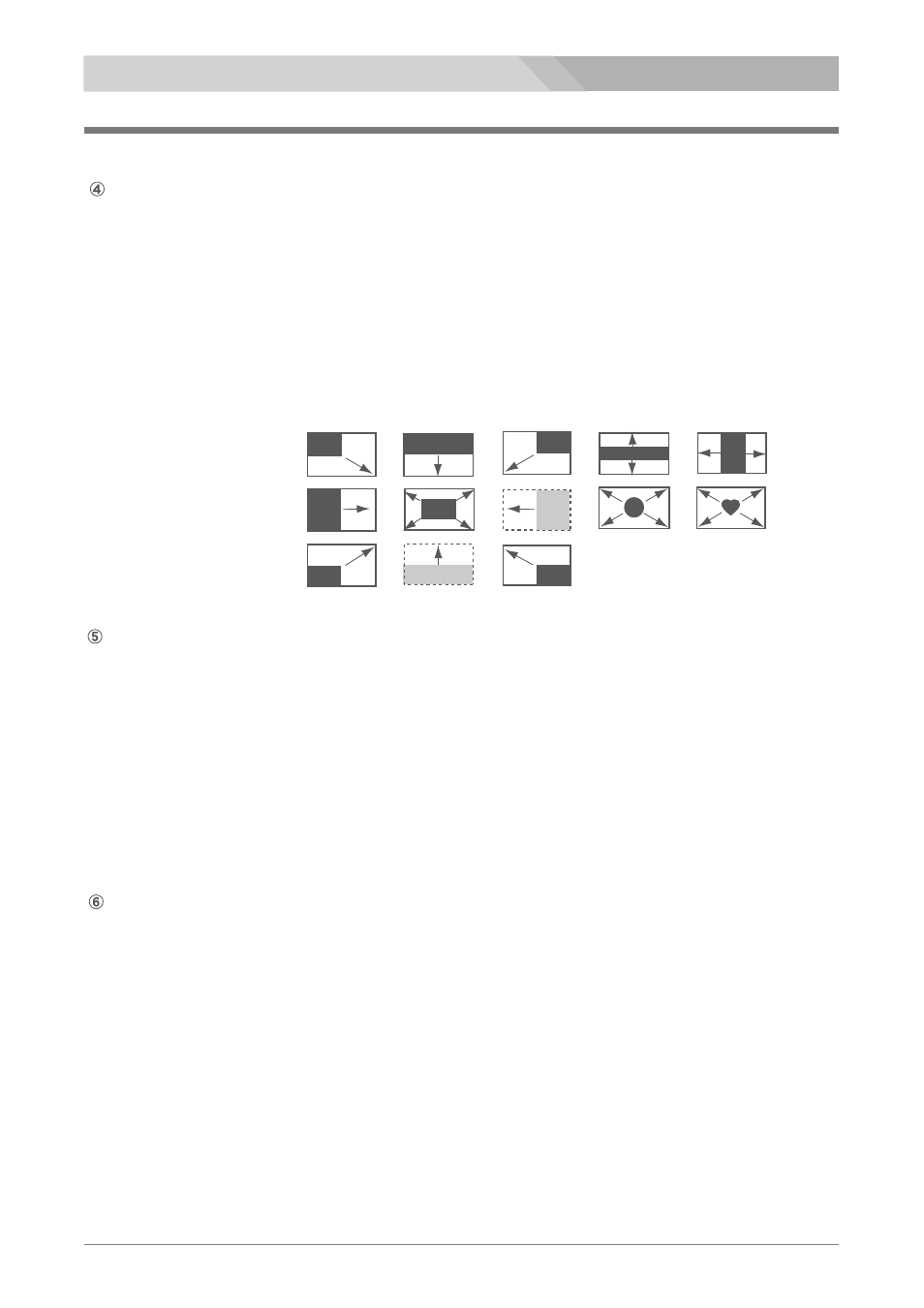
VSE-500HD 各部名称と働き
5
HD Super Live Switcher VSE-500HD
PGM select buttons (1 to 6)
PVW (PREVIEW OUT) select buttons (1 to 6)
Selects the corresponding assigned video which will be output from the PGM OUT connector.
When one of these buttons is pressed and lights red, the video assigned to the buttons is sent to the
program output.
PGM OUTコネクタ(4分配)へ出力する信号を、HD-SDI IN 1-5、 6(TITLE IN)コネクタに入力された信号から選択します。
選択されたスイッチの LED が 赤 に点灯し、PGM OUT コネクタ(4分配)へ信号が出力されます。
Selects the corresponding assigned video which will be output from the PVW OUT connector after
next switching transition.
When one of these buttons is pressed and lights yellow, the video assigned to the button is sent to
the preview output.
PGM 出力信号へ MIXする信号を、HD-SDI IN 1-5、6(TITLE IN) コネクタに入力された信号から選択/プレビューします。
選択されたスイッチの LED が 黄色 に点灯し、選択された信号が PREVIEW OUT コネクタへ出力されます。
コントロールパネル
Control panel
WIPE SET MENU SELECT/ENTER joystick and WIPE PATTERN/MENU display
ワイプスイッチが ON のときのみ操作できます。
ジョイスティックでワイプセットメニューを選択/設定します。
LCDにワイプパターン、メニューが表示されます。
ワイプパターンは11種類です。 ワイプの方向、ソフト(ボカシ)が選択できます。
ボーダーのON/OFF、色、幅、ソフト(ボカシ)が選択できます。
The joystick and the display can work when the WIPE select button is ON.
The selected pattern and the setting menu item are displayed on the WIPE PATTERN display.
The joystick selects a wipe effect pattern and the setting menu item.
The effect pattern is selectable from 11 patterns. The wipe direction and softness(blur) are selectable.
The border ON/OFF, color, width, and softness(blur)are selectable.
WIPE PATTERN
(11 types)
♡
*
*
* : available in REV mode.
NOTE : Button 6 can be used as BLACK/TSG button, which selects a video image generated internally
by this unit (black matte, color bar, color background).
NOTE : Button 6 can be used as BLACK/MAT button, which selects a video image generated internally
by this unit (black matte, color bar, color background).
ワイプセットメニュー選択/設定ジョイスティック / ワイプパターン/メニュー表示LCD
PGM OUT コネクタ(4分配)出力信号1-6選択ボタン
注意 : ボタン6はブラック、カラー背景またはカラーバー信号を出力することができます。
注意 : ボタン6はブラック、カラー背景またはカラーバー信号を出力することができます。
注意 : ボタン6はブラック、カラー背景またはカラーバー信号を出力することができます。
PVW OUT コネクタ出力信号1-6選択ボタン
