Operating the phantom ii – Krell Phantom II Manual User Manual
Page 14
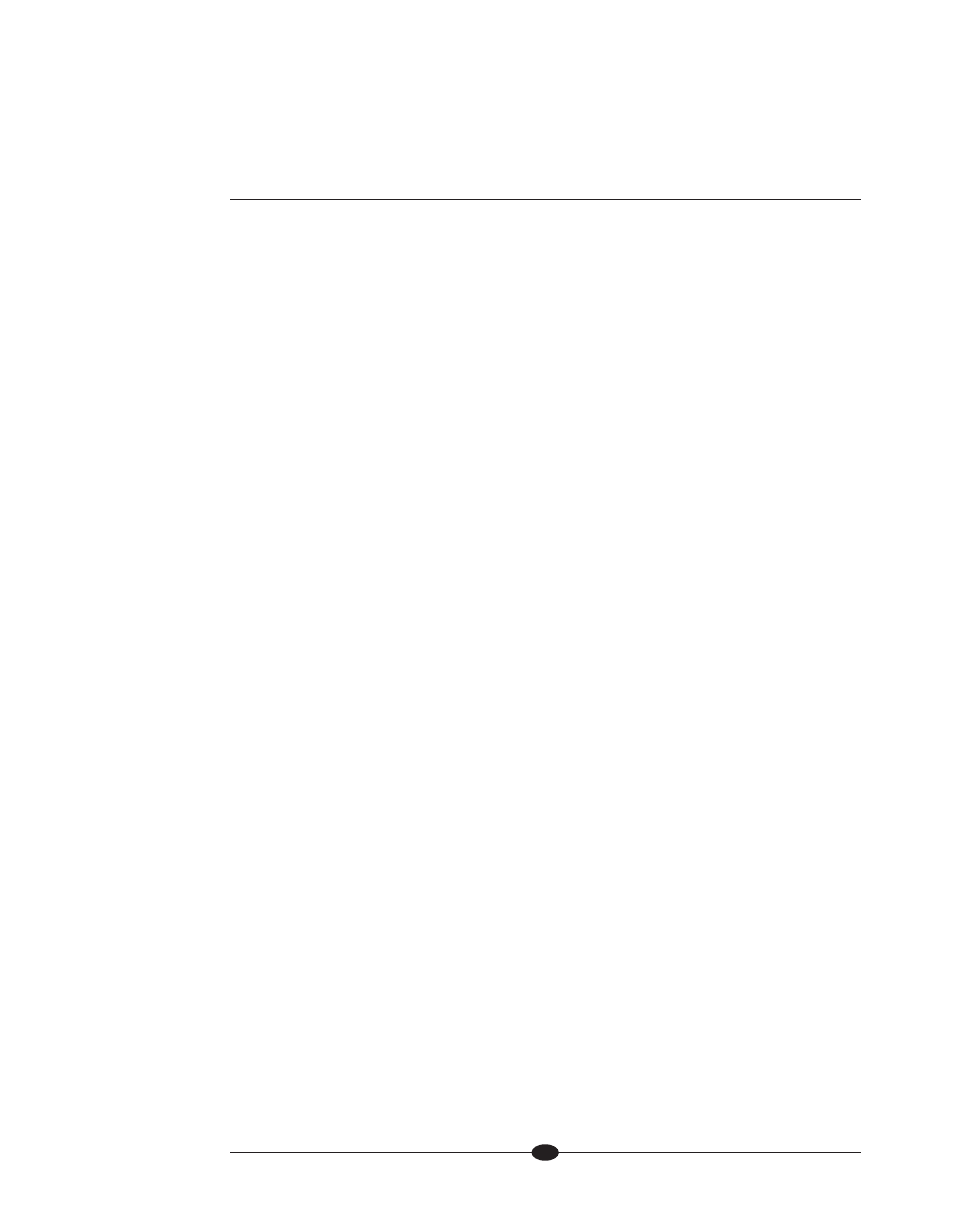
14
Operating the Phantom II
After the Phantom II is connected to your system and to AC power, and the
front panel display has stopped scrolling, begin operation:
1.
Press the power button (1) on the front panel, or the remote control power key.
The standby/power LED turns blue. The display shows the factory default
input:
S-1
, and level:
-INF
. The Phantom II is now in the operational mode.
2.
With the preamplifier output muted, or the volume fully attenuated, select a
source manually using the front panel input select buttons (8, 9, or 10) or the
remote input select keys. Start playing the source. Use the level control knob
(14) or the remote level keys to set the volume to a comfortable level.
3.
To return the preamplifier to the stand-by mode, press the power button (1) or
remote power key.
Krell recommends leaving the Phantom II in the stand-by mode when it is not
playing music.
(SECTION THREE: Quick Start)
