Krell Evolution e Series Quick Start User Manual
Krell, Connecting the amplifier, Operating the amplifier
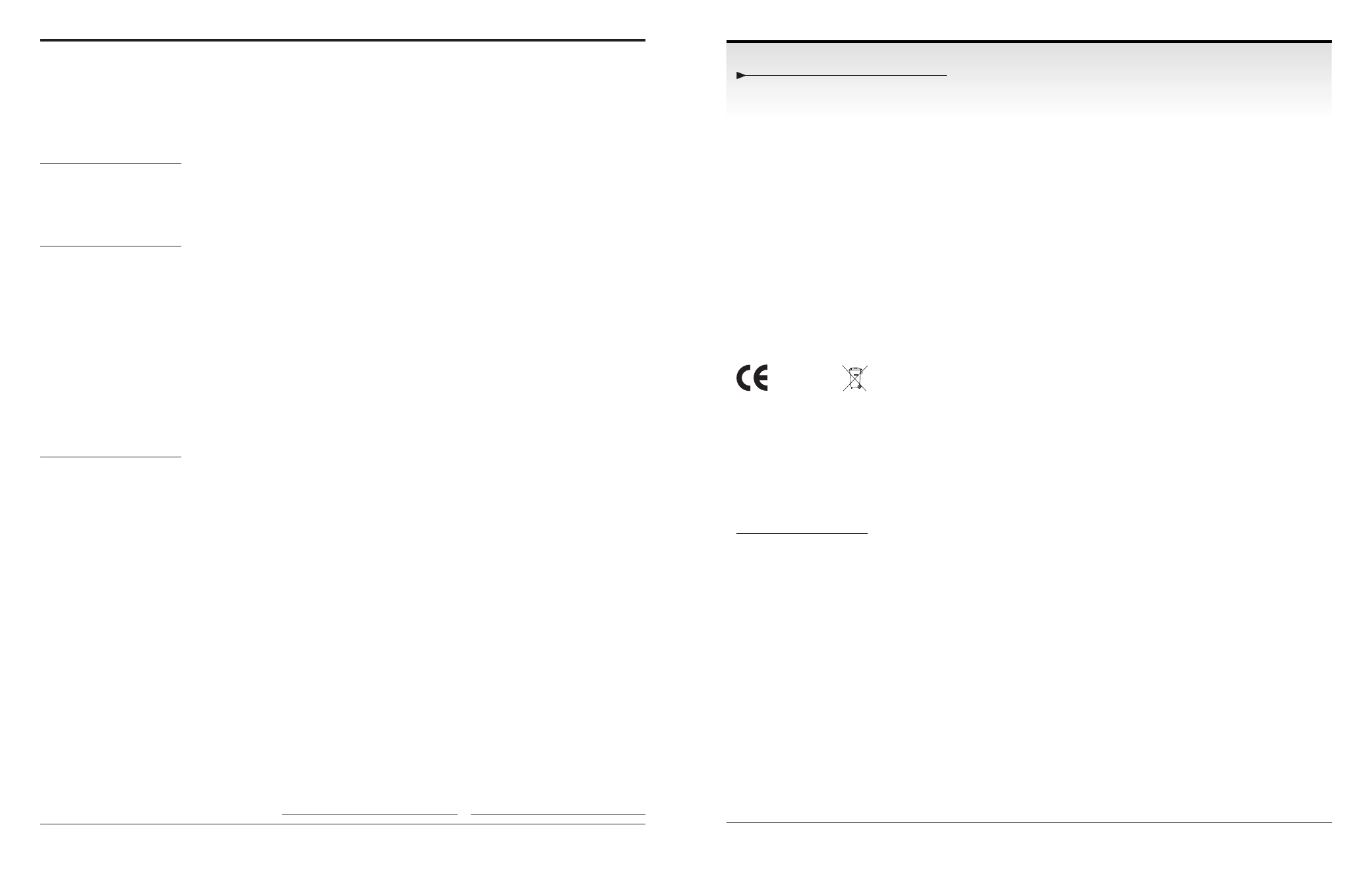
Krell Industries, LLC, 45 Connair Road,Orange, CT 06477-3650 USA
TEL 203-298-4000, FAX 203-891-2028, E-MAIL [email protected]
WEB SITE www.krellonline.com
Connecting
the Amplifier
4 Krell Evolution e Series Amplifiers
Operating
the Amplifier
Notes
When powering up any system,
always turn amplifiers on last. When
powering down, always turn
amplifiers off first.
To avoid loudspeaker damage, be
sure to switch all sources with the
preamplifier level either muted or
fully attenuated. Do not change
inputs to the amplifier while the
amplifier is on.
Krell amplifiers have large reserves
of clean power and can safely drive
loudspeakers to higher sound
pressure levels than other amplifiers.
However, use care when setting high
playback levels and lower the
volume level at any sign of
loudspeaker distress.
AC POWER GUIDELINES
MODEL
SERIAL NUMBER
Operate each amplifier from a dedicated AC power line rated at a minimum of 20 amps.
Note
Do not operate the Evolution e Series amplifiers with any device designed to alter or stabilize AC power.
Follow these steps to connect the amplifier to your system:
1. Turn all power sources and components off before connecting inputs and outputs.
2. Neatly organize the wiring between the amplifier and all system components. Separate AC wires
from audio cables to prevent hum or other unwanted noises from being introduced into the system.
3. Connect the Evolution CAST cable(s) from your CAST-enabled preamplifier or source component
to the Evolution CAST 4-pin bayonet input(s) (4) on the amplifier back panel. For balanced
operation, connect the interconnect cable(s) from your preamplifier to the balanced XLR input(s)
(6) on the amplifier back panel. For single-ended operation, connect the interconnect cable(s) from
your preamplifier to the single-ended input(s) (5) on the amplifier back panel.
Notes
Krell recommends using proprietary Evolution CAST connections for unparalleled sonic performance between
the Evolution e Series amplifiers and other CAST-equipped components.
Evolution e Series amplifiers also offer balanced operation. The circuitry and connections associated with
balanced operation not only can minimize sonic loss but also are immune to induced noise, especially for
installations using long cables.
4. Connect the loudspeaker cables to the loudspeaker binding posts (3) on the amplifier back panel.
Loudspeaker binding posts for both stereo and monaural amplifiers only accept spade lugs.
5. Plug the AC power cord into the IEC power connector (9) on the back panel.
6. Plug the other end of the AC power cord into the wall socket.
Evolution e Series amplifiers are easy to operate:
1. Move the back panel power breaker switch (10) to the up position to place the amplifier in stand-by
mode. The power status indicator (2) illuminates in green. Green is the default standby color and
indicates an ultra low power draw of 2 watts. An optional red standby mode is available which keeps
the input and driver stages continuously powered. To engage the red standby power mode, move
the power breaker switch (10) to the down position, and while pressing the silver power button (1)
on the amplifier front panel, return power breaker switch (10) to the up position. Repeat the
procedure to return to the green operating mode.
2. Press the silver power button (1) on the amplifier front panel. The power status indicator (2)
illuminates in blue. The amplifier is in the operational mode.
Note
The initial power-up phase lasts approximately 30 seconds from the moment the back panel power breaker switch
is placed in the up position. If the power button is pressed during this period, the power status indicator flashes
blue for the remainder of the initial power-up phase. When the initial power-up phase is complete, the power
indicator illuminates in blue and is no longer flashing.The amplifier is in the operational mode.
3. With the preamplifier muted or volume control completely lowered, select a source.
4. Increase the volume control to the desired listening level.
5. To turn the amplifier off, place it in the stand-by mode by pressing the power button on the front
panel. The power status indicator turns green/red, and the amplifier is in the stand-by mode.
It is now safe to turn off the rest of the system.
Powering off
Leave the Evolution e Series amplifiers in the stand-by mode between listening sessions. Turn the
amplifier off using the power breaker switch (10), and disconnect the amplifier from AC power when
the system is not being used for an extended time period.
IMPORTANT
Single-ended inputs on the
Evolution e Series amplifier are
cap-coupled. Use these inputs
when connecting to a vacuum
tube preamplifier.
Pin assignments for the XLR
connectors:
Pin 1
Shield (ground)
Pin 2
Non-inverting (0
°
) (hot)
Pin 3
Inverting (180
°
) (cold)
Note
Save all packing materials. If you
need to ship the Evolution e
Series amplifier in the future,
repack the unit in its original
packaging to prevent shipping
damage.
Unpacking
Getting Started
The Evolution e Series consists of six amplifier models. Stereo models include the Evolution
302e and 402e amplifiers. The Evolution 403e is a three-channel amplifier and the Evolution
400e, 600e, and 900e are monaural amplifiers. A pair of Evolution e Series monaural amplifiers
are required for stereo operation.
Evolution e Series amplifiers can be configured to accommodate any sophisticated music or
home theater system. In addition to manual operation, the amplifiers can be operated remotely
by a 12 V trigger, or by using the remote control of other Krell components. Evolution CAST,
voltage balanced, and single-ended inputs are on the back panel. A protection circuit shuts the
amplifier down if short circuit or over-temperature conditions are detected.
This guide outlines the basic steps for unpacking, placing, connecting, and operating an Evolution
e Series Power Amplifier. Please contact your authorized dealer, distributor, or Krell if you have
any questions not addressed in the owner’s reference.
This CLASS I apparatus must be connected to a MAINS socket outlet with a protective earthing connection.
The Evolution e Series amplifier must be placed on a firm, level surface where it is not exposed to dripping
or splashing.
The ventilation grids on the top of all Evolution e Series amplifiers and the ventilation grids on the back of the
Evolution 302e and 400e amplifiers must be unobstructed at all times during operation. Do not place flammable
material on top of or beneath the component.
Before making connections to the Evolution e Series amplifier, ensure that it is off and the preamplifier is
in mute or stand-by mode. Make sure all cable terminations are of the highest quality and free from frayed
ends, short circuits, or cold solder joints. Be especially careful when connecting to terminals marked
(insert lightning symbol from rear panel drawings) which may have hazardous voltages on them during
operation.
THERE ARE NO USER-SERVICEABLE PARTS INSIDE ANY KRELL PRODUCT.
Two people are needed to remove an Evolution e Series amplifier from its shipping box safely
and easily.
1. Open the shipping box and remove the top layer of foam. You see these items:
1
Evolution e Series amplifier
1
20 amp AC power cord
1
12 VDC (12 V trigger) cable
2. Orient the shipping box so that one person stands at the front of the amplifier and one person
stands at the back of the amplifier. Both people need to grab a pair of the cardboard handle
cutouts (one pair located at the front of the amplifier and one pair located at the back of the
amplifier) and simultaneously lift the amplifier straight up, out of the carton.
3. Place the amplifier in a safe location and remove the protective plastic wrapping.
Place the amplifier on a firm, level surface, away from excessive heat, humidity, or moisture. Each
Evolution e Series amplifier requires at least two inches (5 cm) of clearance on each side and at
least eight inches (20 cm) of clearance above the component to provide adequate ventilation. If you
place the amplifier in a closed cabinet, you may need to modify shelf spacing or use small fans to
increase ventilation. When the front and back of a cabinet are open, the air space between the
chassis and shelf must be unobstructed.
Place the amplifier(s) as close to the loudspeakers as possible. While Evolution CAST technology
permits long cable lengths, keep loudspeaker cable lengths to a minimum.
Krell Evolution e Series Amplifiers 1
Placement
1 packet containing this quick setup
guide and the warranty registration card
302e, 402e
403e
400e, 600e,
900e
KRELL
THE LEADER IN AUDIO ENGINEERING
EVOLUTION e SERIES POWER
AMPLIFIERS
WITH EVOLUTION CAST
TM
TECHNOLOGY
Quick Setup Guide
OVERVIEW
WARNINGS
This product complies with the
EMC directive (89/336/EEC), low-
voltage directive (73/23/EEC), and
Eco-Design directive for energy
using products (2009/125/EC).
