Overview: menu configuration – Krell 707 Evolution User Manual
Page 10
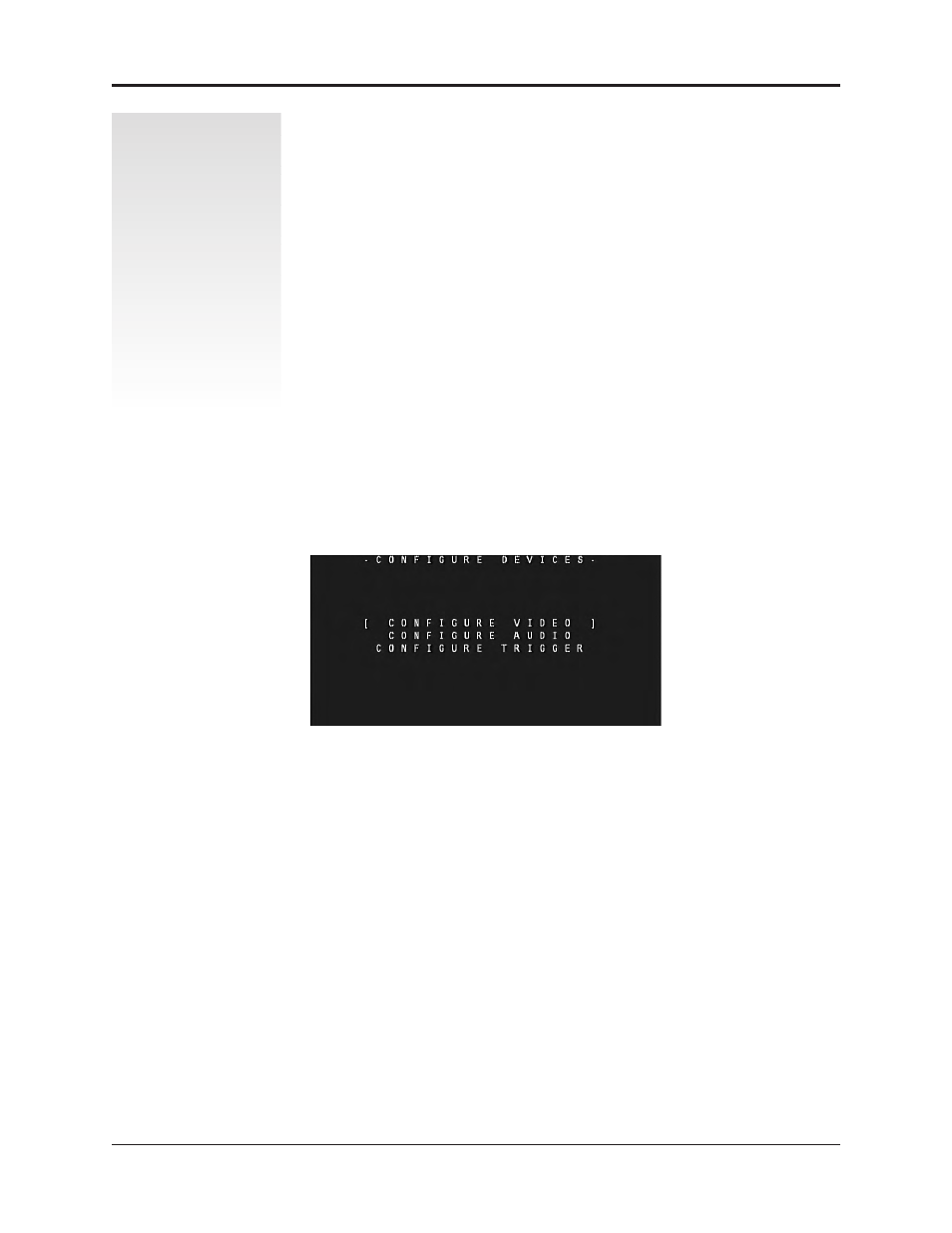
OVERVIEW: MENU
CONFIGURATION
This section briefly outlines the Evolution 707 configuration sequence and details some of
the options available in the setup menu, to enable you to set up your component for opti-
mum performance. Krell recommends that you configure your component in the sequence
outlined on the main menu screen (see illustration on page 6), and listed below:
1. CONFIGURE VIDEO OUTPUT
This menu enables you to select the resolution of the monitor screen, for the main zone
and for zone 2.
(The configuration routine is on page 7 of this guide.)
2. LISTENING ROOM SETUP MENU/ MANUAL OPERATION
This menu has both automatic and manual options to enables you to define the number
and type of loudspeakers in your system and allow you to select the bass range for
each loudspeaker, control the subwoofer output and set the crossover frequency.
(The subwoofer configuration routine is on page 7-9 of this guide.)
The
SPEAKER DISTANCE
menu enables you to define the exact location of each loud-
speaker in the system, so that the Evolution 707 can synchronize the output to all loud-
speakers, no matter where they are located in the room.
The
CALIBRATE VOLUME
menu enables you to set the volume to a reference level, to
match the sensitivities of different loudspeakers and amplifiers in your system.
3. CONFIGURE DEVICES MENU
The configure devices menu enables you to assign each device inputs and configure
modes and triggers using the setup menus for
CONFIGURE VIDEO, CONFIGURE AUDIO,
and
CONFIGURE TRIGGER.
10
Krell Evolution 707
