Bloomfield 2088EX User Manual
Page 12
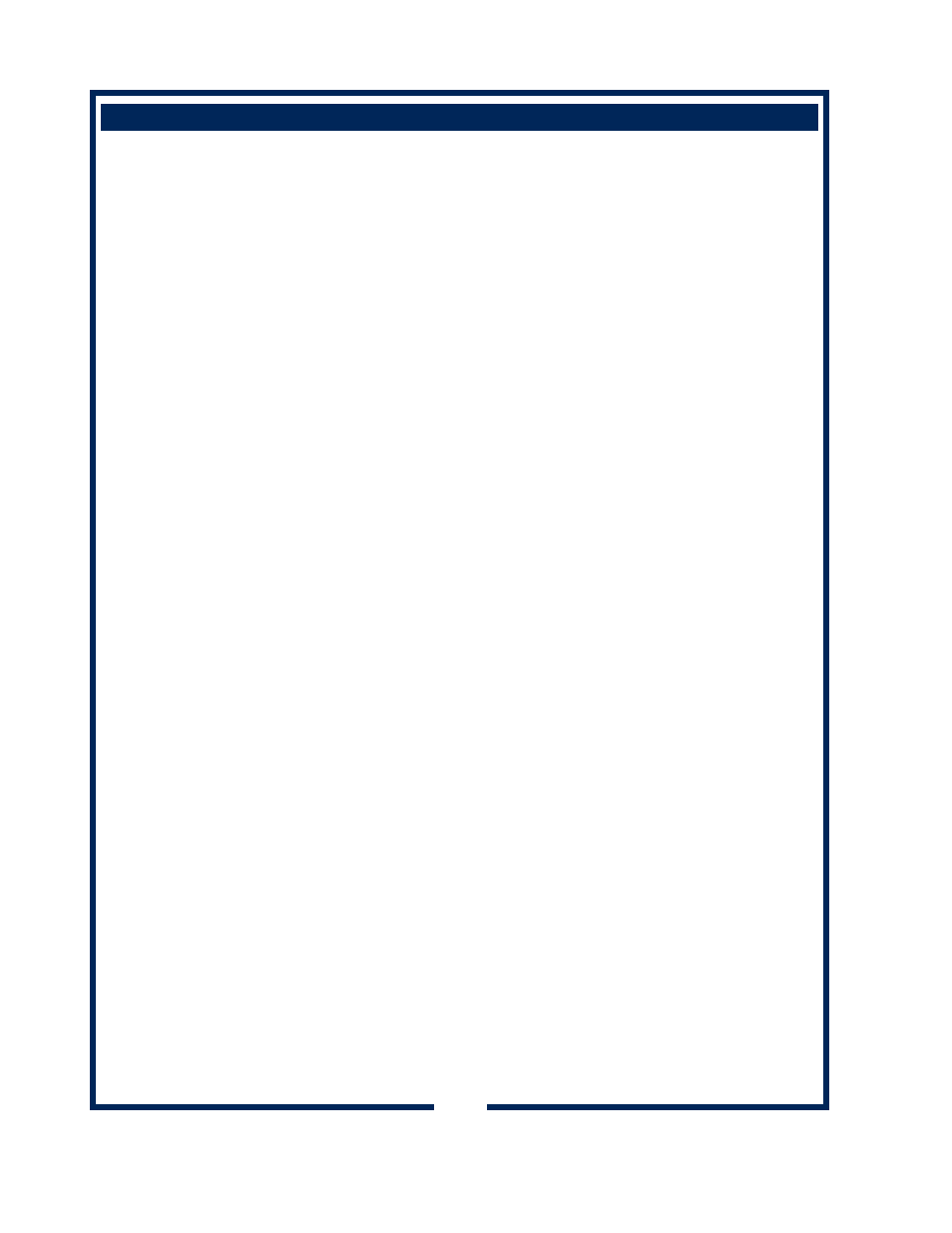
OPERATION (continued)
12. View Filter Statistics: To view filter statistics, turn the brewer off. Press and hold the 1st key
(Brew), and depress the 3rd (ON/OFF) key. Total water volume will be displayed (TotalVol.).
Press the 3rd key to view the Filter Life (FltrLife:). Press the 3rd key to view the percentage of
the filter that has been used. (If the filter option is used, the filter life volume needs to be entered
in the program – see E-Max™ Programming Manual, Service & Counters Menu.)
13. Diagnostic Messages – Programmed Safety Features: When the E-Max senses a problem,
it will automatically turn off all elements and valves, flash lights, display the message
“Call For Service” and display one of the messages below. (Additionally: a service phone
number may appear if it has been programmed into the system.)
* To reset the brewer it can be re-energized (or press and hold CANCEL for 3 seconds for all
faults except the Valve Fault, which must be reset by re-energizing). The brewer will try to
re-start, but if the same problem persists, the appropriate error message will appear again.
Consult the Trouble Shooting section to determine how to solve the problem.
A. “Probe/Heater Error”: Overheating Detection (1): If the heating element is on for 5 minutes
and the temperature does not change by +2°F (1°C) in the five minute period, the unit will go
into the Over Temperature Mode with all lights flashing. When in this mode the brewer turns
off the heating elements, the solenoid valves are turned off; the switches disabled; (and all
lights flashing continuously). The LCD display will read “Probe/Heater Error”, followed by the
message “Call for Service”, and then the service phone number (if it has been entered into
memory). To reset press and hold CANCEL for 3 seconds, or re-energize the brewer.
(Possible causes of problem: high limit needs to be re-set; defective high limit, element, triac,
water level probe or control board.)
B. “Overheat Error”: Overheating Detection (2): If the E-Max™ senses a temperature over the
Maximum Temperature set in the program (factory set at 208ºF or 98ºC) it will go into the over
temperature mode as above with all lights flashing, except the LCD will read “overheat error”,
and “Call for Service”. To reset press and hold CANCEL for 3 seconds, or re-energize the
brewer. (Possible cause of problem is a defective triac, temperature probe or related wiring
and connections.)
C. “No Water Sensed” — Time-Out —Inlet Valve: When filling for the first time, the inlet valve
will remain open for 4¼ minutes, (the screen will read “filling…”). If water is not detected at
the end of this time the E-Max will shut down with the message “no water sensed”. The
valves and all elements are turned off, and the Brew and Power light flash alternately with the
Heat light, until the brewer is reset. To reset press and hold CANCEL for 3 seconds, or
re-energize the brewer. (Possible causes of the problem are: no incoming water; slow flow of
incoming water (i.e. less than 45 oz/minute); sensor not reading (check for placement,
connections or lime scale).
D. “No Water Sensed” — Time-Out – Brew Valve: During the brew the inlet solenoid valve
cycles on intermittently to maintain the proper level in the tank. If the valve is open for
60 seconds without water being detected at the proper level, the brewer will go into the same
error mode as above (“no water sensed”). To reset press and hold CANCEL for 3 seconds,
or re-energize the brewer. (Possible causes of the problem are: no incoming water; slow flow
of incoming water, sensor not reading, etc.).
E. Keyswitch Locked: If a key switch is depressed for 10 seconds this error message will
occur. Lights will flash alternately and the brewer will turn off all valves and elements. Press
and hold the CANCEL key for 3 seconds to reset the brewer (or re-energize the brewer). If
the problem re-occurs this indicates a defective switch on the key pad.
F. “Valve Fault”- Faulty Valve Detection: When an electric or switching problem is detected
with either the inlet or brew valve the brewer turns off all elements and valves and displays
“valve fault…”. All of the lights will be turned on. Before re-setting the brewer the valves
must be checked to determine the problem. The brewer must be re-energized to re-set,
(pressing CANCEL for 3 seconds will not reset a valve fault).
10
