Operation - conference (innkeeper 2 only), Operation (continued) – JK Audio innkeeper 4 User Manual
Page 7
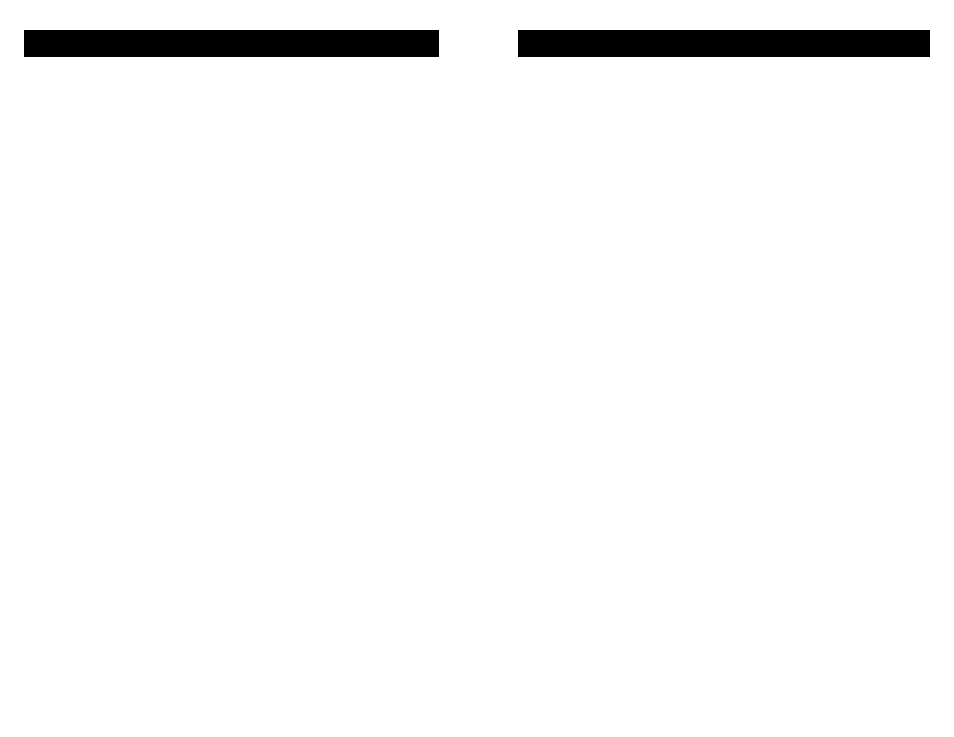
14
Operation - Conference (innkeeper 2 only)
Conference
One press of the conference button will join the audio paths of both
line one and line two, provided there are calls present on both lines.
A second press of the conference button will break the audio paths
between the calls. An auto-dropped or manually dropped line will
automatically break the conference.
By default, line1 send and line send audio will be mixed together
digitally and sent into both phone lines. Line 1 caller will hear line 2
caller audio. Line 2 caller will also hear line 1 caller audio. In the
menu, this configuration is referred to as Send-Mix, Caller-No Mix.
This default configuration is by far the most widely used. Advanced
options are available for Conference mode; however for most situa-
tions it will not be necessary to change these default options.
Innkeeper 2 Advanced Conference Options
The factory default conference mode provides both callers with a mix
of Line 1 Send and Line 2 Send audio. Additional mix options can be
found in the Configuration menu. These options allow you to enable
and disable Send and Caller mix features. Keep in mind that no mat-
ter what options are selected, both callers will always be able to com-
municate with each other in Conference mode.
Send = Mix (default)
Line 1 send and Line 2 send audio mixed and sent to both caller lines
Send = No Mix
Line 1 Send audio to line 1 caller
Line 2 Send audio to line 2 caller
Caller = No Mix (default)
Line 1 caller audio only on the Line 1 caller output XLR
Line 2 caller audio only on the Line 2 caller output XLR
Send audio will not be present on these outputs
Caller = Caller Mix
Line 1 and Line 2 caller audio on both of the line 1 and line 2 caller
XLR outputs. Send audio will not be present on these outputs
Caller = Full Mix Minus
A full mix of all audio on each of the caller XLR outputs, minus the
Send audio for that phone line
Line 1 Caller XLR contains Caller 1 + Caller 2 + Send 2
Line 2 Caller XLR contains Caller 1 + Caller 2 + Send 1
7
Operation (continued)
Transmit Signals
The bi-color Transmit LED for each line displays the signal level as it
goes out over the phone line. The LED will display transmit signal
levels at -20 dB as green and indicate clipping at -3 dB as red. The
goal is to drive the phone line at high enough levels to avoid phone
line noise, but not so loud as to cause excessive clipping. Adjust your
Send audio signals to a level slightly less than the point where you
see occasional flashes of red on the Transmit LED. These flashes
should occur during loud speech bursts only. If the Transmit LED
stays lit red for extended periods, you can assume that much of your
speech is being clipped or distorted. In this case you should lower the
audio levels for the signal that is causing the clipping. The innkeeper
2/4 menu will also allow you to adjust your input levels in 1 dB incre-
ments over a ±10 dB range.
Receive Signals
The bi-color Receive LED displays the signal coming from the phone
line and out of the DSP. The LED will display receive signal levels at
-20 dB as green up to -3 dB where it will change to red. The inn-
keeper 2/4 menu will allow you to adjust individual Caller output lev-
els in 1 dB increments over a ±10 dB range to give you the best sig-
nal level at your equipment. The Caller level control in the menu will
not change what you see on the Receive LED.
Auto-Answer
The Auto-Answer feature can be activated through the innkeeper 2/4
menu. You may select which phone lines will have auto-answer en-
abled as well as how many rings before auto-answer. When Auto-
Answer is enabled, you can still take calls manually using the call
button. When finished, you can either drop the call manually or allow
the call to auto-disconnect. Innkeeper 2/4 will look for a CPC discon-
nect signal or ROH message from the phone company to determine
when a call has disconnected. This can take up to a minute.
Remote Jack
The 10 pin RJ-50 jack on the back of the innkeeper 2/4 provides a
proprietary connection to the supplied remote terminal block (see
page 8), using the supplied 1 meter cable. This jack can also be used
to connect to the optional JK Audio RIU-IP remote interface unit (see
page 16).
