Connecting to a jk audio blueset, Technical information, Connecting to a blueset – JK Audio BSET-HS1 User Manual
Page 7: Safe & efficient use
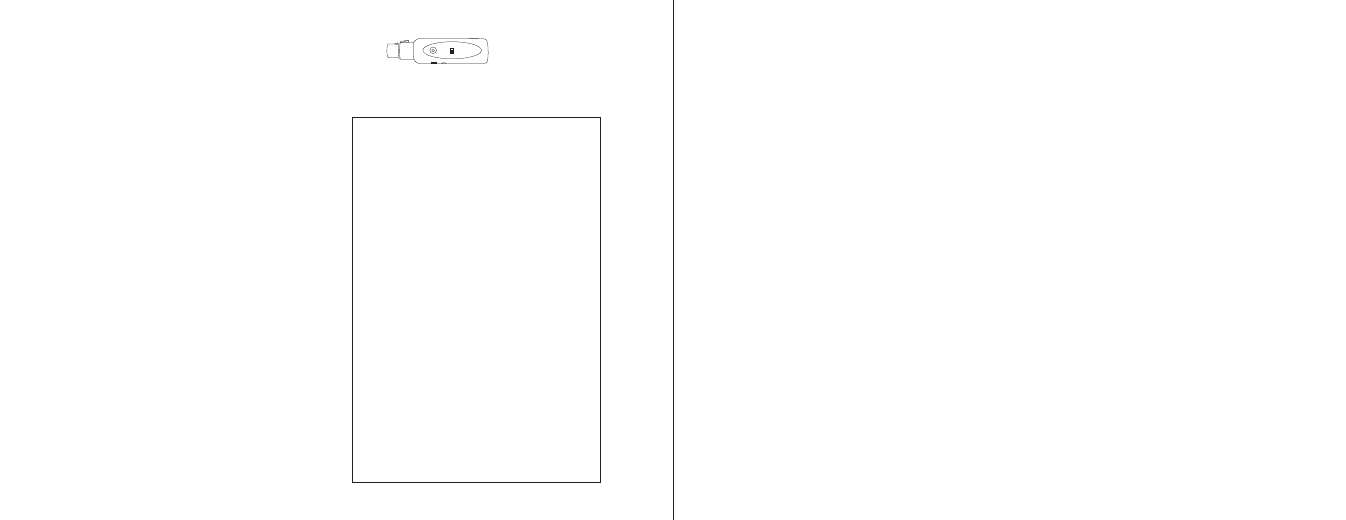
8
BSET-HS1
Wireless Headset
Technical Information
9
Connecting to a JK Audio BlueSet
1. Set the Headset / Phone switch
on the BlueSet to the Headset
position.
2. Enable Pairing Mode on your
BSET-HS1 headset (see pg 4).
3. Hold the Connect button on
the BlueSet for 5 seconds and
release to activate Pairing Mode.
BlueSet will automatically pair to the
first device it finds that is in Pairing
Mode. The next time you connect to
the same headset, you can connect
from Idle Mode instead of Pairing
Mode.
Connecting to a BlueSet
Headset
Connect
Phone
BlueSet-F4™
JK Audio™
BlueSet Note: There is a difference
between Pairing Mode and Idle Mode.
The first time you connect to a new
device you must be in Pairing Mode.
For Idle Mode: Hold the Connect button
for 2 seconds. (After holding it for 1
second, the lED will turn on and stay
lit for 1 second, followed by a flash.)
Release it to enter Idle Mode. The lED
will continue to flash.
For Pairing Mode: Continue holding the
Connect button, at 5 seconds, the lED
will flash again. Release the button to
enter Pairing Mode. The lED will flash
more rapidly. After pairing is complete,
the connection to that device is secure.
For information refer to your JK Audio
BlueSet User Guide.
Technical Information
Do not expose your product
to humidity, liquid or extreme
temperature conditions. Such
conditions, or other rough treatment
such as dropping or bending the
product may damage it. Do not use
any accessories or chargers other
than original intended for use with this
product. neither headset nor charger
contain any user serviceable parts,
and must not be opened.
A device with Bluetooth wireless
technology uses radio signals to
communicate with other devices. This
headset uses a low power radio signal
with a maximum of 0.001 watt output.
Do not use the product where it is
forbidden, for example in airplanes,
at hospitals, in blasting areas or in
explosive atmospheres. Radio signals
may interfere with other electronic
devices, especially if these are not
shielded.
Permanent hearing loss may
occur if headsets are used at
high listening volumes for longer
periods of time. Set the volume to
a safe level. You can adapt to high
listening volume over time, especially
in a noisy environment where the level
of sound may seem normal even if the
volume is high.
All rechargeable batteries have a
limited life and will gradually lose their
charge capacity. This loss of capacity
is irreversible.
Safe & Efficient Use
