Bluetooth wireless technology, When should i release the mfb button – JK Audio BluePack User Manual
Page 13
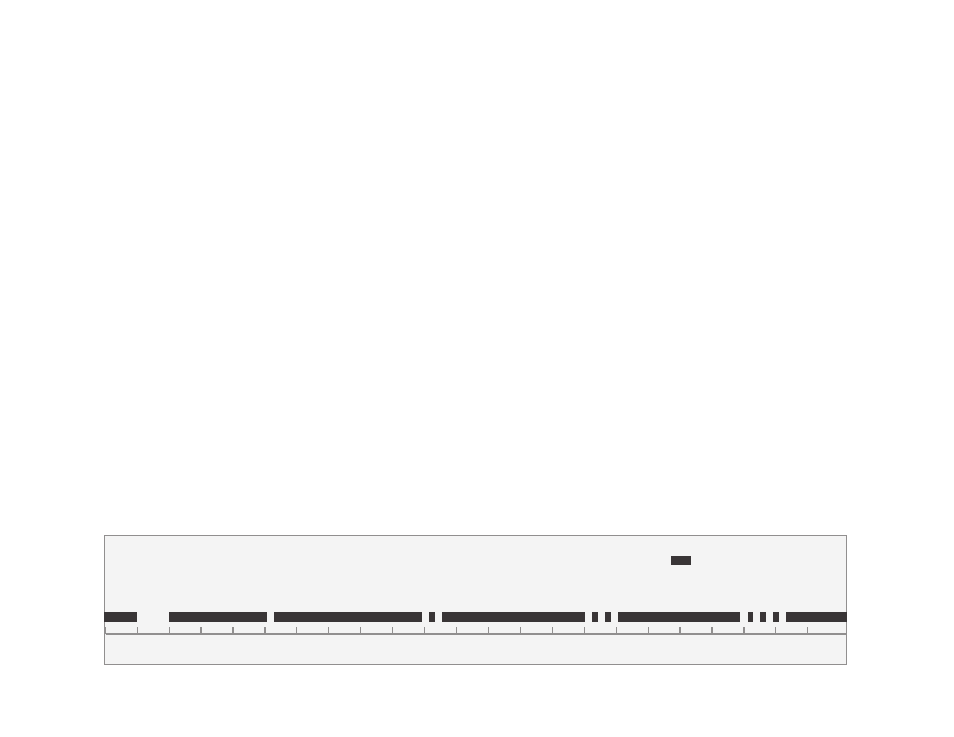
7
Pairing to a Cell Phone
with Bluetooth Wireless
Technology
When you're first connecting to a
new device, you should be in an
environment with no other Bluetooth
wireless technology enabled devices
within range that might also be in
Pairing Mode.
1. Turn the BluePack on, then hold
the blue
seconds. After you release the
flash rapidly if BluePack is in Pairing
Mode.
2. On your device, find and select
the option to set up a connection.
When the cell phone has found the
new device, select from the list the
device ID of "JKBPxxxx" where:
xxxx = last four digits of the serial
number.
3. If asked for a pin, enter "0000".
4. When bonding is complete, the blue
LED will flash at a rate of 2 secs
off, 1 sec on. (2 secs off, 4 secs
on for HD Voice) Once BluePack
has been added to your cell phone,
subsequent connections can be
made more quickly from Idle Mode.
Bluetooth Wireless Technology
Bluetooth Wireless Technology
When Should I Release the MFB Button?
Idle Mode
Pairing Mode
Role Change
Clear
Bluetooth LED
seconds
