Bluetooth wireless technology, Reconnecting to paired devices, Disconnecting from a device – JK Audio BlueDriver-F3 User Manual
Page 11: Connection history, When should i release the mfb button
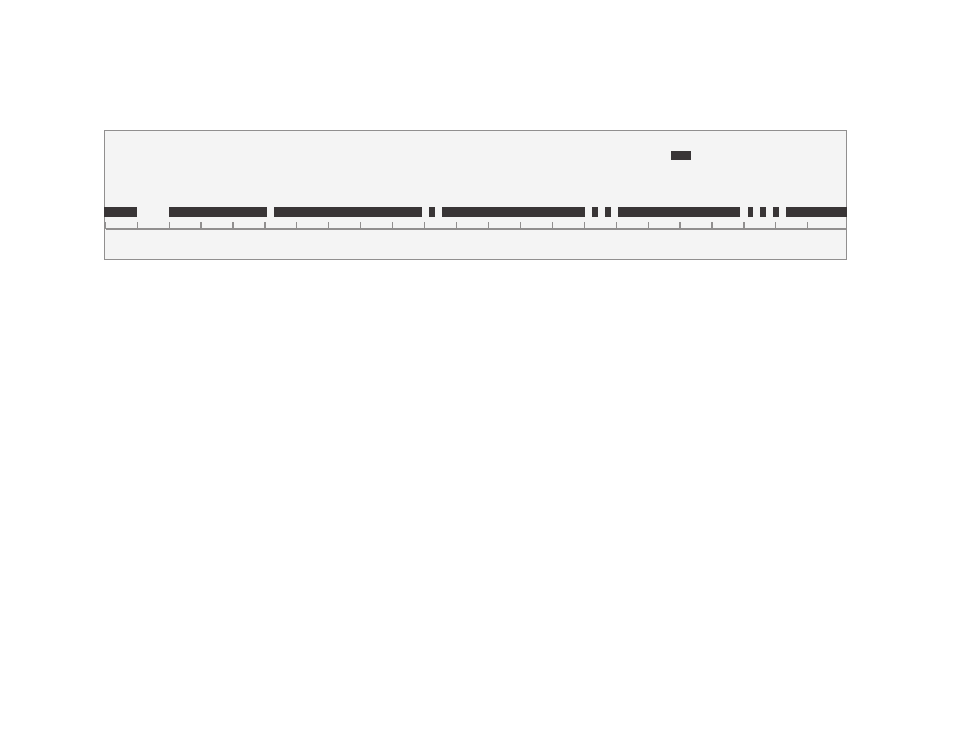
7
Bluetooth Wireless Technology
Bluetooth Wireless Technology
BlueDriver will return to Pairing Mode.
Reconnecting to Paired
Devices
To reconnect to a device that is in
Connection History, the BlueDriver
should be in Idle Mode (see page 4)
and will automatically connect to a
paired device that is within range.
When reconnecting to your cell
phone, the BlueDriver should be set
to
the BlueDriver should be set to
Disconnecting from a Device
To disconnect from any Bluetooth
wireless technology enabled device
and turn the power off, simply hold the
turns off (approx. 5 seconds).
Connection History
BlueDriver retains a history of the
16 most recent devices. To clear
connection history and return to
factory default, with the BlueDriver
powered off, set the switch to the
hold the
least 20 seconds. After resetting, the
When Should I Release the MFB Button?
Idle Mode
Pairing Mode
Role Change
Clear
Bluetooth LED
seconds
