Binatone SPEAKEASY 5 User Manual
Page 24
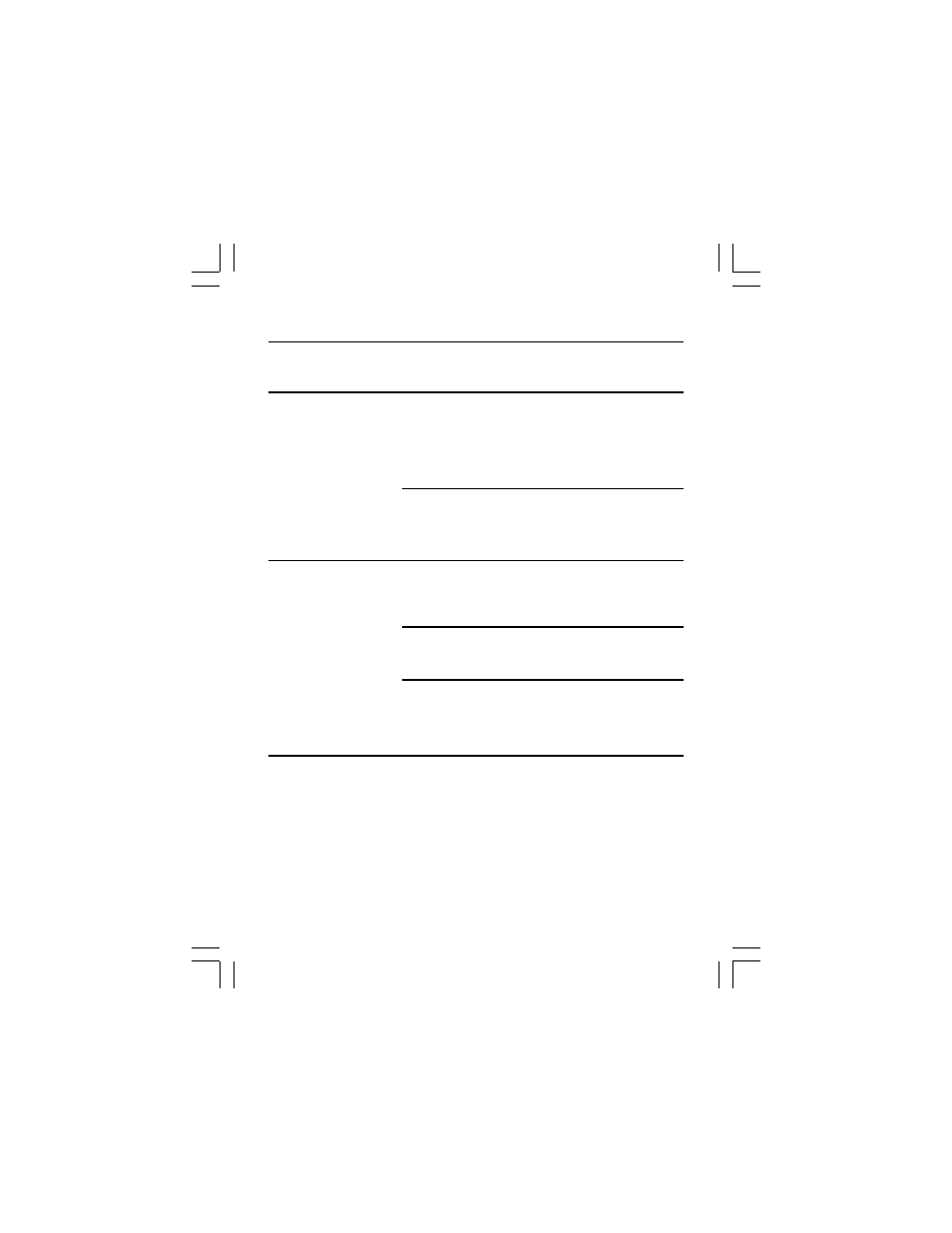
Troubleshooting continue...
Be sure to wait until the second ring before
answering.
“ERROR message
ERROR
ERROR
ERROR
ERROR
ERROR appears in the LCD screen if the unit detects
is displayed.”
anything other than valid Caller Display information
during the silent period after the first ring. This
message indicates either the presence of noise on the
line, or that an invalid message has been sent from
the telephone company.
Be sure to wait until the second ring before
answering.
PBX use
“Last Number Redial
When you first make a call, try pressing the REDIAL/
and/or memory
PAUSE button for a pause between the outside line
dialling don’t work
access digit (e.g. 9) and the telephone number.
on a PBX.
You should later be able to redial the number.
When storing numbers in memory, you can include
the outside line access digit (e.g. 9) with each
number.
If your PBX requires you to wait for a second Dial
tone before dialing the telephone number, press the
REDIAL/PAUSE button for a pause between the
access digit and the number.
“My SpeakEasy 5
You may need to change the recall setting. Call the
system won’t work
Binatone Help Line for advice. It will help if you have
properly on a PBX.”
your PBX documentation to hand when you make the
call.
24
Binatone Help Line - 0845 345 9677
Binatone Help Line - 0845 345 9677
Binatone Help Line - 0845 345 9677
Binatone Help Line - 0845 345 9677
Binatone Help Line - 0845 345 9677
Calls are charged at Local Call rate.
