Binatone SPEAKEASY 5 User Manual
Page 17
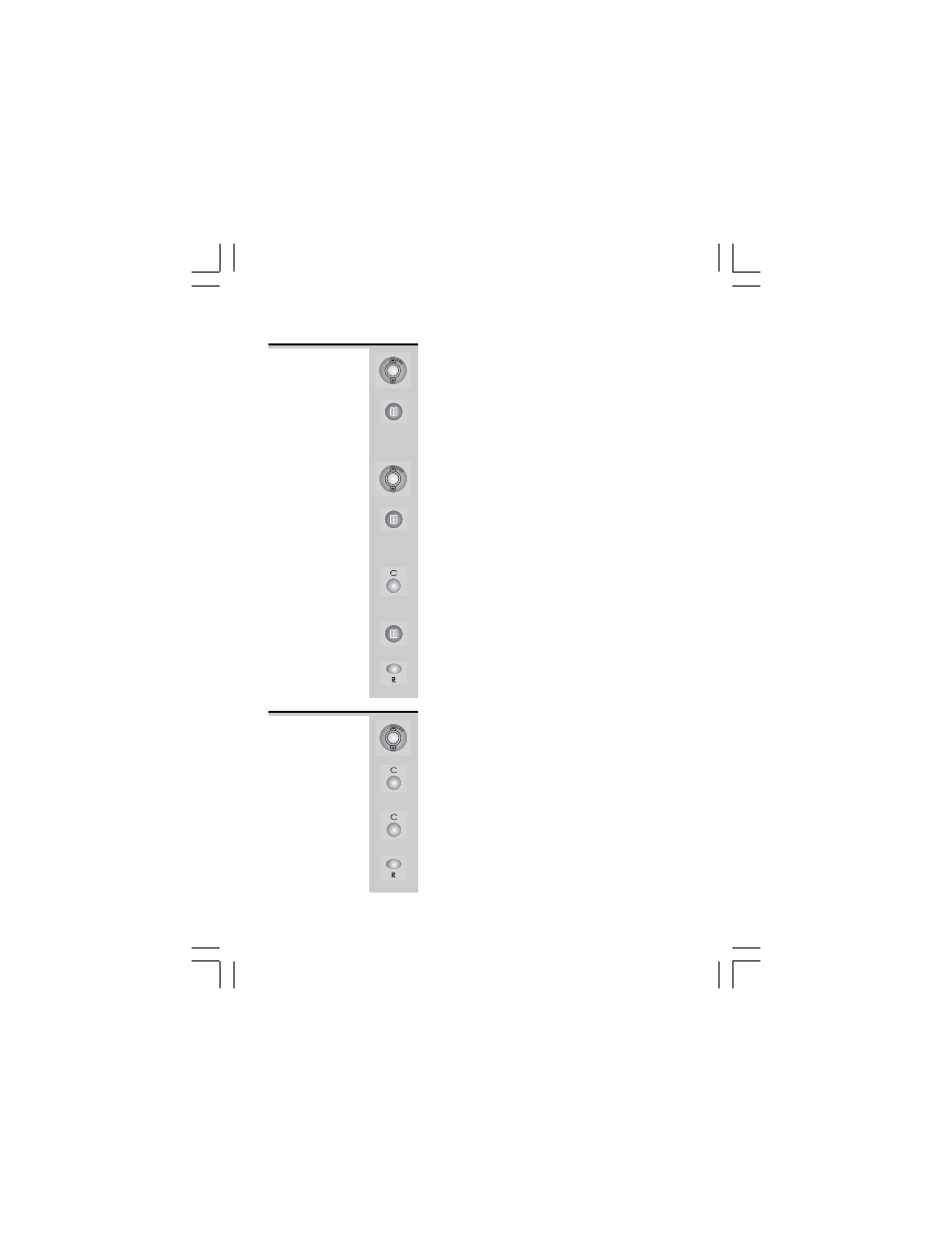
Phonebook function continue...
17
1
When viewing the Phonebook records, press
UP or DOWN button to find the record you
wish to edit.
2
When the record is displayed, press
PHONEBOOK button.
Ö
The display shows the cursor blinking on the
first character of the name field.
3
Press UP or DOWN button to move the cursor
to the character you wish to edit then input
the new one or press CANCEL button to erase.
4
Press PHONEBOOK button to confirm the
edited name.
Ö
The display shows the cursor blinking after
the last digit of the number.
5
To edit the number, press CANCEL button
repeatedly to delete the digits one after the
other then key in the new number/s.
6
Press PHONEBOOK button to save the edited
name and/or number.
7
Press RECALL button repeatedly to return to
standby mode or wait until the program times
out.
To edit a
stored
number
and/or name
Binatone Help Line - 0845 345 9677
Binatone Help Line - 0845 345 9677
Binatone Help Line - 0845 345 9677
Binatone Help Line - 0845 345 9677
Binatone Help Line - 0845 345 9677
Calls are charged at Local Call rate.
1
When viewing the Phonebook records, press
UP or DOWN button to find the record you
wish to edit.
2
When the record is displayed, press CANCEL
button.
Ö
The display prompts DELETE?
DELETE?
DELETE?
DELETE?
DELETE?
3
Press CANCEL button again to confirm.
Ö
The display shows next Phonebook record.
4
Press RECALL button repeatedly to return to
the standby mode or wait until the program
times out.
To delete a
record from
memory
