Binatone SPEAKEASY 5 User Manual
Page 12
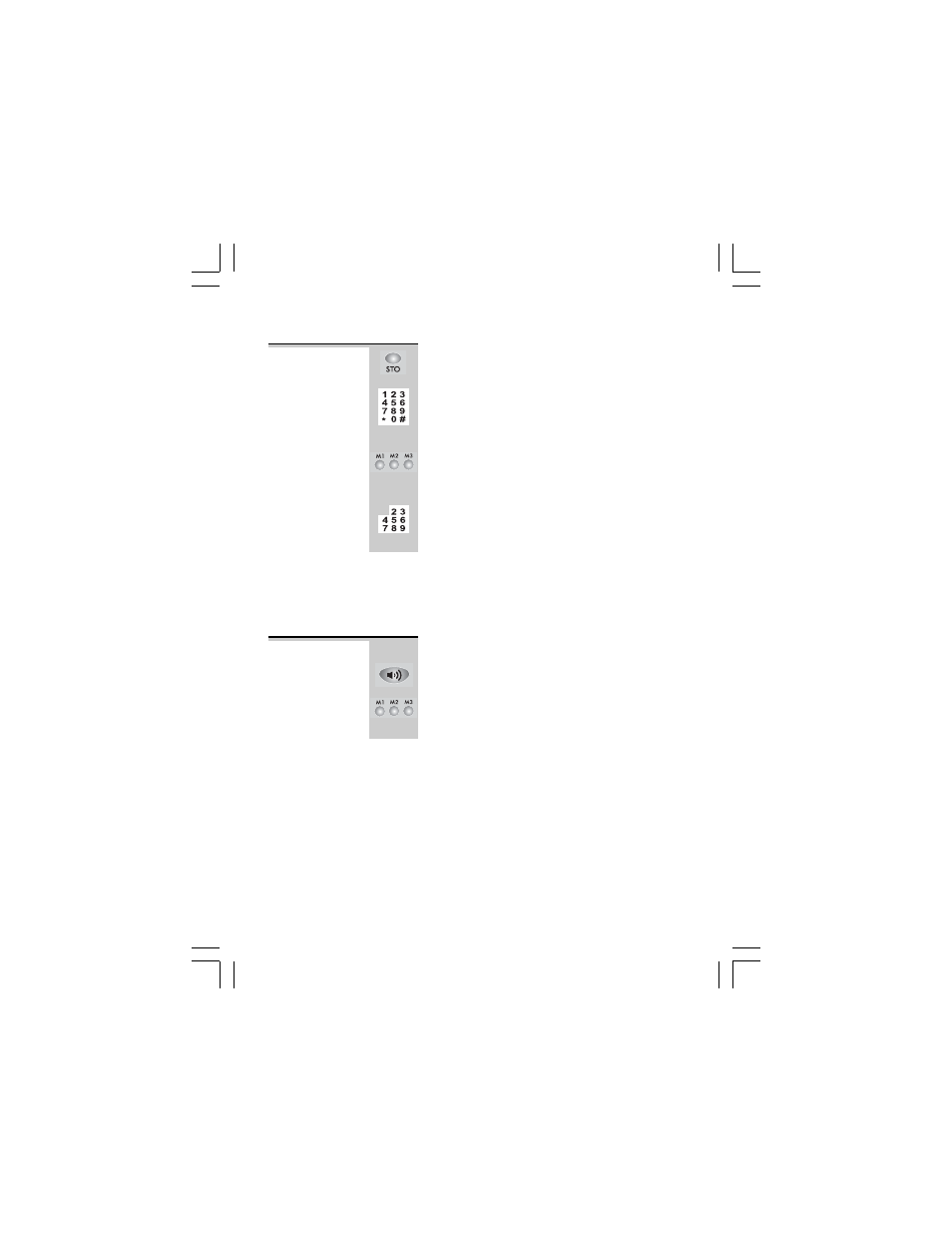
1
With the phone on standby mode, press
STORE button.
2
Enter the telephone number, up to 22 digits.
Ö
The memory cannot exceed 22 digits during
programming and if exceeded, the memory will
not store the number.
3
Press the desired memory location button
(M1, M2, or M3) button.
Ö
The display shows SAVED!
SAVED!
SAVED!
SAVED!
SAVED!
4
Input the name, maximum of 15 characters
using keypad buttons 2/
ABC
to 9/
WXYZ
.
Ö
See character table on page 16 for entering
letters.
Note: When the Memory buttons are full and
you wish to store a new number in memory,
follow steps 1 to 4. The new number will
replace the old number stored in memory.
12
Storing a
Number in
memory
Telephone operation continue...
Speed dialing
1
Lift the Handset, or press SPEAKERPHONE
button on the Base unit.
2
Press the One Touch memory location M1,M2,
or M3 button.
Ö
The number dials automatically.
Binatone Help Line - 0845 345 9677
Binatone Help Line - 0845 345 9677
Binatone Help Line - 0845 345 9677
Binatone Help Line - 0845 345 9677
Binatone Help Line - 0845 345 9677
Calls are charged at Local Call rate.
