Setting the analog output (o/p), 6 setting the analog output (o/p) – HF scientific 19944 Triple Validation Turbidimeter - 0-100 NTU User Manual
Page 26
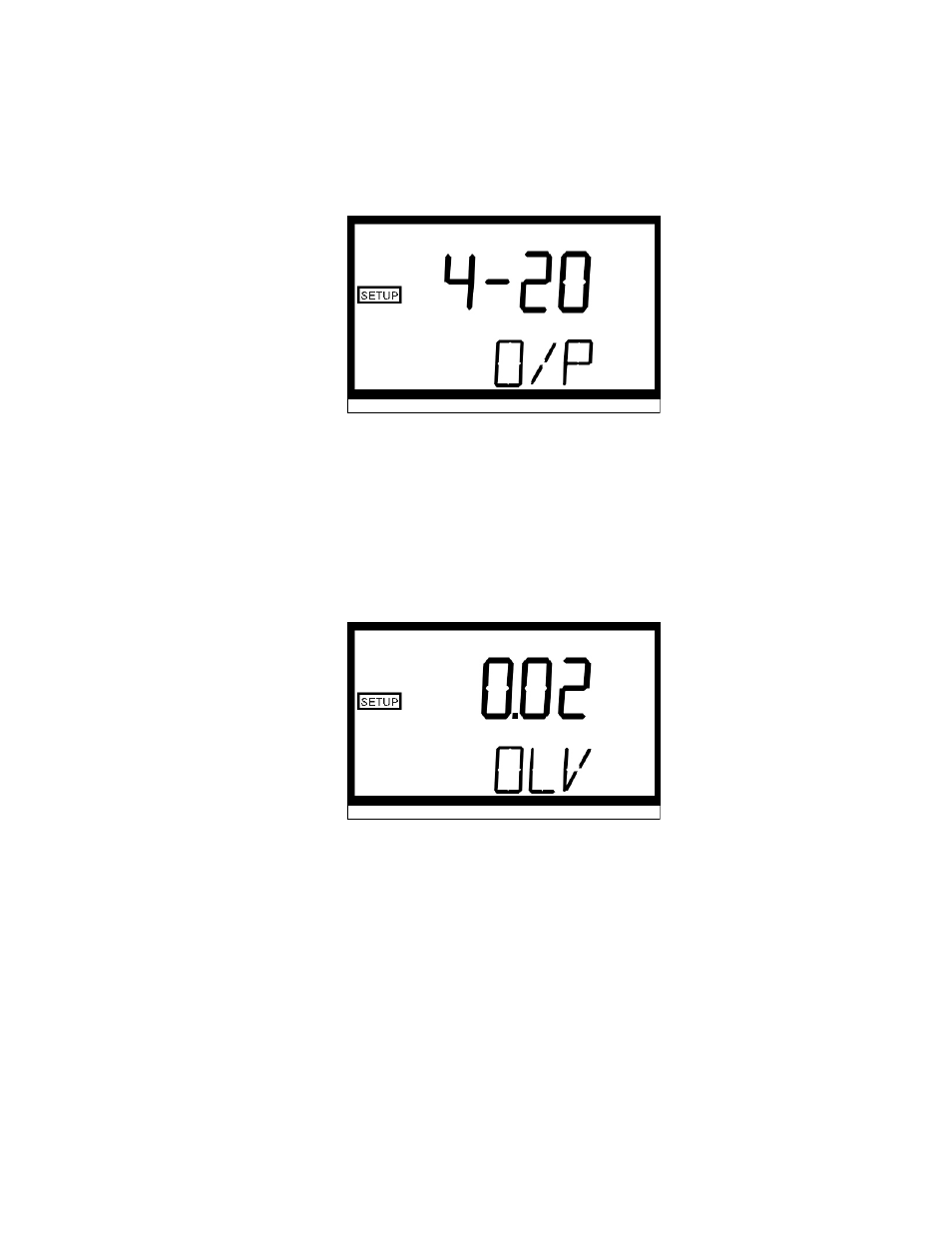
TVT2 (5/02)
Rev. 1.7 (.pdf)
21
functionalities you will be prompted to set the delay times and the set point as with Alarm
#1.
Once you complete the selections for Alarm #2 you will be prompted to set up the analog
output.
8.6 Setting the Analog Output (O/P)
The output (O/P) selection allows you to turn the 4-20 mA analog output on, or off. You
can select the desired analog output operation using the
t
and
u
buttons. Once you
have set the desired operation, press the
↵
button to accept it.
If you selected to turn the 4-20 mA output on, you will be prompted to set the upper
(OHV) and lower (OLV) turbidity levels corresponding to the 4 mA and 20 mA output
levels. First, you will be prompted with the turbidity level assigned to the 4 mA output
level:
Select the turbidity level you wish to assign to the OLV using the
t
and
u
buttons.
Once you have set the desired level, press the
↵
button to accept it.
Next, you will be prompted with the turbidity level assigned to the 20 mA output level
(OHV on the lower row of the LCD display).
