HF scientific 19944 Triple Validation Turbidimeter - 0-100 NTU User Manual
Page 19
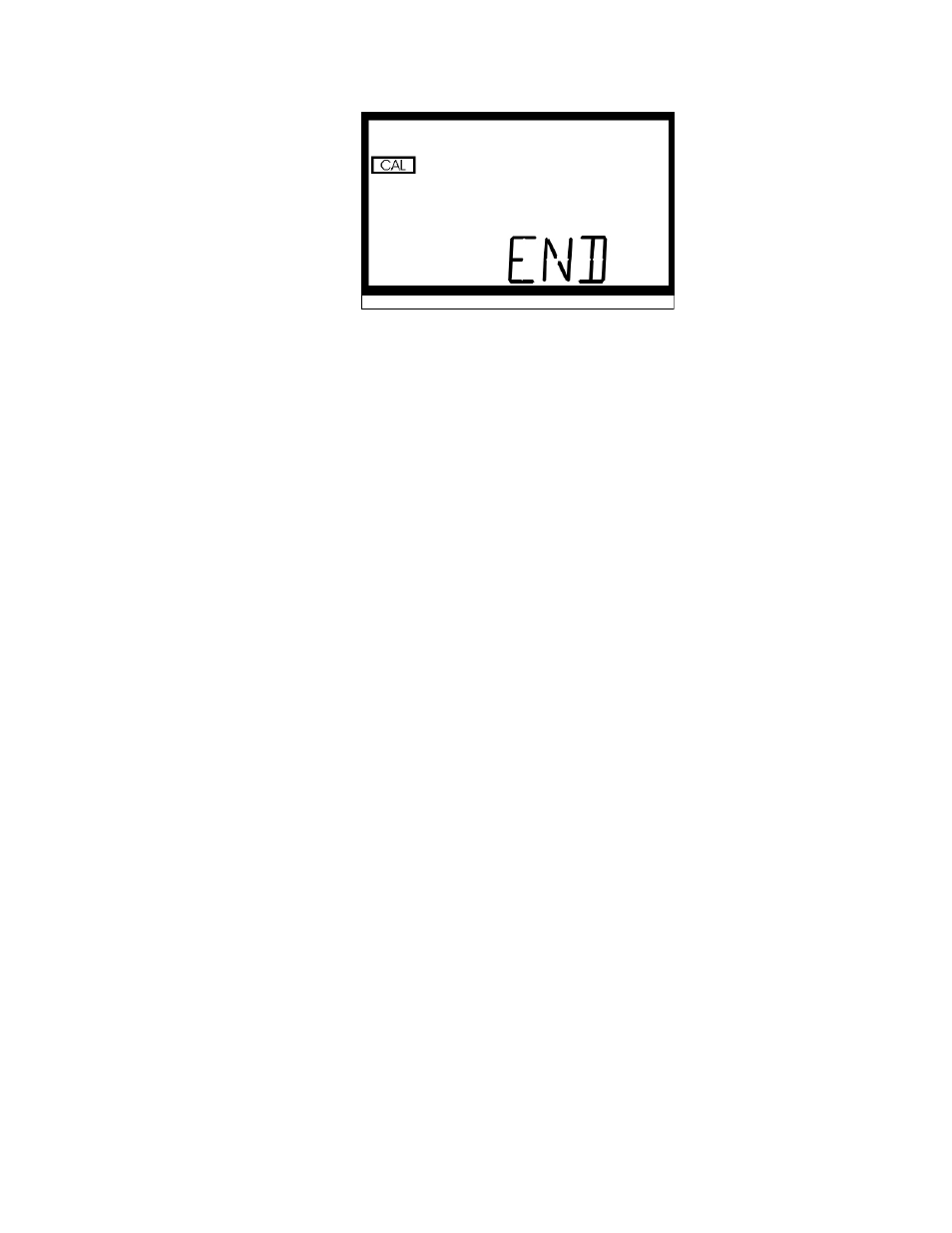
TVT2 (5/02)
Rev. 1.7 (.pdf)
14
Pressing either the MODE
button
or the
↵
↵↵
↵
button will complete calibration. If you
press the MODE button two times you will return to the AUTO mode.
Note: 1. At any point in time during calibration you can cycle through the required
calibration points (0.02 NTU, 10 NTU, and 100 NTU) by pressing either the
t
t
t
t
or
u
u
u
u buttons. This allows you to individually calibrate with a particular
calibration standard.
2. If you wish to exit the calibration mode you may do so at any time, prior to
initiating a calibration, by simply pressing the
t
t
t
t or u
u
u
u buttons until the word
“END” appears on the lower row of the display. Once you reach this point,
simply press the enter button.
6.0 Calibration by Comparison to Laboratory Measurements (Instrument
Offset)
In certain instances, you may wish to use an offset factor to calibrate your instrument
rather than performing a physical calibration of the instrument (as described in section
5.2). This procedure is not recommended in lieu of regular instrument calibration but it
can be used in situations where the number of instrument’s used makes regular
calibration prohibitive. This calibration technique will make the instrument accurate only
at turbidity levels in the immediate vicinity of the grab sample and not in the full range of
the instrument.
The procedures are as follows:
1. Collect a grab sample of the process water that is being monitored by the instrument
and record the turbidity reported by the instrument.
2. Take the grab sample and measure its turbidity using your laboratory turbidimeter
(contact the HF scientific, inc. customer services department for examples of
laboratory turbidimeters).
3. Compare the turbidity reported by the instrument to that obtained in your laboratory.
If the readings are very close, then no offset adjustment or calibration is required and
you may stop the procedure at this step. However, if the readings are substantially
different, you may continue on in this procedure to utilize the offset option to
improve the turbidity reading of the instrument so that it will agree with your
laboratory reading between calibrations.
4. Select the calibration-offset function of the instrument by pressing the MODE button
until the “OFFSET” and “CAL” blocks are illuminated on the display.
