HCO BG30L Quick Start Guide User Manual
Page 2
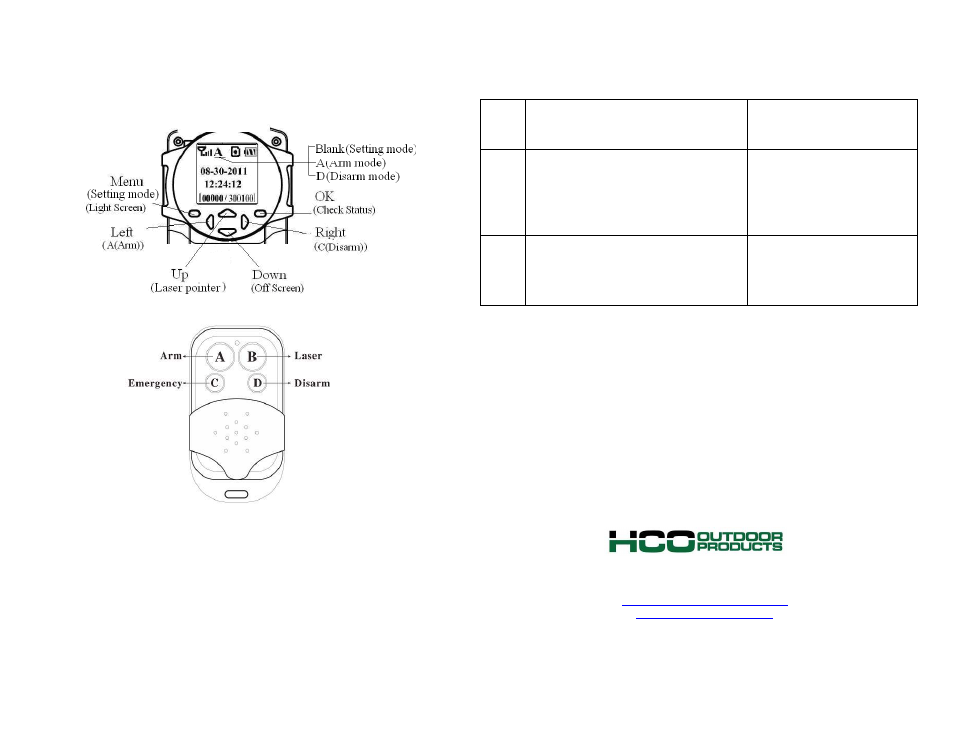
12.
Turn the camera on. You may need to connect the AC/DC
adapter if the battery runs low. Wait until the camera passes
the HCO logo screen, the menu will come up (blue screen).
13.
Please refer to the function key on the camera and the remote.
Arm will put the camera in LIVE mode. Disarm will exit from
the LIVE model. Laser will turn on the laser point to help you
mount the camera. Emergency will make the camera call the
first phone number in the list (Master Number).
Turn the camera on. You may need to connect the AC/DC
ery runs low. Wait until the camera passes
the HCO logo screen, the menu will come up (blue screen).
Please refer to the function key on the camera and the remote.
Arm will put the camera in LIVE mode. Disarm will exit from
the LIVE model. Laser will turn on the laser point to help you
mount the camera. Emergency will make the camera call the
Master Number).
AT&T and T-Mobile Network Parameters
Phone: 770-
Fax: 770-582
www.hcooutdoors.com
AT&T Network Parameters
MMS
URL=http://mmsc.cingular.com
APN=wap.cingular
IP=066.209.11.32
Port=80
GPRS
GPRSAPN=wap.cingular
[email protected]
GPRSPassword=CINGULAR1
Mobile Network Parameters
-582-0004
582-0335
www.hcooutdoors.com
AT&T Network Parameters
T-Mobile Network
Parameters
URL=http://216.155.174.84/
servlets/mms
APN=wap.voicestream.com
IP=216.155.165.050
Port=8080
GPRSAPN=
wap.voicestream.com
GPRSAccount=
GPRSPassword=
