GunVault GVB 2000 User Manual
Page 6
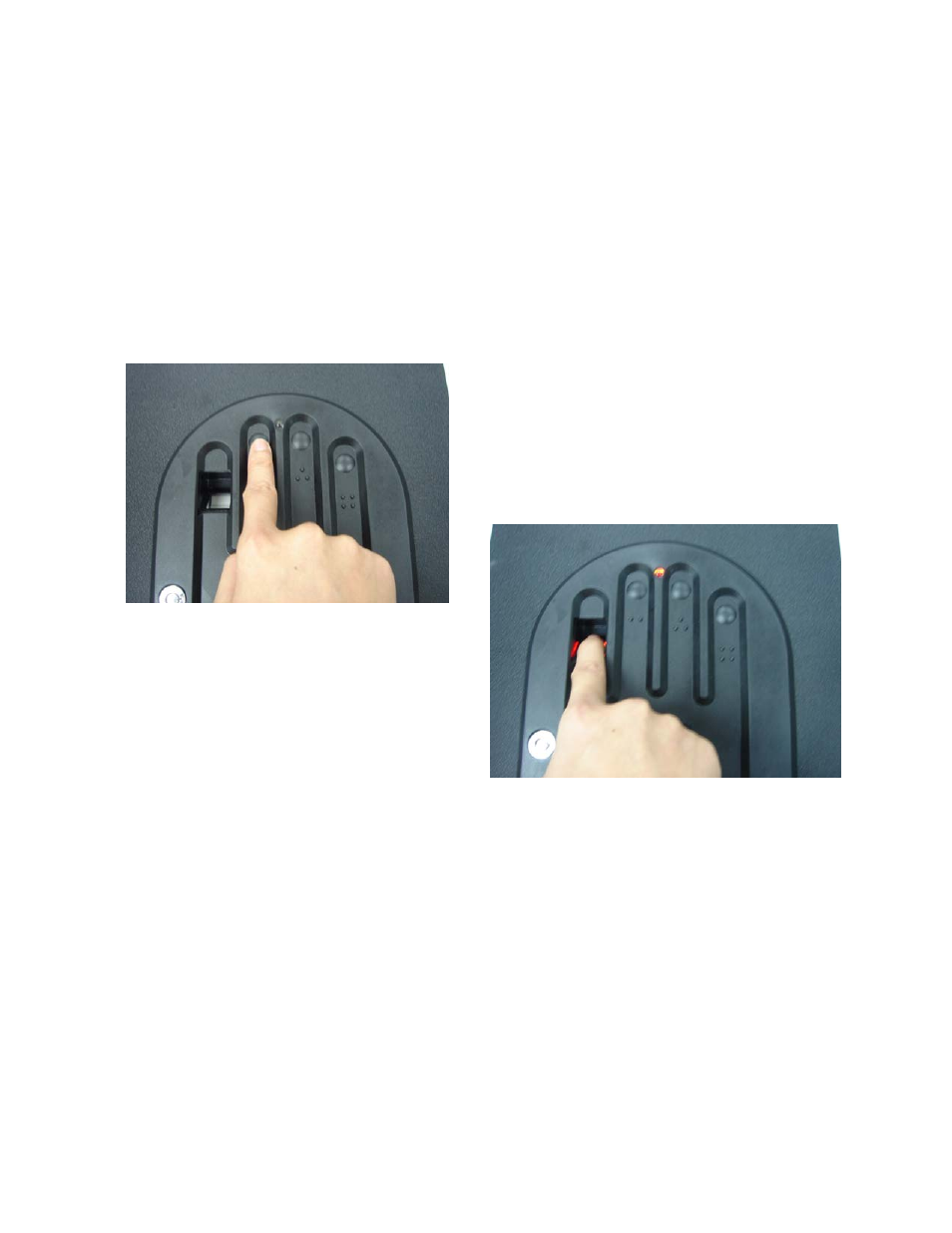
- 6 -
Installing the 9volt Battery
Position the safe with the door facing you, keypad upward.
• Connect the power cable to the 9volt battery. You will hear a beep audio signal,
confirming that power is connected.
•
Do not pinch the power cable.
• Press the 9volt into position.
• Press the foam ceiling back into your unit to cover the battery.
Enrolling Your Personal Finger Print
S1
Button
• Place the index finger on the Fingerprint
Reader, then press S1 button (located on
middle finger position) to activate the
GunVault, hold the finger on the reader until
the Green light is on (it may need 1-2 seconds).
Fingerprint Reader
Now the first fingerprint is enrolled. (Up to
30 users can be enrolled)
Notice: The 1
st
and 2
nd
enrolled fingerprints
function as administrators which allow the
enrollment of additional users.
Close the Door and Practice
SECURE YOUR KEYS!
DO NOT LOCK THEM INSIDE THE SAFE!
Practice opening the door with the enrolled finger.
• Place index finger on the Fingerprint Reader.
• Press S1 button to activate the module.
• The Red light is on, hold the finger on the reader until the Green light is on (it may need
about 1-2 seconds).
• The door will open; the Green light blinks for 6 seconds.
