Glyph Ultra Wide Hard Drive User Manual
Page 3
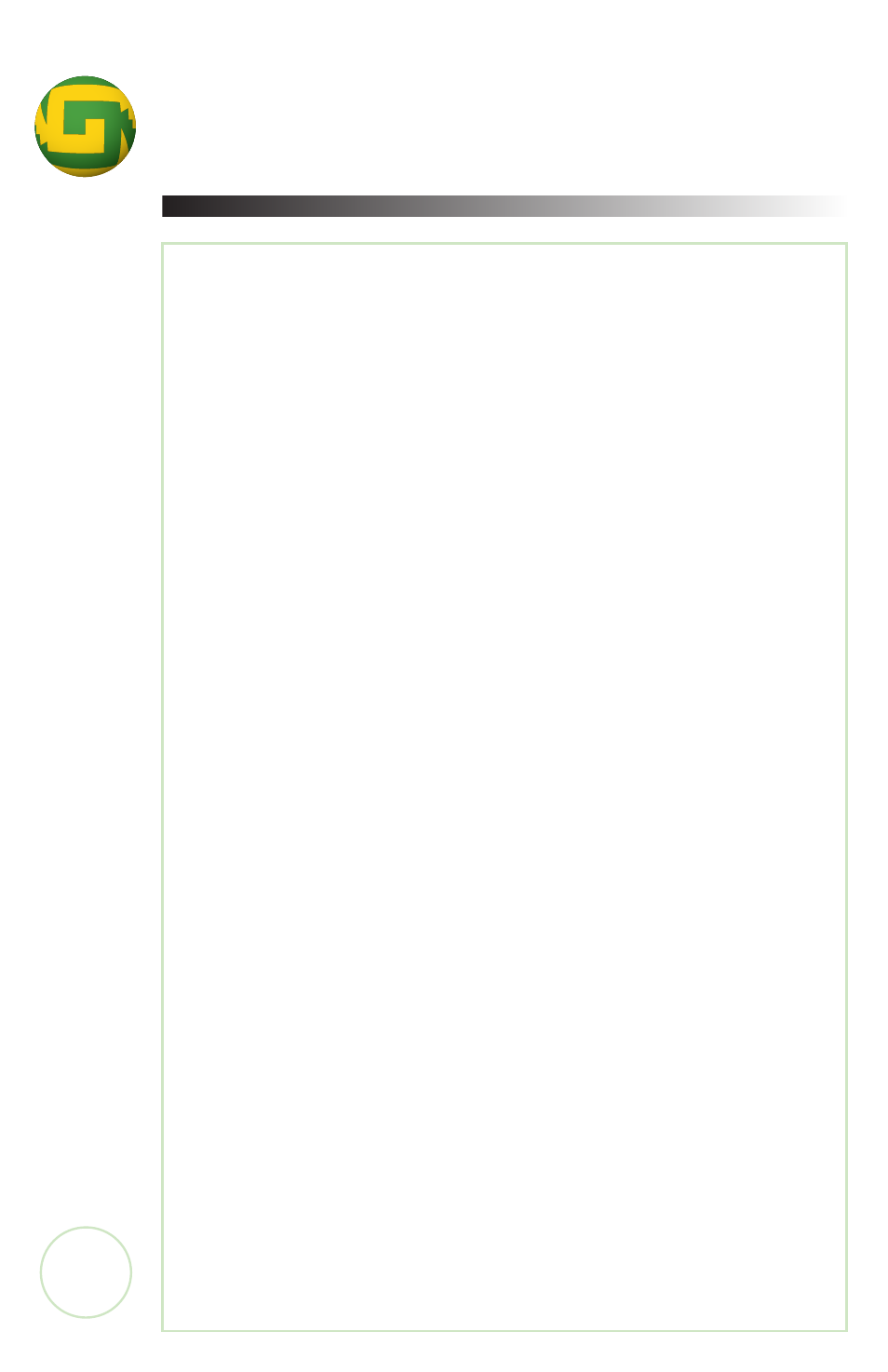
www.gl
ypht
e
ch.com
Unpacking, Inspection & General Info
Your Glyph drive and accessories are packaged in a sturdy
shipping container. Please inspect the container for
evidence of shipping damage and mishandling. If such
evidence is found, file a report with the carrier or your
Glyph dealer immediately and do not attempt to unpack
and operate the Glyph drive until the carrier or dealer
confirms the damage. Glyph products are factory sealed
and you should not accept a box which has been previously
opened.
Open the box. Get all excited. Now, proceed with
unpacking the Glyph drive and verify that all of the
following items are present:
1. The Glyph drive itself
Tabletop -or- Rack Mounted
2. One (1) Glyph brand SCSI Cable
3. One (1) Terminator
4. One (1) Power Cable
5. Rack Screws (rack mounted drives only)
6. Warranty Card
If any of the items are missing, contact the party from
whom the drive has been purchased to arrange for
replacement.
• It is a good idea to keep the shipping container and
packing materials for storing or shipping the Glyph Tape
Drive at some future date.
• Save the serial number/part number document for your
records. this is very important should you ever need tech
support or service.
3
3
