Specifications, Installation and start-up, Feed water parameters – Watts PWSYS-WH-GAC User Manual
Page 3: Out treated water in cold water, Bypass valve modification
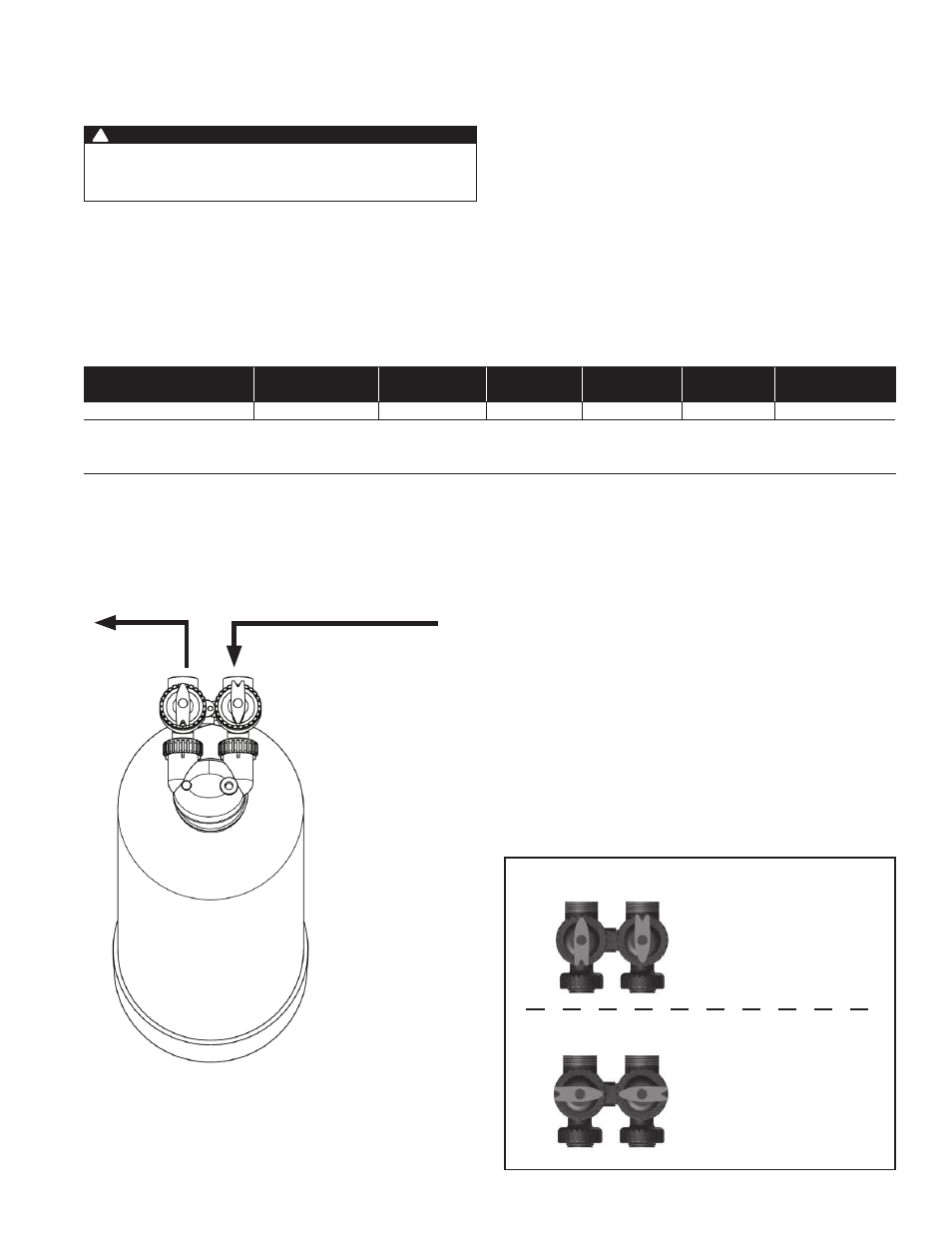
3
Calcite Filters:
10" X 47", 2 cubic ft .
7 .4 gpm
Specifications
Feed Water Parameters
Do not use with water that is microbiologically unsafe or of un-
known quality without adequate disinfection before or after the
system .
WARNING
!
Minimum inlet pressure: 30 psig
Maximum operating pressure: 125 psig
Minimum water temperature: 34°F (1°C)
Maximum water temperature: 110°F (43°C)
Installation
Location: Indoors (Protect from direct sunlight)
Minimum ambient temperature: 34°F (1°C)
Maximum ambient temperature: 122°F (50°C)
MODEl nO.
MInERal tanK sIzE
MEDIa cuBIc FOOt
GRavEl (lBs)
sERvIcE FlOw*
(GpM)
pREssuRE DROp
(psI)
FlOOR spacE lXwXH
PWSYS-WHYU-GAC-2CUFT
10" X 47"
2
30
7.4
<15
17" X 13" X 60"
*note: Peak service flow rate is for intermittent use only and is not to be interpreted as continuous service flow rate capability. These systems are designed to treat the domestic water used in a
single family dwelling. For irrigation water treatment or higher volume applications please contact your Watts representative.
OUT
Treated Water
IN
Cold Water
Service Position .
Bypass Position .
Bypass Valve Modification
Installation and Start-up
1 . Place the system in the desired location .
2 . Connect the cold water supply to the inlet of the system .
3 . Place a bucket under the outlet port or run a line from the outlet
port to a drain .
5 . Slowly open the supply valve (user supplied) to the system . Allow
the tank to fill with water . The initial water will come out black .
Close the supply valve when a steady stream of clear water
comes out of the outlet port .
6 . Connect the outlet of the system to the cold water supply of the
building .
7 . Open the supply valve to the system .
8 . Open faucets downstream from the system to relieve any air .
9 . Check for leaks . Repair as needed .
10 . The system is now ready for service .
