BT Digital Cordless Telephone User Manual
Page 23
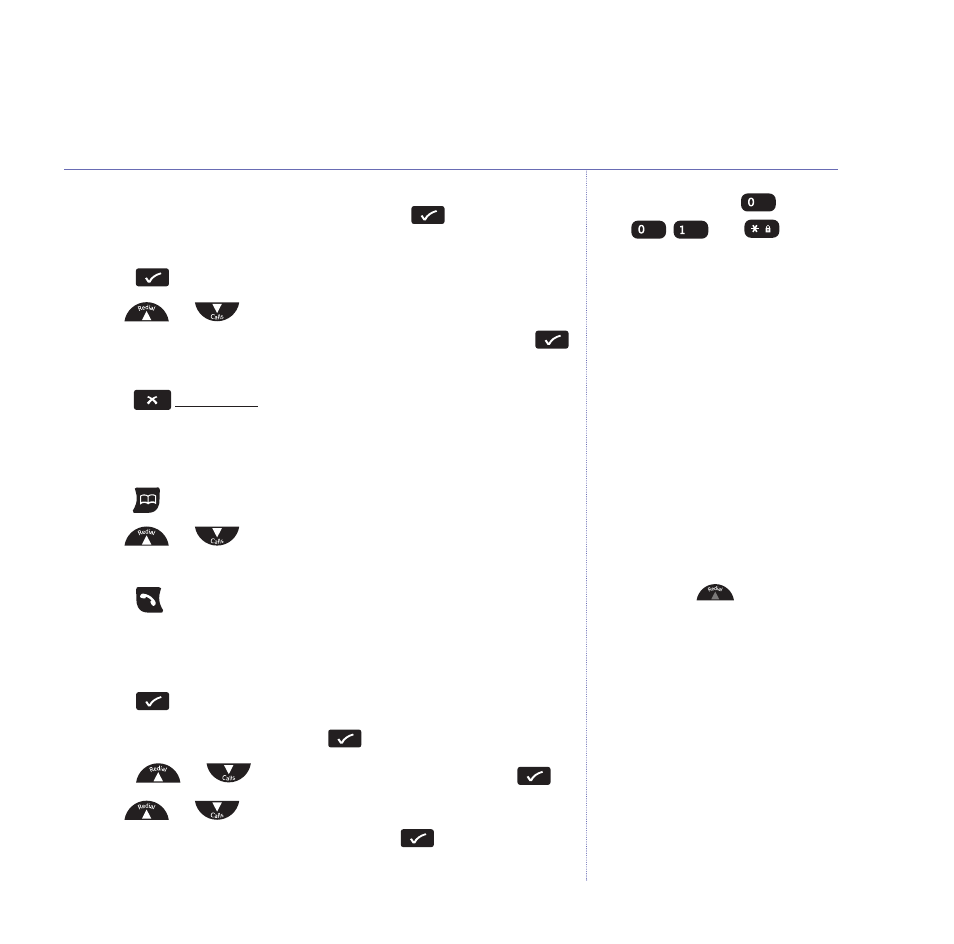
23
Elements – New Style – Edition 4 – 31.08.06 – 7644
If you experience any problems, please call the Helpline on 0870 605 8047 or email [email protected]
4. Enter a name using the keypad and press
.
5. Enter a telephone number using the keypad and
press .
6. Use
or
to scroll through and hear a sample of
each melody. When you hear the melody you want, press
to confirm.
7. Press
repeatedly to exit and return to standby.
Dial an entry
1. Press
to open the phonebook list.
2. Use
or
to scroll and find the entry you want or
search alphabetically.
3. Press
to dial the displayed number.
Edit a phonebook name or number
1. Press
to open the main menu.
2.
Phonebook
is displayed, press
.
3. Press or to
select
Modify Entry
and press
.
4. Use
or
to scroll and find the entry you want to
edit (or search alphabetically) and press
to select.
Menu
Menu
Menu
Menu
Menu
Menu
Menu
To enter a space press
.
Use , ,
and for
punctuation characters, see page 14
for full character map.
If the next letter is on the same
button as you have just pressed, wait
for the cursor to move to the right
before trying to enter it.
You MUST enter a name and a
number otherwise the entry will not
be stored.
Entering numbers
Make sure you enter the full
telephone number including the
dialling code if you subscribe to a
Caller Display service and want the
name of your caller displayed instead
of the number.
To enter a pause in a phonebook
number, press
and a
P
will be
displayed. For more information on
pauses, see page 70.
The ringer melody option means that
when you receive a call from a
number stored in your phonebook the
ringtone you choose will be played.
