Brady label maker User Manual
Page 46
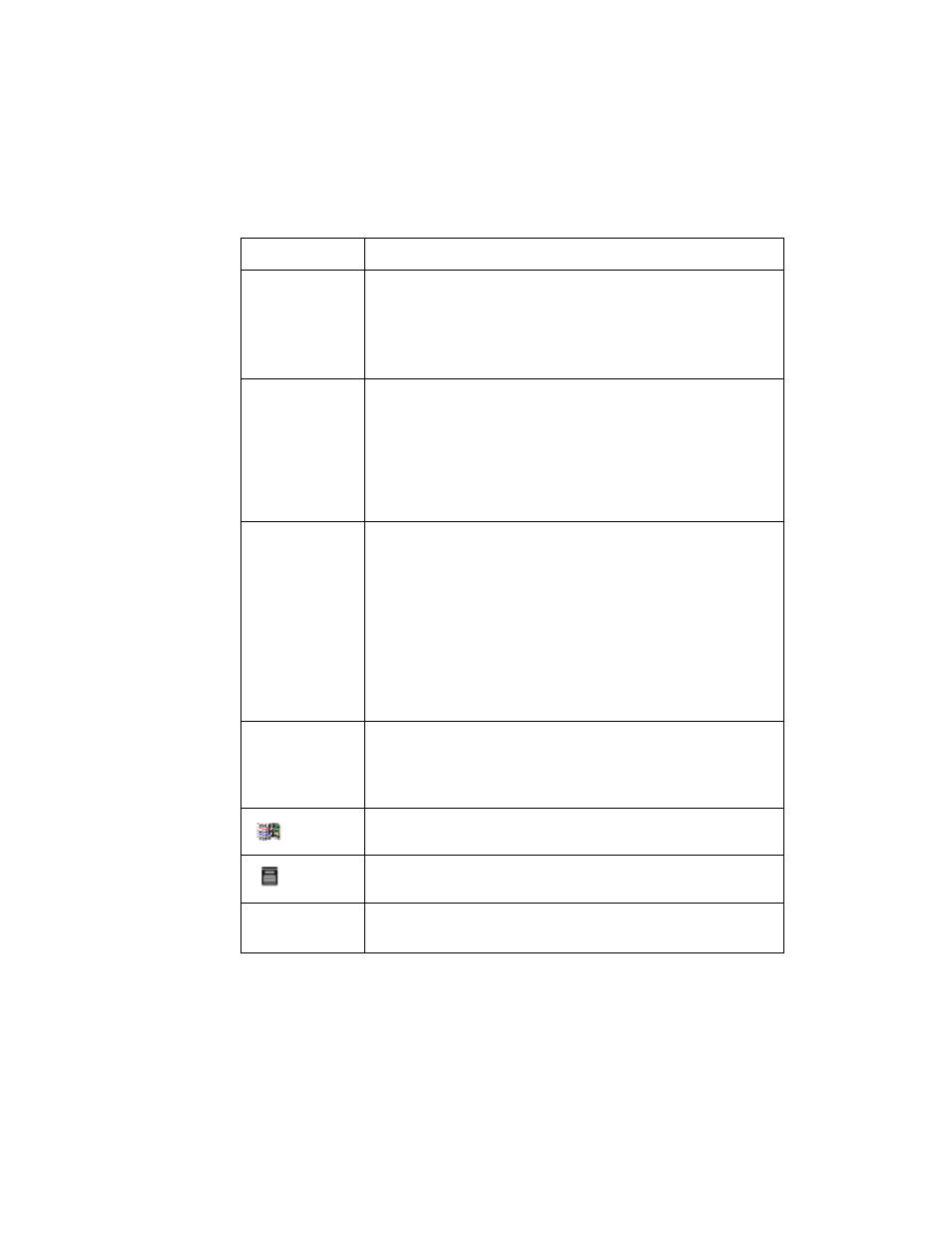
3-10
¡
Keyboard Basics
Esc
Same as choosing Cancel on a system screen.
Tab
z
Advances to the next option on a screen.
z
In the Enter Text screen, adds a tab indent in the
text entry area.
z
Cycles through multiple objects layered on the
display screen.
Caps Lock
Locks on the uppercase for each alphabetic key. This
function is a toggle. If
turns it off. The Caps Lock LED indicates the current
caps lock status.If
letter, just like on a computer keyboard.
Shift
Makes the next key pressed uppercase when
key is held down. With
When an object is selected, press
key to move the object by greater increments than if you
use the arrow keys alone.
In text entry fields, press
the arrow keys to select characters.
Ctrl
Used in combination with specific alphanumeric keys,
provides keyboard “shortcuts” to certain standard
Windows functions, such as copying and pasting. See
Shortcut keys on page 3-16 for specific details
Disabled.
Disabled
Alt
Used in combination with the system function keys to
access secondary functions.
TABLE 3-2.
Keyboard keys definitions. (Continued)
