2 reverb 2, 3 dly/mod, 4 sfx/dual – Behringer Minifex FEX800 User Manual
Page 6: Application examples, 1 the minifex in the aux(iliary) path, 2 reverb 2 3.3 dly/mod 3.4 sfx/dual
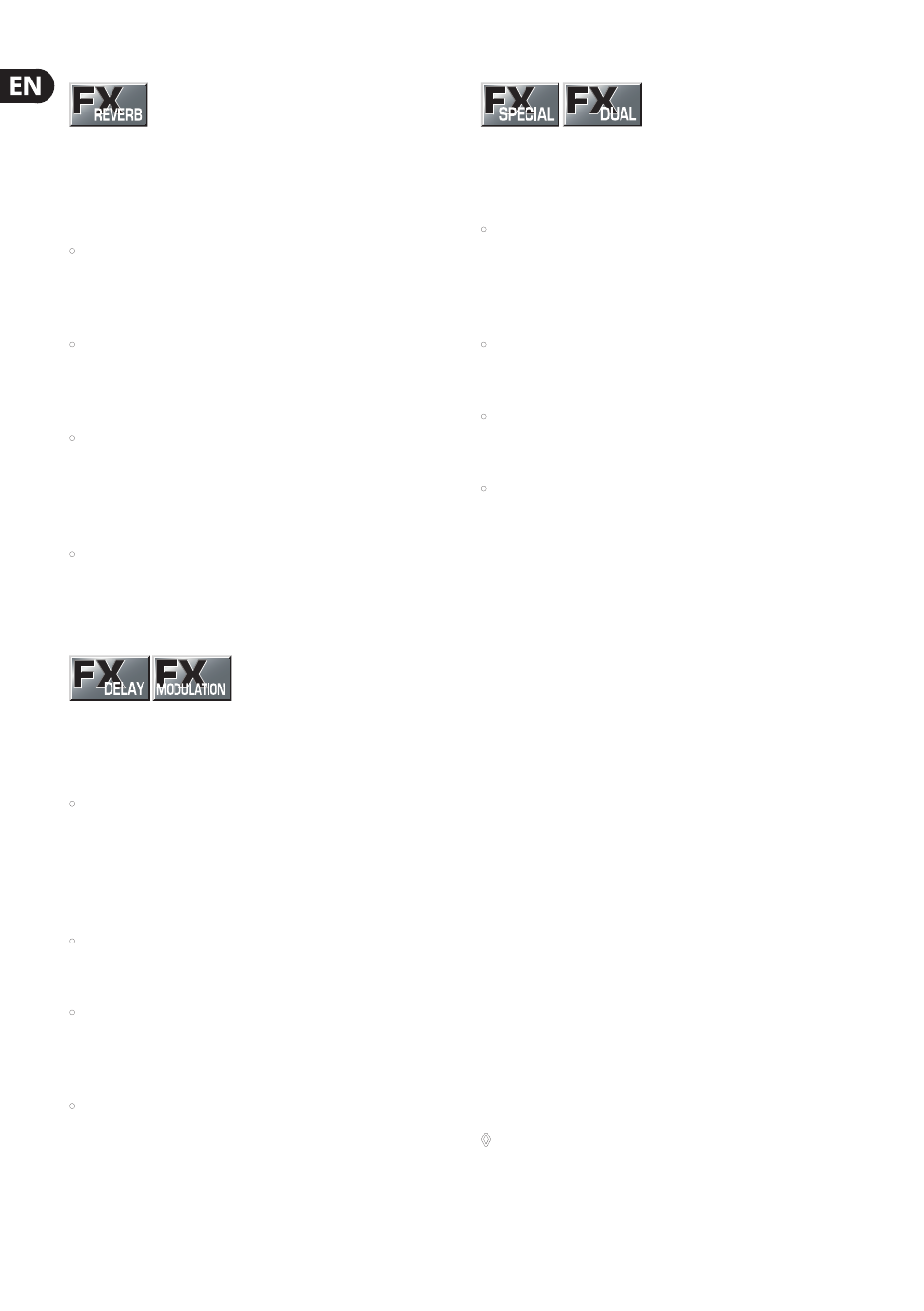
6
MINIFEX FEX800 User Manual
3.2 REVERB 2
REVERB 2 comprises popular artificial reverb algorithms,
which characterize numerous pop/rock and dance tracks of the
last few years.
•
GOLD PLATE simulates the legendary sound of a reverb plate
as used in former studio reverb units. This effect features a very
dense sound of its own and is particularly suited to produce a very
distinct reverb, e.g. for drums and vocals.
•
GATED REV simulates the reverb type cut off by a gate, which
was very popular in the 80’s. This effect was typically used with
snare or kick drums, but can be used to achieve interesting
effects with other instruments too.
•
REVERSE produces a reverb which has its reverb tail reversed.
Consequently, the reverb volume does not decrease over time
but increases. This preset can be used for unusual effects with
the most varied kinds of signals. A very popular application is to
use it for snare drums.
•
AMBIENCE provides the signal with spatial information,
however, does not produce an audible reverb. The preset works
well with drums, keyboards, guitars and vocals or whenever you
need an unobtrusive room sound without reverb.
3.3 DLY/MOD
The DELAY/MODULATION category offers three modulation effects for
special sound-tweaking applications and one stereo delay preset.
•
DELAY produces several echoes/delays of the input signal,
reduces them in level and adds them to the original signal
(echo effect). Use the DELAY preset to create effects which are
very interesting in terms of rhythm. This preset can be used for
virtually any instruments. It is particularly useful for keyboards,
guitars and vocals.
•
CHORUS gives a signal more body and width, so that it sounds
richer. CHORUS can be used for virtually any signals which
should sound a bit fuller.
•
FLANGER gives a signal a wonderful „retro“ touch. FLANGER has
always been a popular effect for guitars and keyboards. But you
can also produce interesting sounds in combination with drums,
vocals or other signals.
•
PHASER is an effect which adds a copy of the input signal,
however, shifted in phase. PHASER is a traditional guitar,
electric piano and keyboard effect. But you can also produce
distinctive effect sounds in combination with drums or
other signals.
3.4 SFX/DUAL
This category includes two effects for special sound modifications,
as well as two presets providing a combination of two effects.
•
ROTARY simulates the accelerating, braking and rotating
movements of a Leslie loudspeaker system. The fast
rotation produces a characteristic shifting of frequencies.
Traditionally, this is an effect for electronic organ.
However, it can also be used for other signals.
•
PITCH SHIFT adds another signal to the original signal,
below or above the original pitch. This effect is particularly
suited to enhance the sound of guitars and vocals.
•
DELAY + REV is a useful combination of the DELAY and
CONCERT effects. This effects combination works particularly
well with guitars, keyboards and vocals.
•
CHORUS + REV is a useful combination of the CHORUS and
CLUB effects. This effects combination is a classic effect for
guitars and electric pianos.
4. Application Examples
The FEX800 can be integrated into the signal path in various ways.
Please find a few wiring examples below.
4.1 The MINIFEX in the aux(iliary) path
It is particularly advisable to connect the MINIFEX via the aux paths
of a mixing console. Aux paths are signal busses to which you can
route specific signals. Each channel strip on a mixing console has a
level control for each aux path, which determines the signal portion
routed from the respective channel strip to the aux bus. The signal
is routed from the aux bus output of the console to an effects unit
for processing. Subsequently, the processed effect signal from
the external effects processor is routed back to the console via an
aux return or other mono/stereo input, where it is mixed with the
unprocessed original signal in the main mix bus.
This way of connecting your FEX800 allows you to adjust different
effect intensities for different instruments. For example, you could
give a snare drum more reverb than a kick drum. The volume ratio
of direct vs. effect signal is determined using the aux return level
control, while the aux send control in the corresponding channel strip
adjusts the effect intensity for each instrument. Two mono aux paths
are required for stereo signal processing. If you want to process single
signals in mono, please use only one aux path. In this case, the aux
send output must be connected to the L(MONO) jack in the INPUT
section
(14)
of the FEX800.
◊
Please make sure that the FEX800 provides only one effect
signal in this type of application (MIX BALANCE control
( 7 )
turned fully right).
