How to use – Black & Decker AS182 User Manual
Page 3
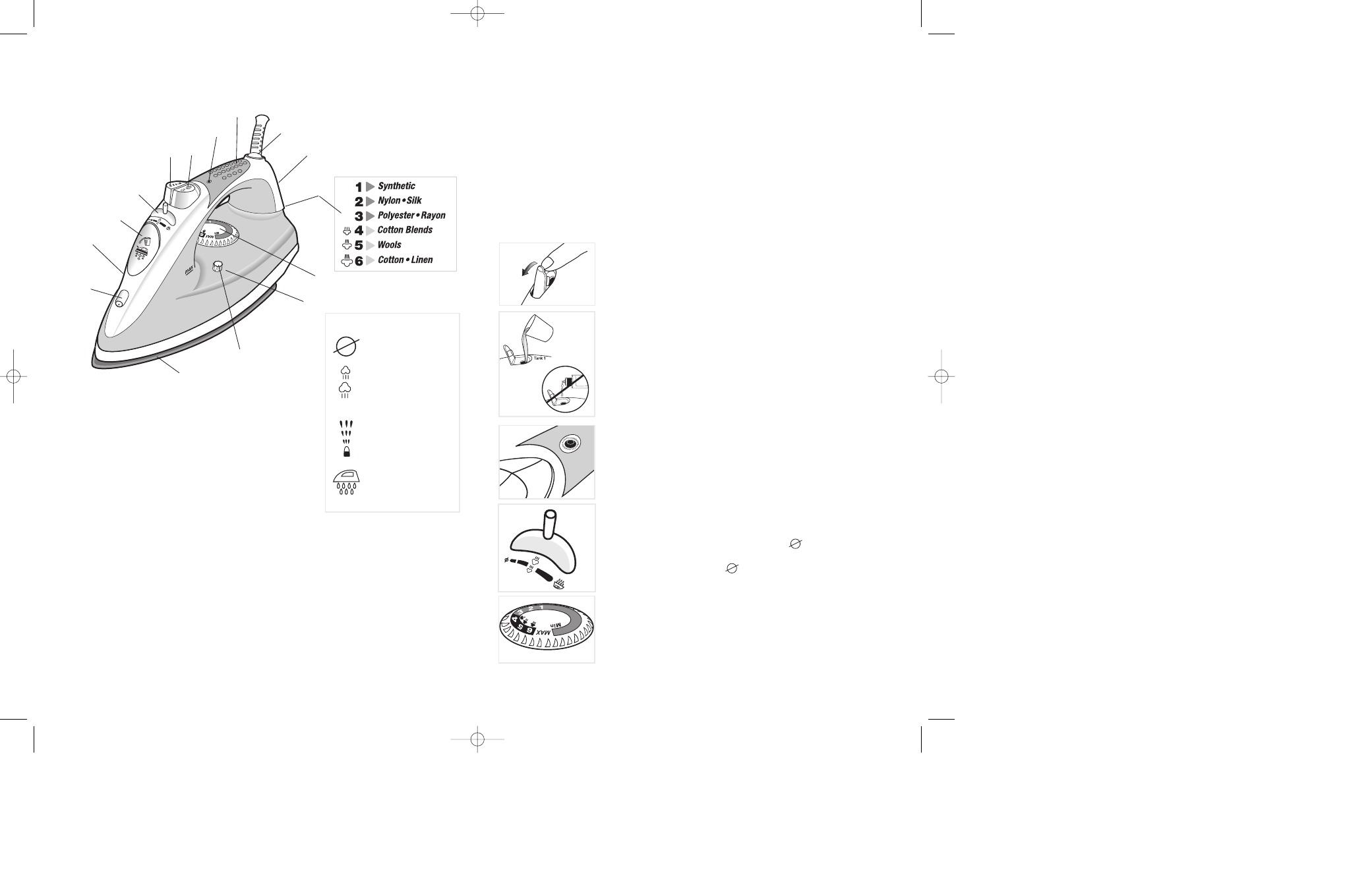
How to Use
This appliance is for household use only. It is specially designed with a 2-tank™ system.
Tank 1 is for use with water only, for steam. Tank 2 is for use with Downy Wrinkle
Releaser® liquid for spray_to smooth away the wrinkles as you iron. (The iron does not
require distilled or treated water for steam or spray.)
GETTING STARTED
Important: For warranty verification, do not remove line cord sticker.
Remove any labels, stickers or tags attached to the body or soleplate of the iron. Note: Use
ordinary tap water for ironing. Do not use water processed through a home softening
system.
Important: For optimum performance, let the iron stand for 90 seconds before beginning
to iron.
FOR STEAM IRONING
Filling Tank 1 with Water
1. Open the water-fill cover (A).
2. Tilt the iron and using a clean measuring cup, pour water into
opening until the water reaches the MAX level mark on the
water tank (B). Do not overfill.
Important:
• Do not pour any Downy Wrinkle Releaser® liquid, into
Tank 1 as it will damage your iron and potentially stain
your clothes once the fluid is heated.
• If you accidentally pour this liquid into Tank 1, empty the
tank (refer to Empting Water Tank instructions) then refill the
tank with regular water.
• Use the self-cleaning feature; see Self-Cleaning instructions.
3. Close the water-fill cover.
4. Plug in the iron. The temperature-ready light glows green (C).
Tip: If unsure of a garment’s fiber, test a small area (on an inside
seam or hem) before ironing.
5. Move the selector to the desired steam level (D).
6. Turn the fabric-select dial to appropriate setting (between 4 and
6) for your fabric (E). See fabric guide on the heel rest and read
garment’s label to help you determine fabric type.
• The temperature-ready light glows green until it reaches the
appropriate temperature.
• It then glows on and off during ironing. This is normal.
7. When finished ironing, turn the fabric-select dial to lowest heat
setting, move the dry/steam selector to and unplug the iron.
FOR DRY IRONING
Make sure selector is set to
. If you want to empty the water,
see instructions under “Emptying Tank 1 after Ironing – Optional”.
1. Turn the fabric-select dial to the appropriate setting for your
fabric. See fabric guide on the heel rest and read garment’s label
to help you determine fabric type.
• The temperature-ready light glows green until it reaches the
appropriate temperature.
• It then glows on and off during ironing. This is normal.
3. When finished, unplug the iron and place it on its heel rest.
4
3
Product may vary slightly from what is illustrated.
1. Spray nozzle
2. Tank 1 for water only
3. Tank 1 water-fill cover
4. Dry/steam and self-cleaning selector
5. Dual tank spray button
6. Surge-of-steam button
7. Temperature-ready and auto shutoff light
8. Comfort Grip™ handle
9. 360° pivoting cord
10. Heel rest
11. Fabric guide
12. Fabric-select dial
13. Tank 2 for Downy Wrinkle Releaser® liquid or water
14. Tank 2 Downy Wrinkle Releaser® liquid or water-fill cap
15. Soleplate
ᕡ
ƺ
ᕢ
ᕣ
ᕤ
ᕥ
²
¶
ᕩ
º
Ƹ
ƹ
µ
¸
¹
A
B
C
D
E
Self-cleaning
Dry
Steam
for use with Tank 1
Spray
for use with Tank 2
Symbols
AS182Pub1000002000R1 8/3/05 2:29 PM Page 4
