Britax Wizard User Manual
Page 14
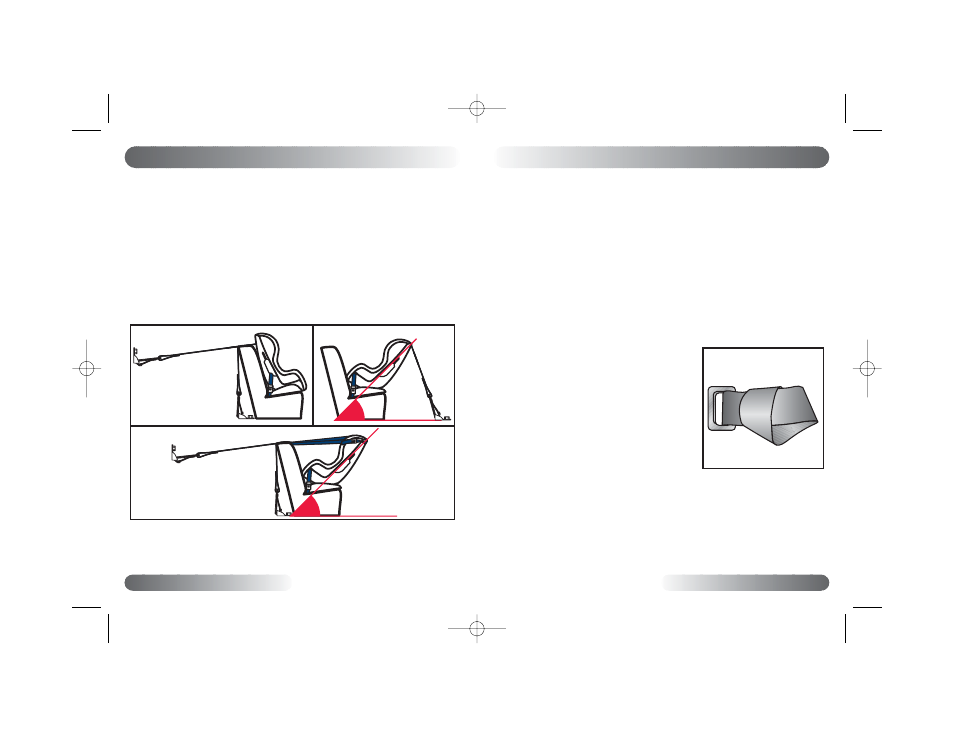
Versa-Tether
®
25
Versa-Tether
®
24
Using the Versa-Tether
B
Beeffo
orree iin
nssttaalllliin
ngg rreessttrraaiin
ntt::
1
Remove tether components from pouch on rear of restraint.
2
Press and hold the tether adjuster release button, then pull to fully
extend tether strap into a V-shape.
3
Loosely attach the tether to an approved anchor point using the
tether hook located on the tether strap.
•
See figure A for forward facing installation.
•
See figure B or C for rear facing installation. Rear facing installation may
also require use of the Tether Connector Strap, as described on page 25.
4
Install restraint as described in the appropriate installation section
on pages 10–20.
•
Continue to step 5.
A
Afftteerr iin
nssttaalllliin
ngg rreessttrraaiin
ntt::
5
Pull the adjuster strap to remove all slack.
6
Verify that there is tension in the tether strap and that child
restraint is properly secured.
Rear Facing Tether Connector Strap
IMPORTANT:
Only use the tether connector strap (Fig. D) for rear
facing tether installation.
Because every vehicle model is different, sometimes you cannot find
a location to properly anchor the tether, or the structural part of the
seat is too large for the hook. Use the tether connector strap to assist
in creating an anchor point.
1
Find a fixed vehicle seat belt anchor or
vehicle seat leg that is bolted to the
floor that the strap can be wrapped
around.
2
Loop the strap around the metal
anchor (Fig. D).
3
Take the metal D-ring and thread it
through the webbing loop on the other
end of the strap.
4
Pull the metal D-ring all the way through until the strap is tight
around the metal anchor.
5
Use the D-ring as an attachment point for the hook on the tether
strap. Refer to pages 23–24 for instructions on using the tether.
D
45˚
3
Rear Facing Swedish Method
45˚
1
2
Rear Facing Australian Method
1
2
Forward Facing
C
B
A
P2285_R02c.qxd 12/8/2003 12:20 PM Page 26
