Metrohm Vision Installation User Manual
Page 16
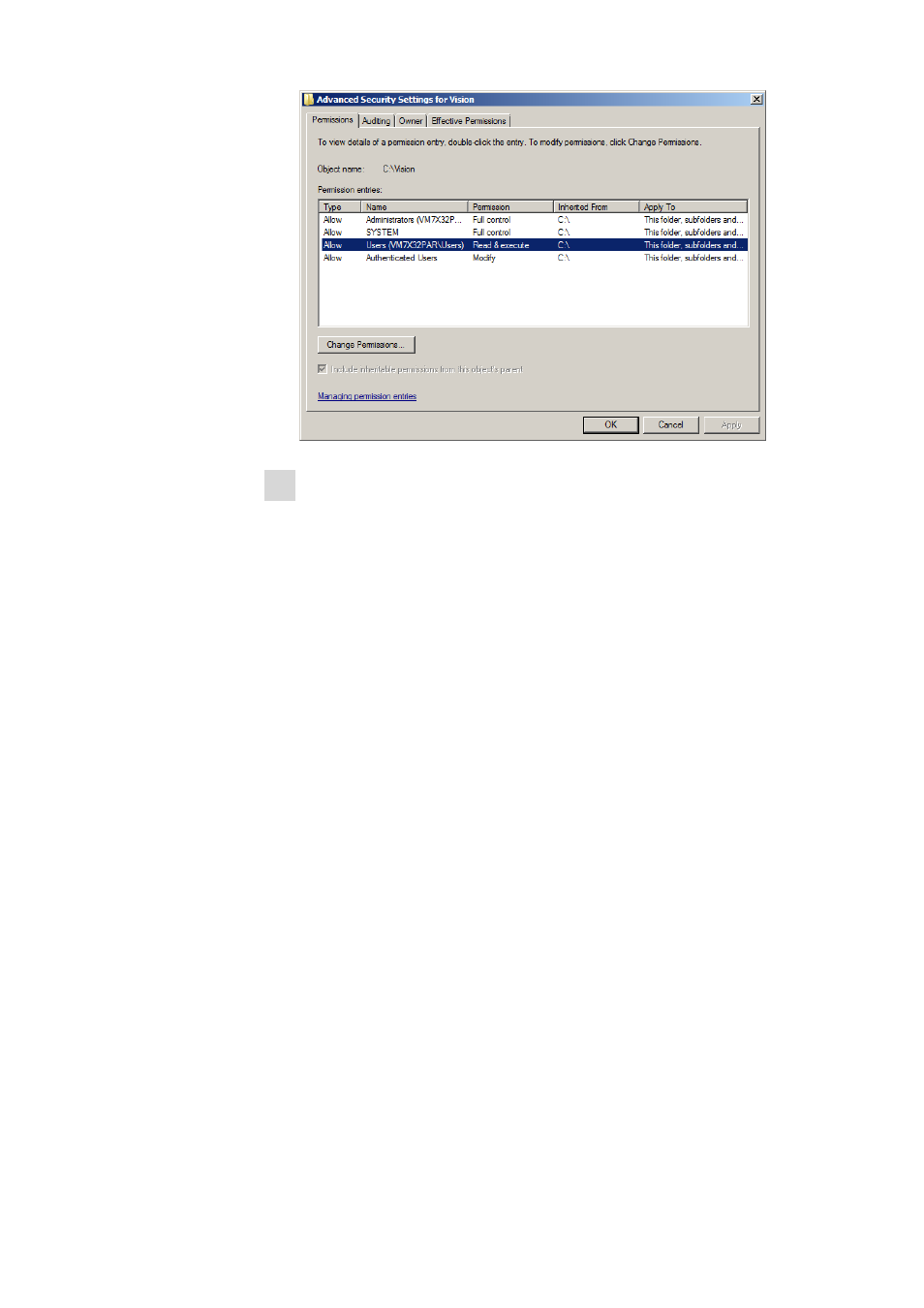
16
8.105.8006EN
9 This user should have Full Control applied to “This folder, subfolders and
files”.
If all above is does not apply and you can’t change it, please talk to your IT
department to gain required permission. When you need Vision to be used by
low level user in Windows, use Vision Secure Operator utility which works with
any version of Vision, and allows low level users in Windows to run Vision
using hidden Administrative account, so Vision can function properly, but users
stay restricted in what they can do in Windows outside of Vision software.
Vision also requires the same full control for vision.ini and sys3.ini (in case of
XDS instrument) in Windows directory. Windows directory is usually c:\win-
dows for Windows 7, Vista, Windows XP and c:\winNT for Windows 2000, or
NT4.
To check if you have full control over those files follow steps from 1 to 9.
If users create their projects and libraries in locations other then default Vision
location in vision directory, those projects and libraries directories also have to
have full control permissions for current Windows user. To check that follow
steps from 1 to 9 again.
If user doesn’t have sufficient rights to run Vision following symptoms can
occur:
Frequent crashes, error messages about not being able to open certain files
(like vision.ini and sys3.ini), error messages about not being able to access
DCM, certain projects, libraries, security database, diagnostics database, etc..
