BenQ FP241WZ User Manual
Page 41
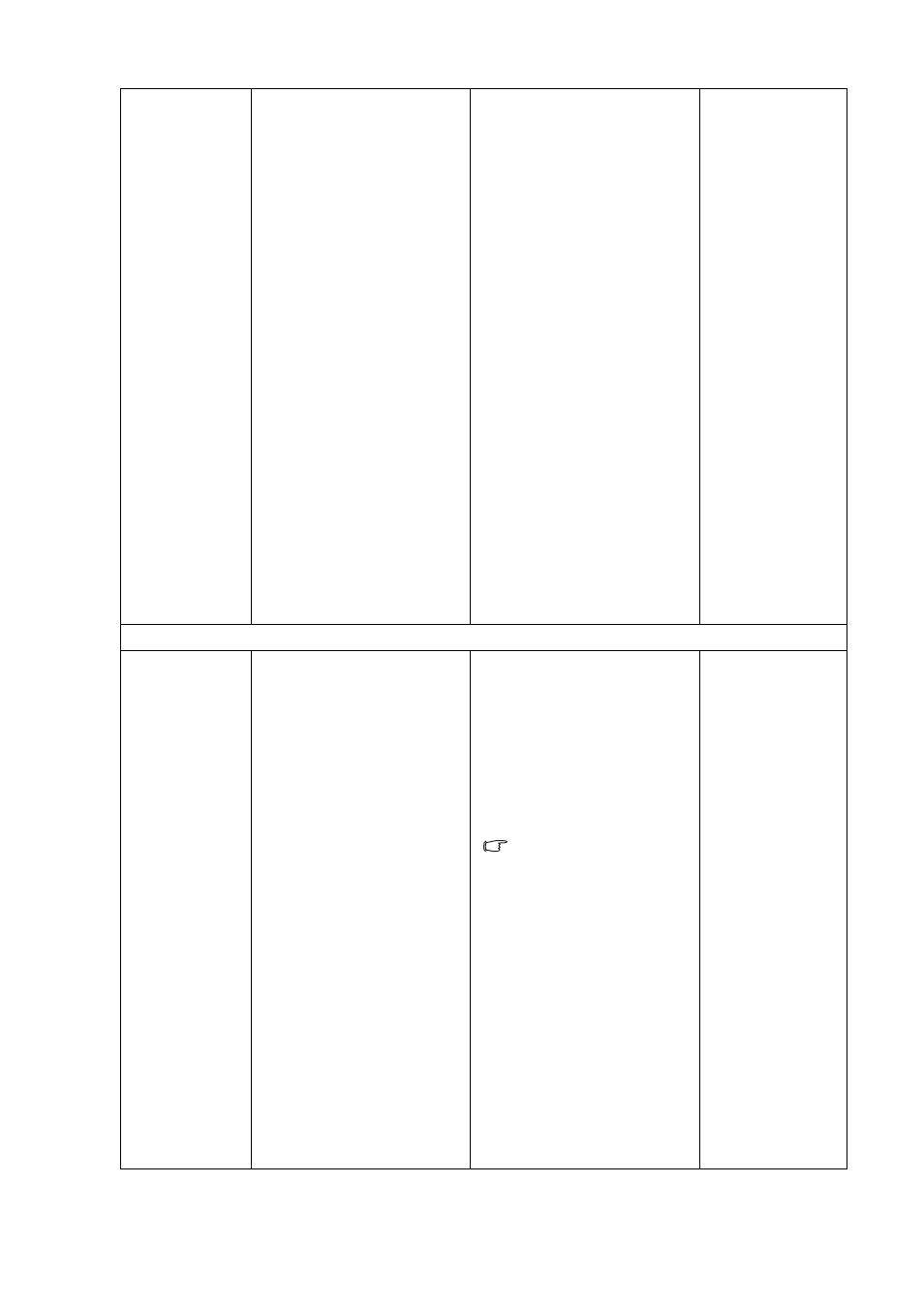
41
How to adjust your monitor
Display Mode
Adjusts the screen image
to fit into the size you pre-
fer when the input video
images may have
different native aspect
ratios.
•
Full - Displays the image
across the complete
width and height of the
screen. This mode may
cause distortion of the
image.
•
Aspect - Vertically fits the
image to the height of
the screen and adjusts
the width of image to
maintain the image pro-
portions.
•
1:1- Displays the image
based on the native input
source resolution in the
centre of the screen with-
out alteration.
Press the
t
or
u
keys to
change the settings.
•
Full
•
Aspect
•
1:1
OSD Settings - Press ENTER to enter the OSD Settings menu.
Language
Sets the OSD menu
language.
Press the
t
or
u
keys to
adjust the value.
The language options
displayed on your OSD
may differ from those
shown on the right,
depending on the product
supplied in your region.
•
English
•
French
•
German
•
Italian
•
Spanish
•
Polish/
Japanese
•
Czech/
Traditional
Chinese
•
Hungarian/
Simplified
Chinese
•
Serbo-Croatian
•
Romanian
•
Dutch
•
Russian
•
Swedish
•
Portuguese
