Metrohm 940 Professional IC Vario ONE/SeS/PP User Manual
Page 50
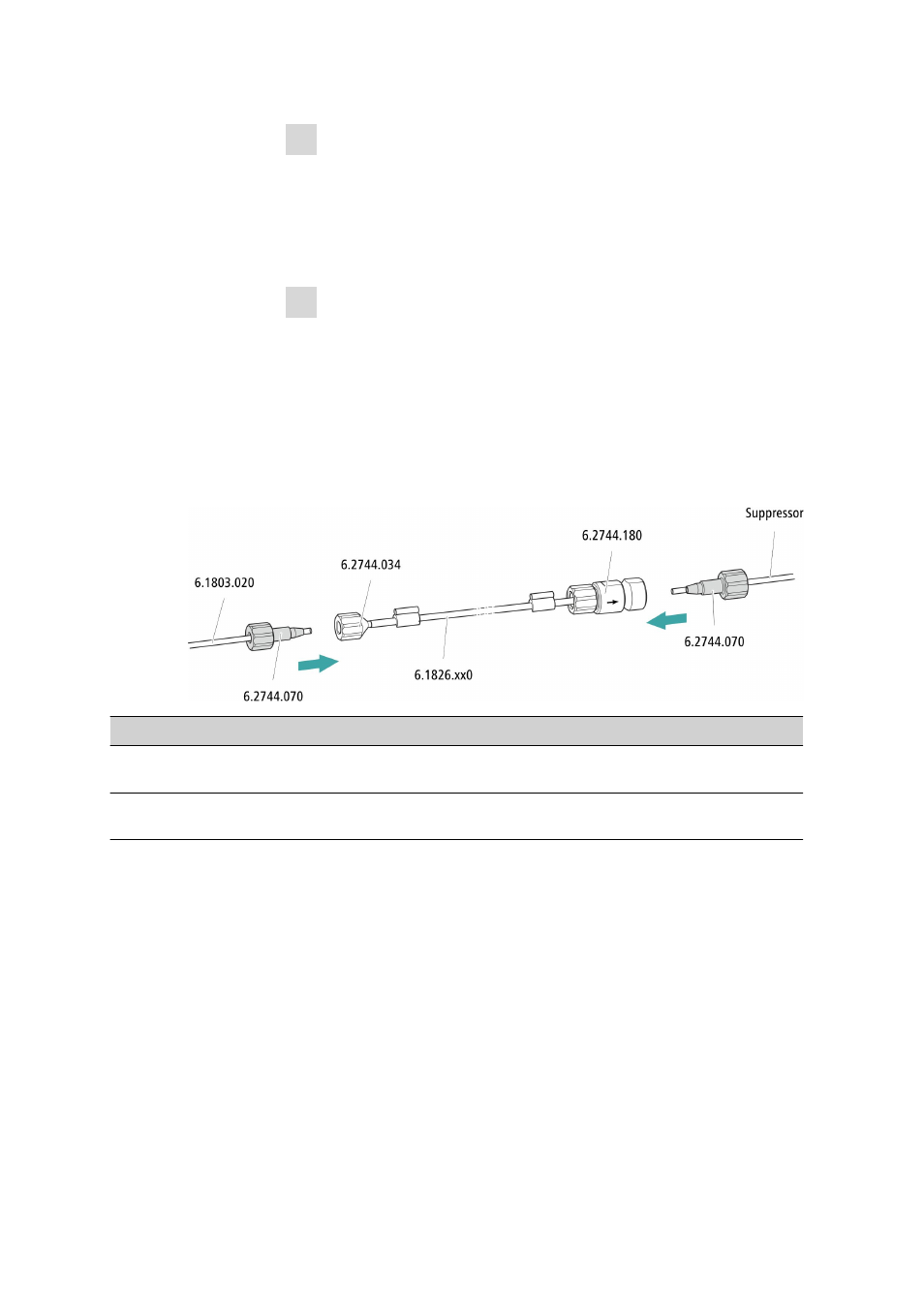
3.14 Peristaltic pump
■■■■■■■■■■■■■■■■■■■■■■
40
■■■■■■■■
940 Professional IC Vario ONE/SeS/PP (2.940.1500)
3 Inserting the pump tubing
■
Press the tubing cartridge's contact pressure lever down all the
way.
■
Place the pump tubing in the tubing cartridge. Fit the tubing car-
tridge between two stoppers. The stoppers must snap into the
corresponding holder of the tubing cartridge.
4 Inserting the tubing cartridge
■
Hang the tubing cartridge in the mounting bolt and press it in the
cartridge holder until you hear the snap-action lever snap in.
Connecting capillaries for regeneration solution
Accessories
For this step you need the following accessories:
■
Aspiration capillary (6.1803.020)
■
2 × pressure screw, short (6.2744.070)
On the pump tubing's …
… connect this accessory
Input
Tighten the aspiration tubing (6.1803.020) to the tubing olive (6.2744.034)
using a pressure screw (6.2744.070).
Output
Tighten the regenerant suppressor capillary to the pump tubing connec-
tion with safety device (6.2744.180) using a pressure screw (6.2744.070).
Next step
■
Connect the loose end of the aspiration capillary to the bottle with the
regeneration solution.
Connecting capillaries for rinsing solution (as an alternative
to STREAM)
Accessories
For this step you need the following accessories:
■
Aspiration capillary (6.1803.020)
■
2 × pressure screw, short (6.2744.070)
