2 symbols and conventions, Symbols and conventions – Metrohm Thin-Layer cell User Manual
Page 8
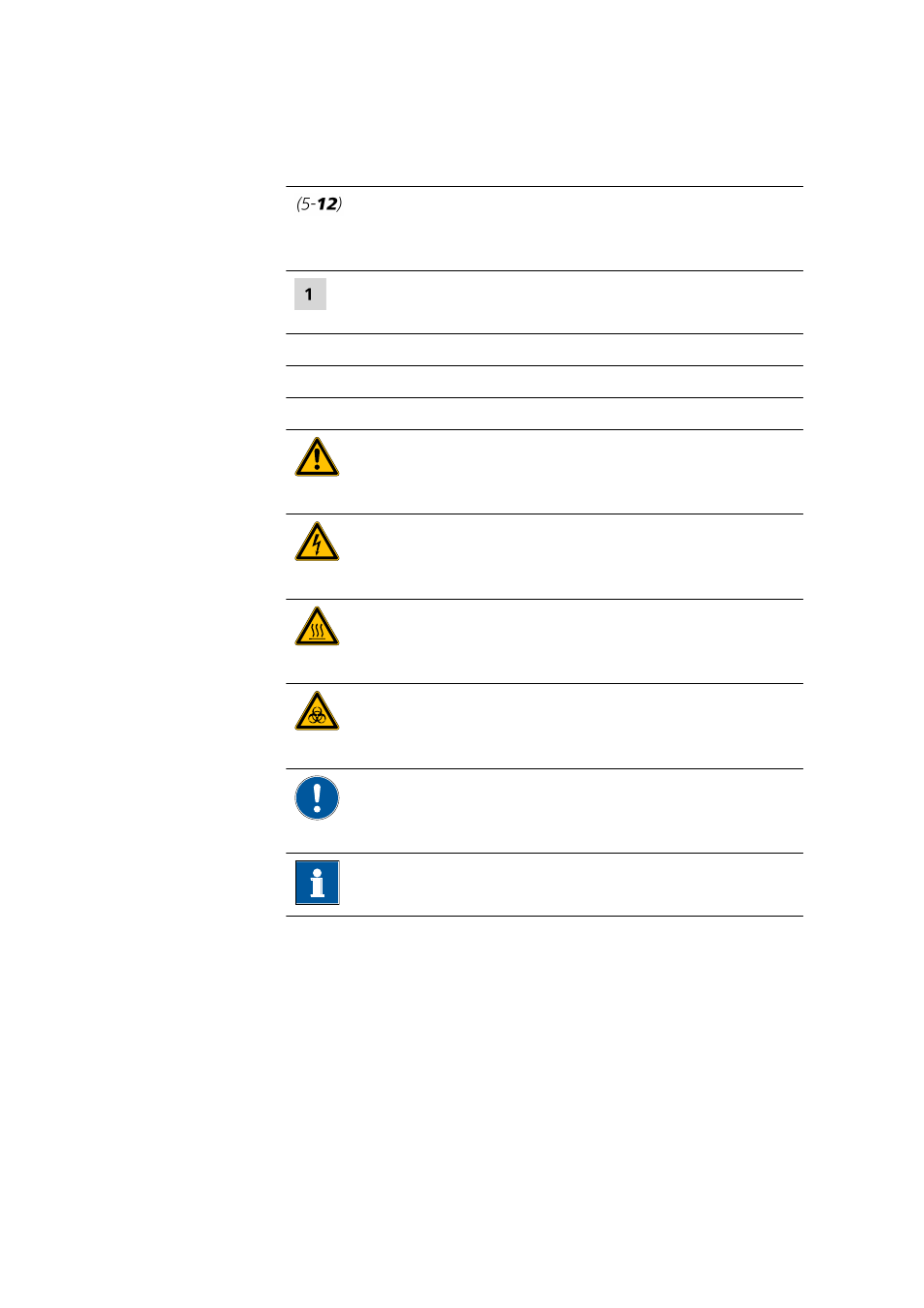
1.2 About the documentation
■■■■■■■■■■■■■■■■■■■■■■
2
■■■■■■■■
IC Equipment Thin-Layer cell
1.2.2
Symbols and conventions
The following symbols and formatting may appear in this documentation:
Cross-reference to figure legend
The first number refers to the figure number, the sec-
ond to the instrument part in the figure.
Instruction step
Carry out these steps in the sequence shown.
Method
Dialog text, parameter in the software
File
▶ New
Menu or menu item
[Next]
Button or key
Warning
This symbol draws attention to a possible life hazard
or risk of injury.
Warning
This symbol draws attention to a possible hazard due
to electrical current.
Warning
This symbol draws attention to a possible hazard due
to heat or hot instrument parts.
Warning
This symbol draws attention to a possible biological
hazard.
Caution
This symbol draws attention to a possible damage of
instruments or instrument parts.
Note
This symbol marks additional information and tips.
