Metrohm 940 Professional IC Vario ONE/ChS/PP User Manual
Page 49
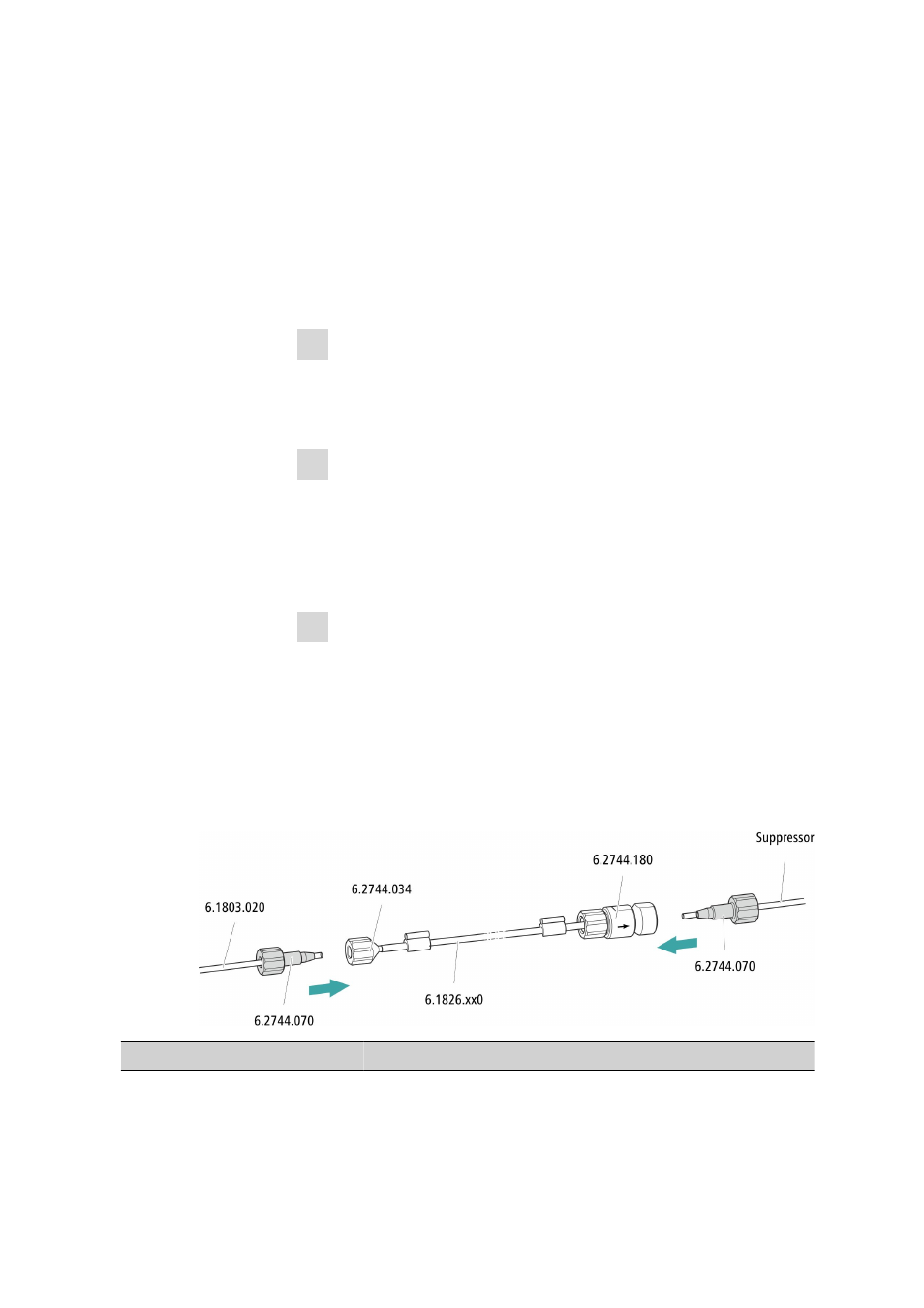
■■■■■■■■■■■■■■■■■■■■■■
3 Installation
940 Professional IC Vario ONE/ChS/PP (2.940.1300)
■■■■■■■■
41
■
Install the pump tubing connection with safety device and filter
(6.2744.180) at the pump tubing outlet:
– Push the locknut onto the pump tubing.
– Push the appropriate adapter onto the pump tubing.
– Place the tubing olive with the filter holder into the pump
tubing so that the pump tubing is firmly in place; push the
end of the pump tubing over at least the second notch of
the olive.
– Tighten it using the union nut.
2 Removing the tubing cartridge
■
Press in the tubing cartridge's snap-action lever.
■
Tilt the tubing cartridge upwards.
■
Unhook the tubing cartridge from the mounting bolt.
3 Inserting the pump tubing
■
Press the tubing cartridge's contact pressure lever down all the
way.
■
Place the pump tubing in the tubing cartridge. Fit the tubing car-
tridge between two stoppers. The stoppers must snap into the
corresponding holder of the tubing cartridge.
4 Inserting the tubing cartridge
■
Hang the tubing cartridge in the mounting bolt and press it in the
cartridge holder until you hear the snap-action lever snap in.
Connecting capillaries for regeneration solution
Accessories
For this step you need the following accessories:
■
Aspiration capillary (6.1803.020)
■
2 × pressure screw, short (6.2744.070)
On the pump tubing's …
… connect this accessory
