3 windows vista – Metrohm 743 Rancimat 1.1 User Manual
Page 2
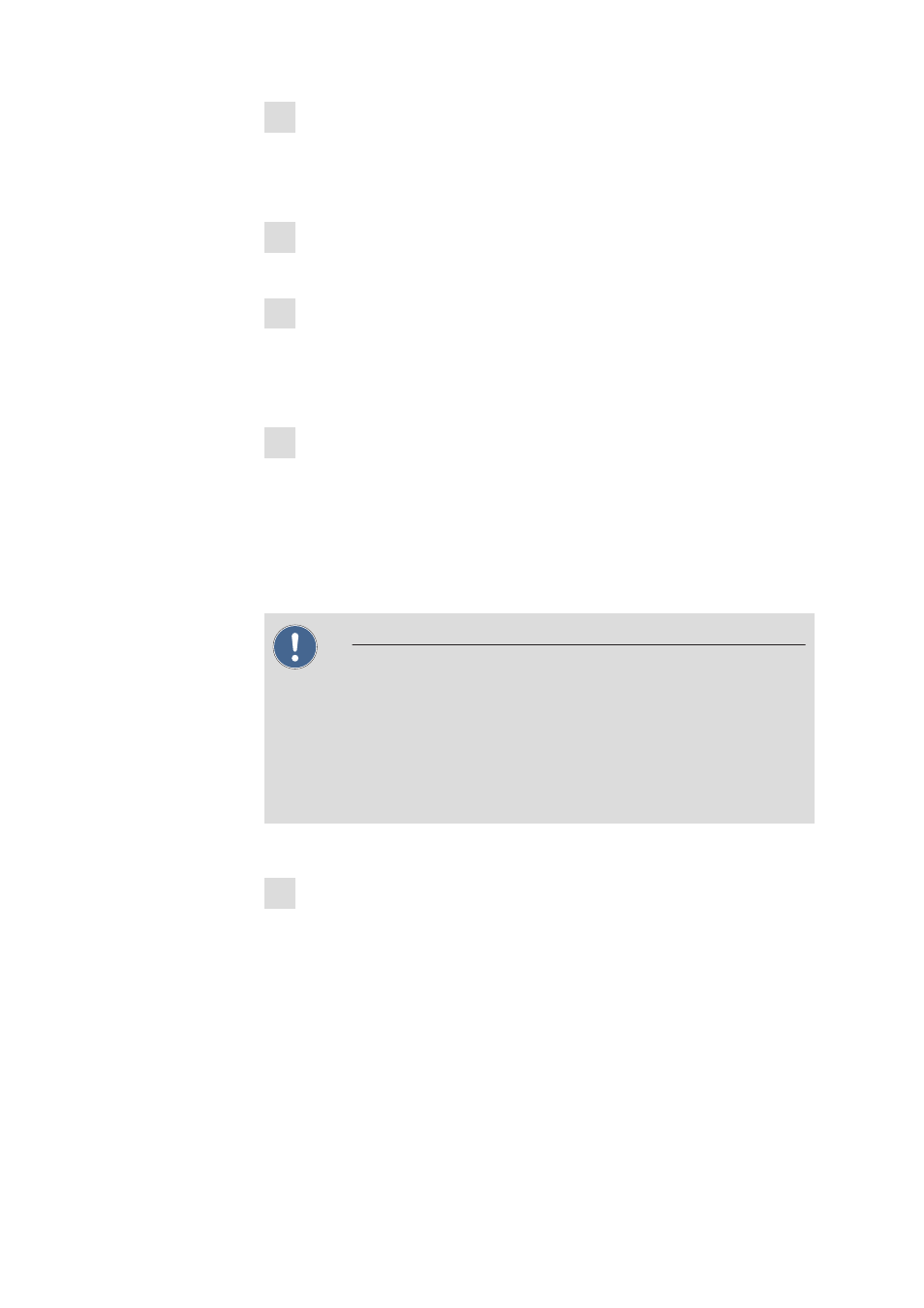
2
8.743.8002EN
4 Define a target folder for the program
■
If required, choose another folder than the default target folder for the
program files. For that, click on the [Browse...] button.
■
Confirm the target folder with [Next >].
5 Define the components of the program
■
Click on the [Next >] button.
6 Define a target folder for the program icon
■
Choose or enter the program folder of the Start menu in which the pro-
gram icon is to be inserted and confirm with [Next >].
The program will be installed.
7 Complete the installation
■
Click on the [Finish] button after the successfully completed installation.
The installation program will be exited.
3 Windows Vista
Caution
If you run the software 743 Rancimat 1.1 on a computer with Windows Vista,
you need a special update in order to be able to display the help. Due to
licensing reasons you have to download this file from a Microsoft web page.
On the installation CD the link "Download WinHelp.url" to the correspond-
ing Microsoft web page can be found in the folder "Vista Update for HLP
help". Download the necessary installation file and save it.
Proceed as follows to install the update:
1
■
Exit 743 Rancimat 1.1 if you have started the software after the instal-
lation.
■
Start the installation file by double-clicking and follow the instructions of
the installation program.
