Metrohm 759 Swing Head User Manual
Quick installation of the 759 swing head, System requirements, Installation procedure
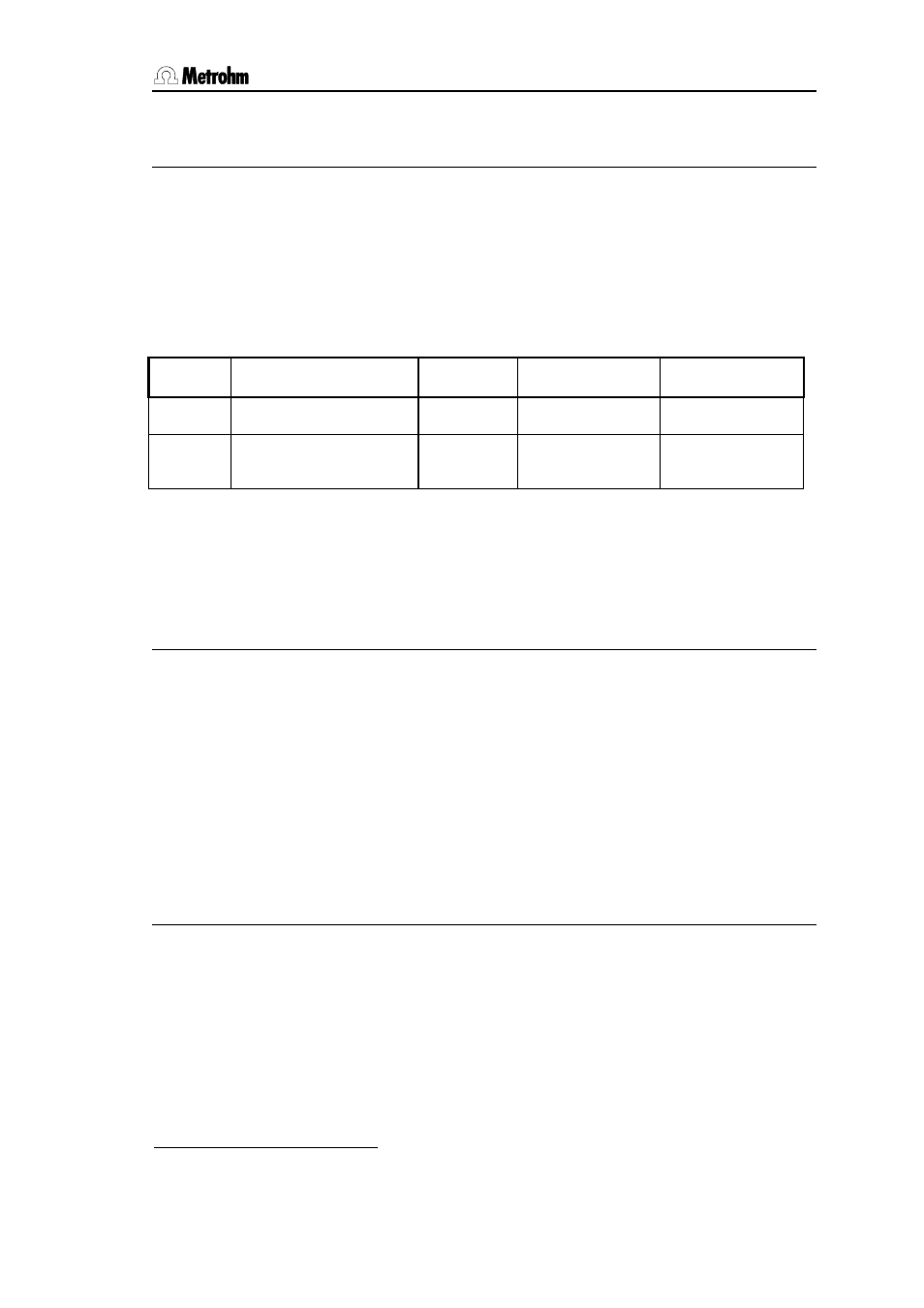
Quick Installation of the 759 Swing Head
Head
759 Swing Head, 8.759.1003
28.10.1997 / ki
Quick Installation of the 759 Swing Head
1. System Requirements
Make sure you have the program version
(5).730.0013 of the 730 Sample
Changer or the program version
5.726.0011 of the 726 Titroprocessor for
use with the 717 Sample Changer (check for the correct program version in
the configuration dialog).
The 759 will work with the following rack types and sample changer setups:
Purpose
Rack Type
759 Type
(Part No)
Sample Changer Number of
Lift Stations
Titrating
48 X 75 ml for titration
Part No 6.2041.350
2.759.0020
730, 717, 760
1, 2
Pipetting
126 X 15 ml and
2 X 150 ml for pipetting
Part No 6.2041.400
2.759.0010
730, (717)
1
2
It is
not possible to use the 759 Swing Head with other rack types!
2. Installation Procedure
2.1 Hardware Installation
•
Switch the power off.
•
Dismount the regular titration head from the
tower 1 of the Sample
Changer. (For the Sample Changer version with two lift stations an
angled screw driver will be needed.)
•
Exchange the holding plate.
•
Mount the Swing Head at the lift station.
•
Mount the new titration head at the Swing Head.
•
Plug the 25 pin connector of the 759 Swing head into the corresponding
socket '
Remote Control' at the Sample Changer (it is located next to the
stirrer connectors). Peripheral instruments can be connected using the
Metrohm remote cables for the 730 Sample Changer.
2.2 Software Settings
•
Switch the power on.
•
In the configuration dialog of the
730 Sample Changer select 'auxi-
liaries
' and set the entry for the swing head to 'on'. If racks with 3
rows are used, switch off the beaker sensor.
•
On the configuration page of the
726 Titroprocessor press the softkeys
[Sample changer] and [Changer 1|2 ] and set the Swing head
setting to 'yes'.
•
Reset the Sample Changer .
1
Aspiring the sample is only possible by using the
Fill Command.
