Metrohm 940 Professional IC Vario ONE/Proep 2 User Manual
Page 44
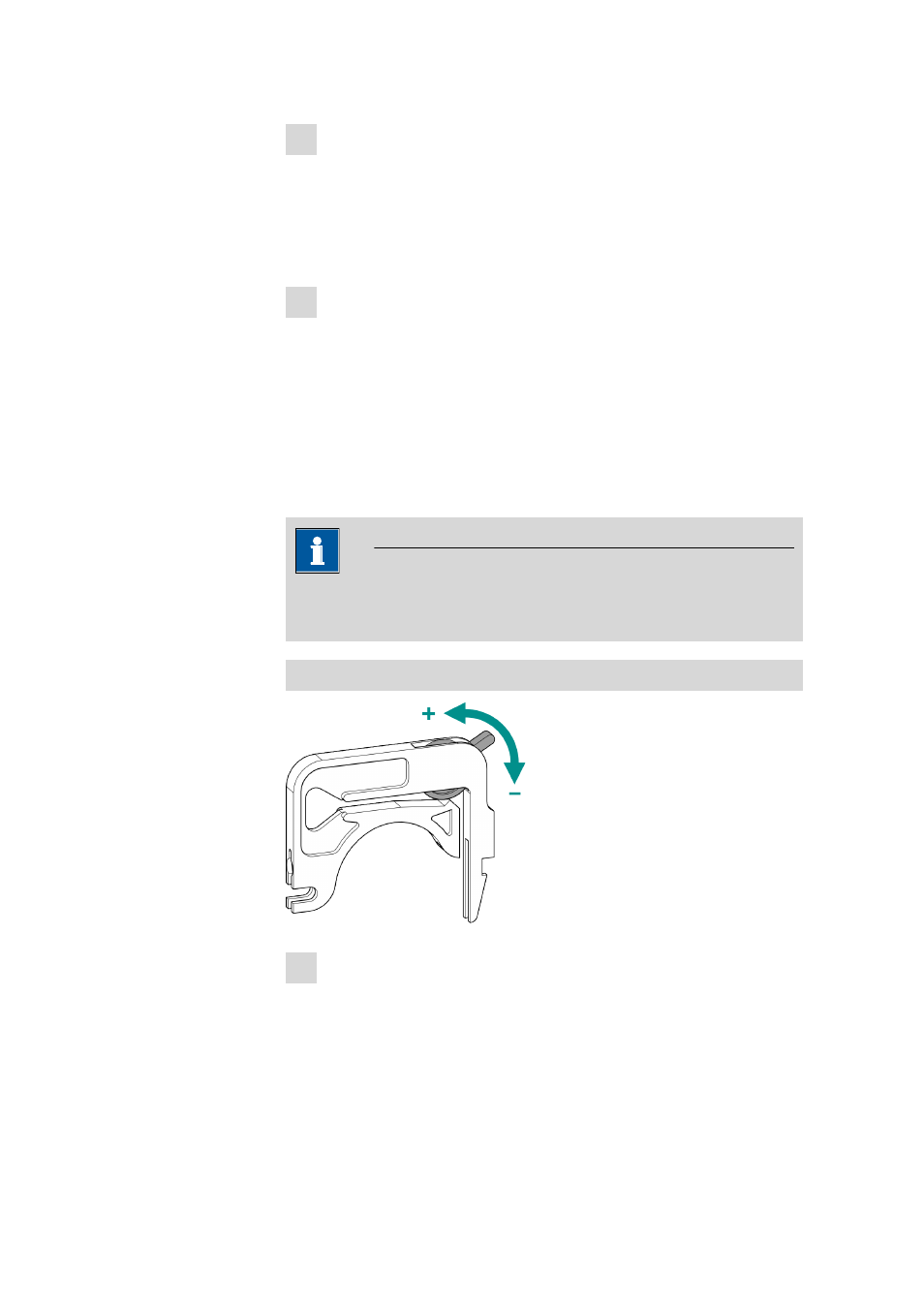
3.15 Peristaltic pump
■■■■■■■■■■■■■■■■■■■■■■
36
■■■■■■■■
940 Professional IC Vario ONE/Prep 2 (2.940.1120)
3 Inserting the pump tubing
■
Press the tubing cartridge's contact pressure lever down all the
way.
■
Place the pump tubing in the tubing cartridge. Fit the tubing car-
tridge between two stoppers. The stoppers must snap into the
corresponding holder of the tubing cartridge.
4 Inserting the tubing cartridge
■
Hang the tubing cartridge in the mounting bolt and press it in the
cartridge holder until you hear the snap-action lever snap in.
Setting the flow rate
The flow rate of the peristaltic pump depends on many factors:
■
The inner diameter of the pump tubing
■
The rotational speed of the drive
■
The contact pressure of the tubing cartridge
NOTE
Pieces of pump tubing are consumables. The lifetime of the pump tub-
ing depends on the contact pressure, among other factors.
Setting the contact pressure correctly
1
■
Fully loosen the contact pressure lever , i.e. press it all the way
down.
■
Activate the peristaltic pump drive in the software.
■
Raise the contact pressure lever one step at a time until liquid
flows.
■
When liquid starts flowing, raise the contact pressure lever by an
additional two ratchet increments.
