2 connection at 817 bioscan – Metrohm 812 Valve Unit User Manual
Page 12
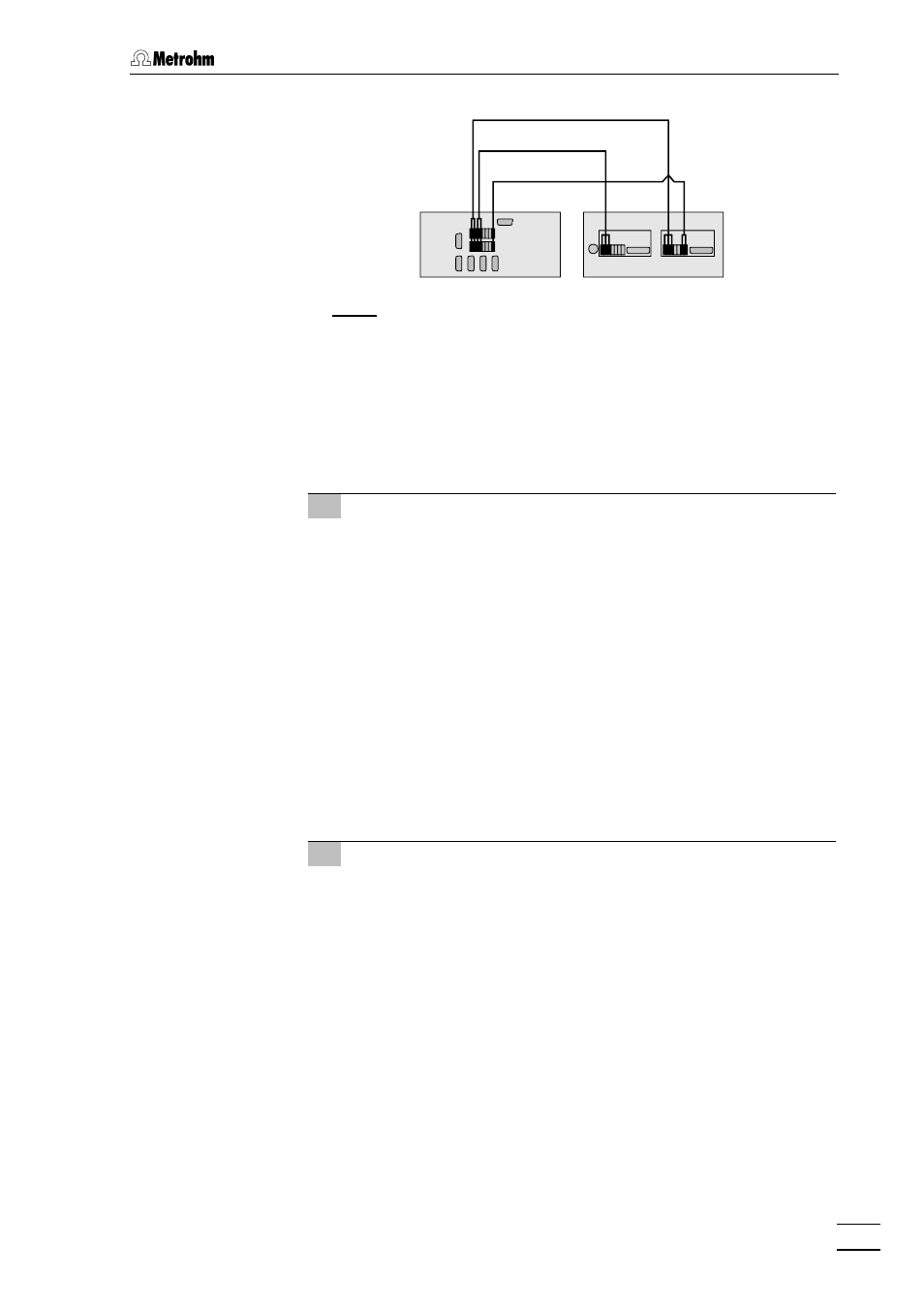
2.3 Electrical connection
812 Valve Unit
9
812
762
6.2128.100
6.2115.070
B
A
6.2128.100
Fig. 3: Connection of 812 Valve Unit 812 at 762 IC Interface
•
Connect the plug inscribed with "LOAD NO" of the
6.2128.100 cable at the desired remote line 1...7 "Events -
Run" at the 762 IC Interface and the plug inscribed with
"LOAD COM" to the same remote line "Events - COM" (see
Fig. 5 Instructions for use 762).
2 Connection for control of valve B
•
Connect the plugs inscribed with "GND", "INJECT" and "FILL"
of the 6.2128.100 cable to the connections "Ground", "Fill"
and "Inject" on the terminal block 8 of the 812 Valve Unit (see
Fig. 2).
•
Connect the plug inscribed with "Inject NO" of the 6.2128.100
cable to the desired remote line 1...7 "Events - Run" at the
762 IC Interface and the plug inscribed with "Inject COM" to
the same remote line "Events - COM" (see Fig. 5 Instructions
for use 762).
•
Connect the plug inscribed with "LOAD NO" of the
6.2128.100 cable at the desired remote line 1...7 "Events -
Run" at the 762 IC Interface and the plug inscribed with
"LOAD COM" to the same remote line "Events - COM" (see
Fig. 5 Instructions for use 762).
3 Connection for external start (option)
•
Connect the 6.2115.070 cable to the connections "Integr.
Start - RUN" and "Integr. Start - COM" on the terminal block
10 (valve A) or 8 (valve B) of the 812 Valve Unit (see Fig. 2).
•
Connect the other end of the 6.2115.070 cable to the remote
lines "Events - Start - Run" and "Events - Start - Com" at
the 762 IC Interface (see Fig. 5 Instructions for use 762).
2.3.2
Connection at 817 Bioscan
The connection of the 812 Valve Unit to the 817 Bioscan is described in
detail in the Instructions for Use 817.
