13 initial start-up – Metrohm 930 Compact IC Flex Oven User Manual
Page 27
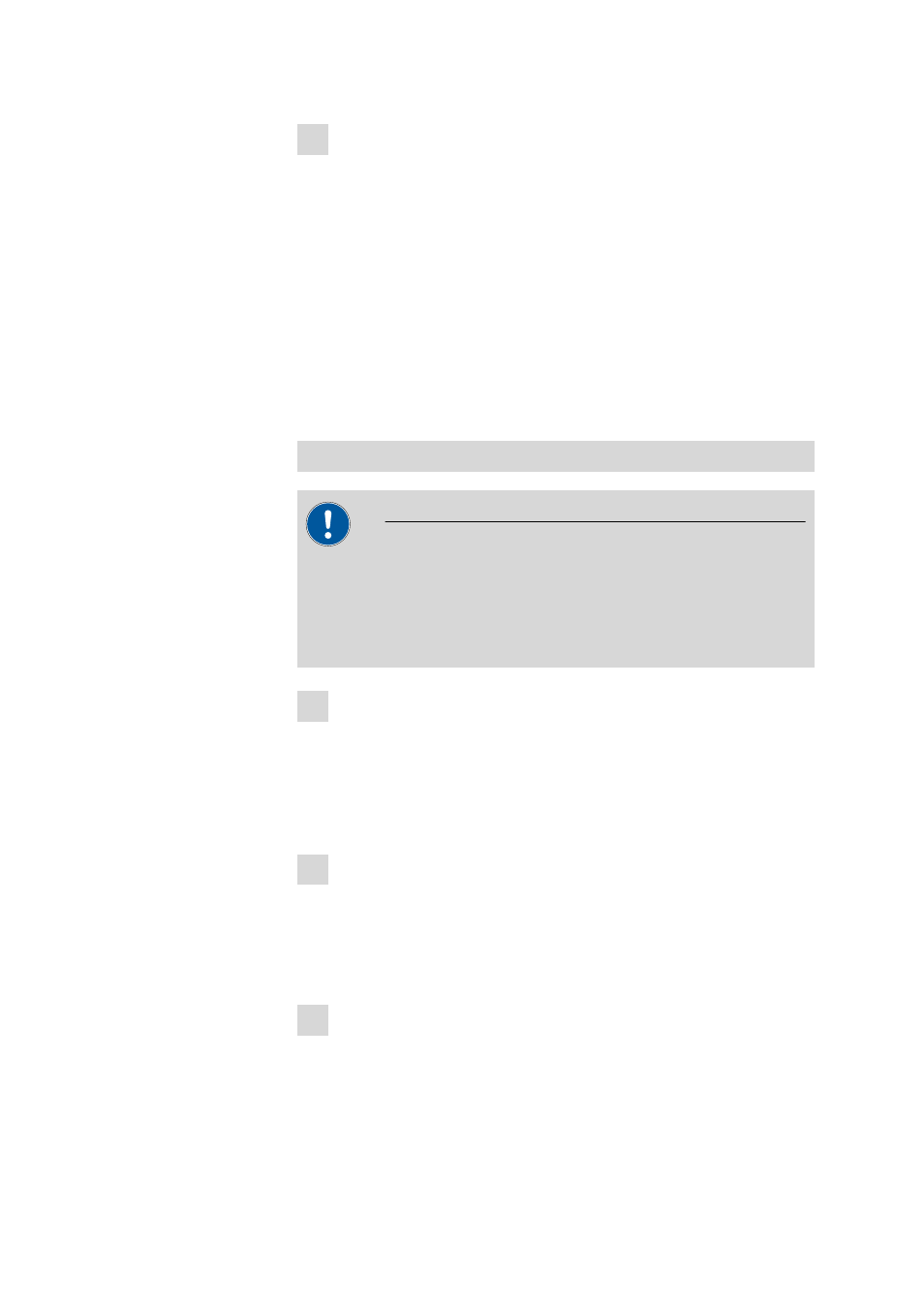
■■■■■■■■■■■■■■■■■■■■■■
4 Installation
930 Compact IC Flex Oven (2.930.2100)
■■■■■■■■
19
2 Switching on the instrument
Switch on the instrument using the power switch.
After being switched on, the LED on the front of the instrument
flashes. The instrument conducts a system test and establishes a con-
nection to the software. Once the system test is complete and the
connection to the software has been established, the LED lights up
continuously.
4.13
Initial start-up
Even before the guard column and separation column are installed, the
entire system has to be completely rinsed with eluent for the first time.
Rinsing the IC system
CAUTION
The guard column and separation column must not be installed for the
initial start-up.
Make sure that a coupling (6.2744.040) is being used instead of the
columns.
1 Preparing the software
■
Start the MagIC Net computer program.
■
Open the Equilibration tab in MagIC Net: Work-
place
▶ Run ▶ Equilibration.
■
Select (or create) a suitable method.
Also see: MagIC Net tutorial and online help.
2 Preparing the instrument
■
Ensure that the eluent aspiration tubing is immersed in the eluent
and there is enough eluent in the eluent bottle.
■
Switch on the instrument.
MagIC Net detects the instrument and all of its modules.
3 Starting equilibration
■
Start the equilibration in MagIC Net: Workplace
▶ Run ▶ Equi-
libration
▶ Start HW.
