Vizio CT14-A0 - Windows 8 Installation Guide User Manual
Page 4
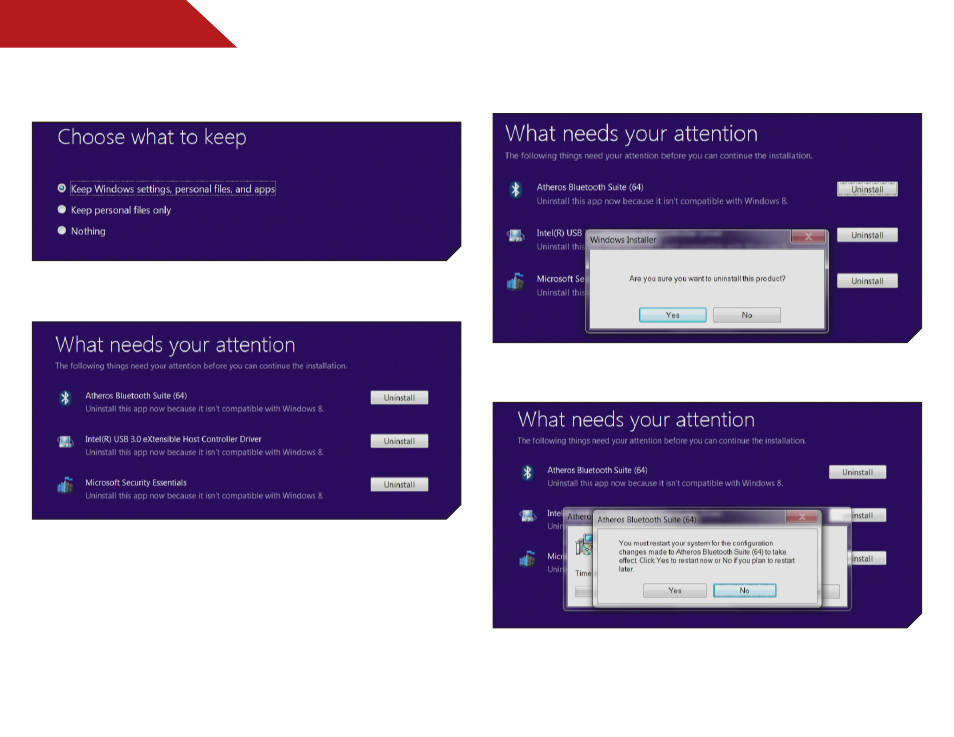
5. On the Choose what to keep page, select Keep Windows
settings, personal files, and apps and select Next.
6. Next, you will need to uninstall some drivers before continuing
with the installation.
7. Select Uninstall next to Atheros Bluetooth Suite (64) driver.
Select Yes to begin the uninstall.
You will be prompted to restart your computer, select No to
restart later.
This manual is related to the following products:
