Vizio CT14-A0 - Windows 7 Users Upgrading to Windows 8 Guide User Manual
Page 2
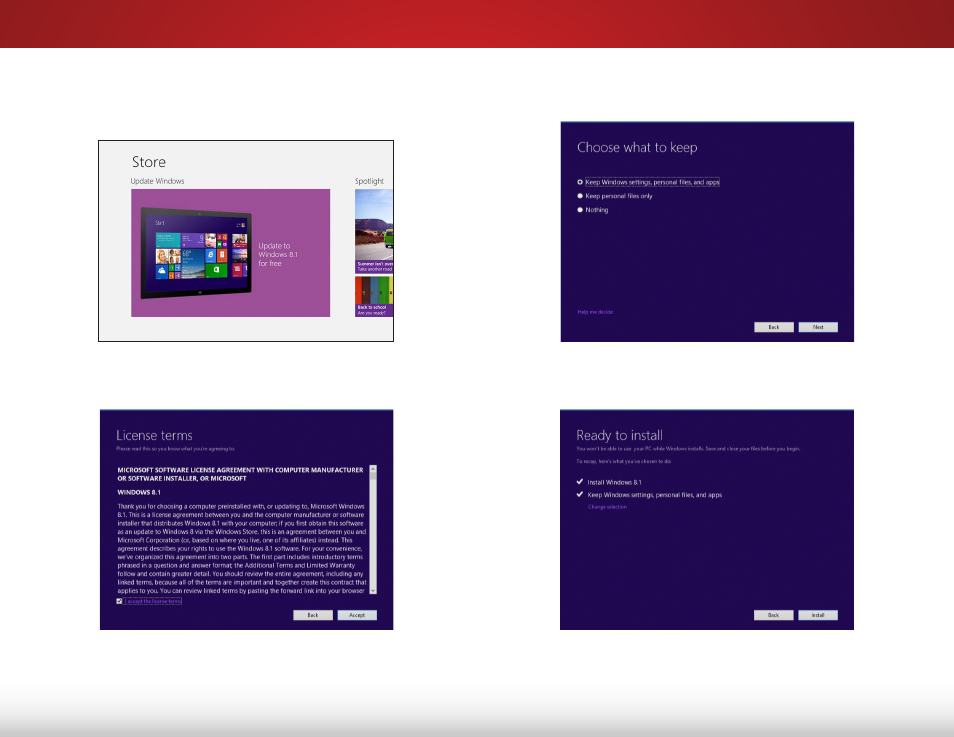
4. On the Choose what to keep page, choose the option of
your preference and select Next.
5. The Setup Wizard displays a summary of your settings. Select
Install to begin installing Windows 8.1.
2. The Windows Store appears. Select the Update Windows tile
and follow the on-screen instructions to begin the
installation process.
3. On the License Terms page, check I accept the license
terms and select Accept to continue.
This manual is related to the following products:
- CT15-A1 - Windows 7 Users Upgrading to Windows 8 Guide CA27-A0 - Windows 7 Users Upgrading to Windows 8 Guide CA24-A2 - Windows 7 Users Upgrading to Windows 8 Guide CA24-A0 - Windows 7 Users Upgrading to Windows 8 Guide CA27-A1 - Windows 7 Users Upgrading to Windows 8 Guide CA27-A2 - Windows 7 Users Upgrading to Windows 8 Guide
