Customizing the v.i.a. apps window, Add an app to the my apps tab, Delete an app from the my apps tab – Vizio E400i-B2 - User Manual User Manual
Page 64
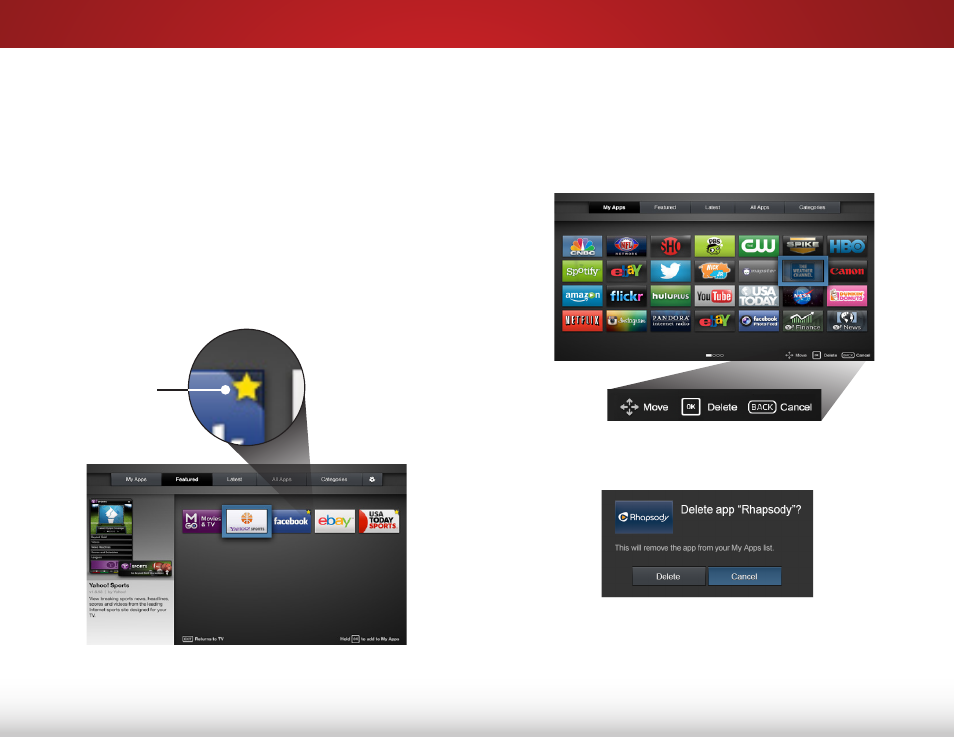
7
58
Delete an App from the My Apps Tab
To delete an app from your TV:
1. Use the Arrow buttons on the remote to highlight the app
you wish to delete.
2. Press and hold the OK button. The following options appear:
3. Press OK to delete the app. The following dialog box appears:
4. Use the Left/Right Arrow buttons to select Delete and press
OK.
The app is removed from your My App tab.
CUSTOMIZING THE V.I.A. APPS WINDOW
You can add, delete, and move apps around on your My Apps
tab for a custom look and feel.
Add an App to the My Apps Tab
To add an app to your TV:
1. Use the Arrow buttons on the remote to highlight the app
you wish to add.
2. Press and hold the OK button until [
App Name] has been
added to your My Apps list appears.
Once the app has been added, a star appears in the top
right-hand corner of the app icon as shown below.
Star
- VA370M (2 pages)
- M420VT (55 pages)
- E320VT (48 pages)
- E550VA (62 pages)
- XVT423SV (64 pages)
- GV42L FHDTV10A (79 pages)
- M550NV (64 pages)
- GV42LF (2 pages)
- VO37L (76 pages)
- VO400E (2 pages)
- VW371 40A (2 pages)
- VX37L (2 pages)
- VW46L (70 pages)
- VO370M (2 pages)
- VS370E (43 pages)
- V022L (2 pages)
- P42 (46 pages)
- E322VL (52 pages)
- VM190XVT (51 pages)
- VF550M (57 pages)
- VA26L (70 pages)
- M370NV (63 pages)
- VOJ320F1A (76 pages)
- JV50P10A (2 pages)
- FHDTV10A VX52L (2 pages)
- M160MV (2 pages)
- VT420M (63 pages)
- E370VL (54 pages)
- E260VA (12 pages)
- LCD E550VA (88 pages)
- VL370M (2 pages)
- VA320E (2 pages)
- VL470M (64 pages)
- M190MV (51 pages)
- VF552XVT (2 pages)
- GV47L (75 pages)
- VOJ320M (2 pages)
- L37 (81 pages)
- VW26L (2 pages)
- M260VA (51 pages)
- M470VT (2 pages)
- SV422XVT (70 pages)
- GV47L FHDTV20A (78 pages)
- M420SV (16 pages)
- VU42L (2 pages)
