Vizio E400i-B2 - User Manual User Manual
Page 11
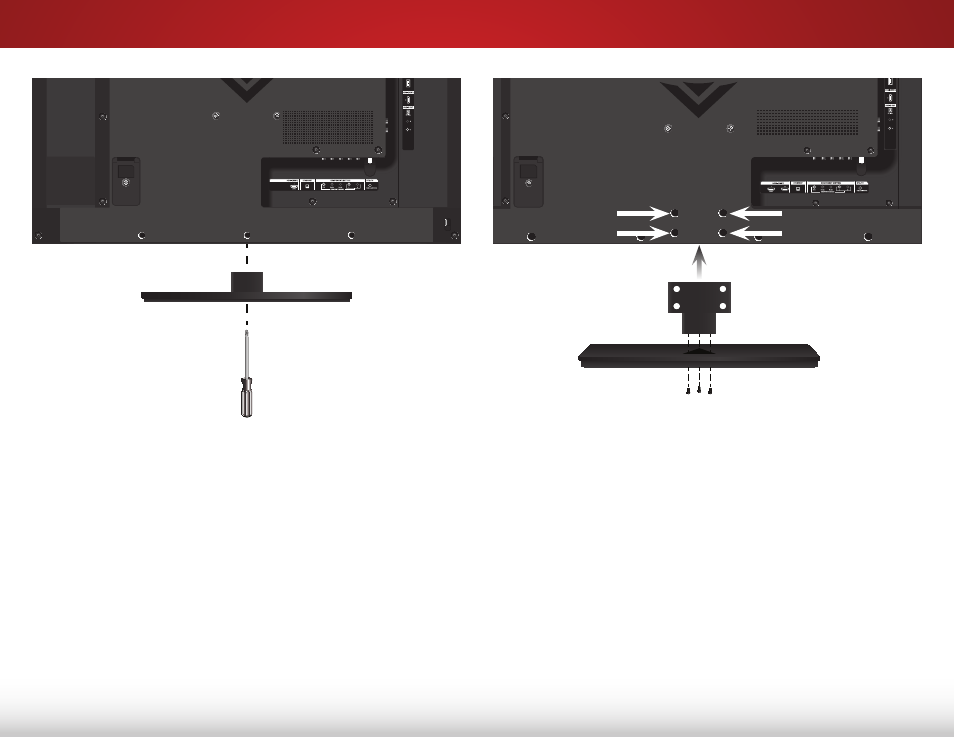
1
5
E400i-B2
To install the stand:
1. Align the base with the neck piece and tighten three (3)
of the included Phillips screws with a Phillips screwdriver as
shown.
2. Align the stand with the TV and slide it into place as shown.
3. Tighten the remaining four (4) Phillips screws into the back
of the TV as shown.
4. When you are finished, place the TV on a stable, level
surface.
E320i-B2
To install the stand:
1. Align the stand with the bottom of the TV and slide it into
place as shown.
2. Using a Phillips screwdriver, tighten the pre-installed screw in
the center of the base to secure the stand to the TV.
3. When you are finished, place the TV on a stable, level
surface.
See also other documents in the category Vizio Televisions:
- VA370M (2 pages)
- M420VT (55 pages)
- E320VT (48 pages)
- E550VA (62 pages)
- XVT423SV (64 pages)
- GV42L FHDTV10A (79 pages)
- M550NV (64 pages)
- GV42LF (2 pages)
- VO37L (76 pages)
- VO400E (2 pages)
- VW371 40A (2 pages)
- VX37L (2 pages)
- VW46L (70 pages)
- VO370M (2 pages)
- VS370E (43 pages)
- V022L (2 pages)
- P42 (46 pages)
- E322VL (52 pages)
- VM190XVT (51 pages)
- VF550M (57 pages)
- VA26L (70 pages)
- M370NV (63 pages)
- VOJ320F1A (76 pages)
- JV50P10A (2 pages)
- FHDTV10A VX52L (2 pages)
- M160MV (2 pages)
- VT420M (63 pages)
- E370VL (54 pages)
- E260VA (12 pages)
- LCD E550VA (88 pages)
- VL370M (2 pages)
- VA320E (2 pages)
- VL470M (64 pages)
- M190MV (51 pages)
- VF552XVT (2 pages)
- GV47L (75 pages)
- VOJ320M (2 pages)
- L37 (81 pages)
- VW26L (2 pages)
- M260VA (51 pages)
- M470VT (2 pages)
- SV422XVT (70 pages)
- GV47L FHDTV20A (78 pages)
- M420SV (16 pages)
- VU42L (2 pages)
