3 connections and use – DJI 2.4G Bluetooth Datalink & iPad Ground Station User Manual
Page 2
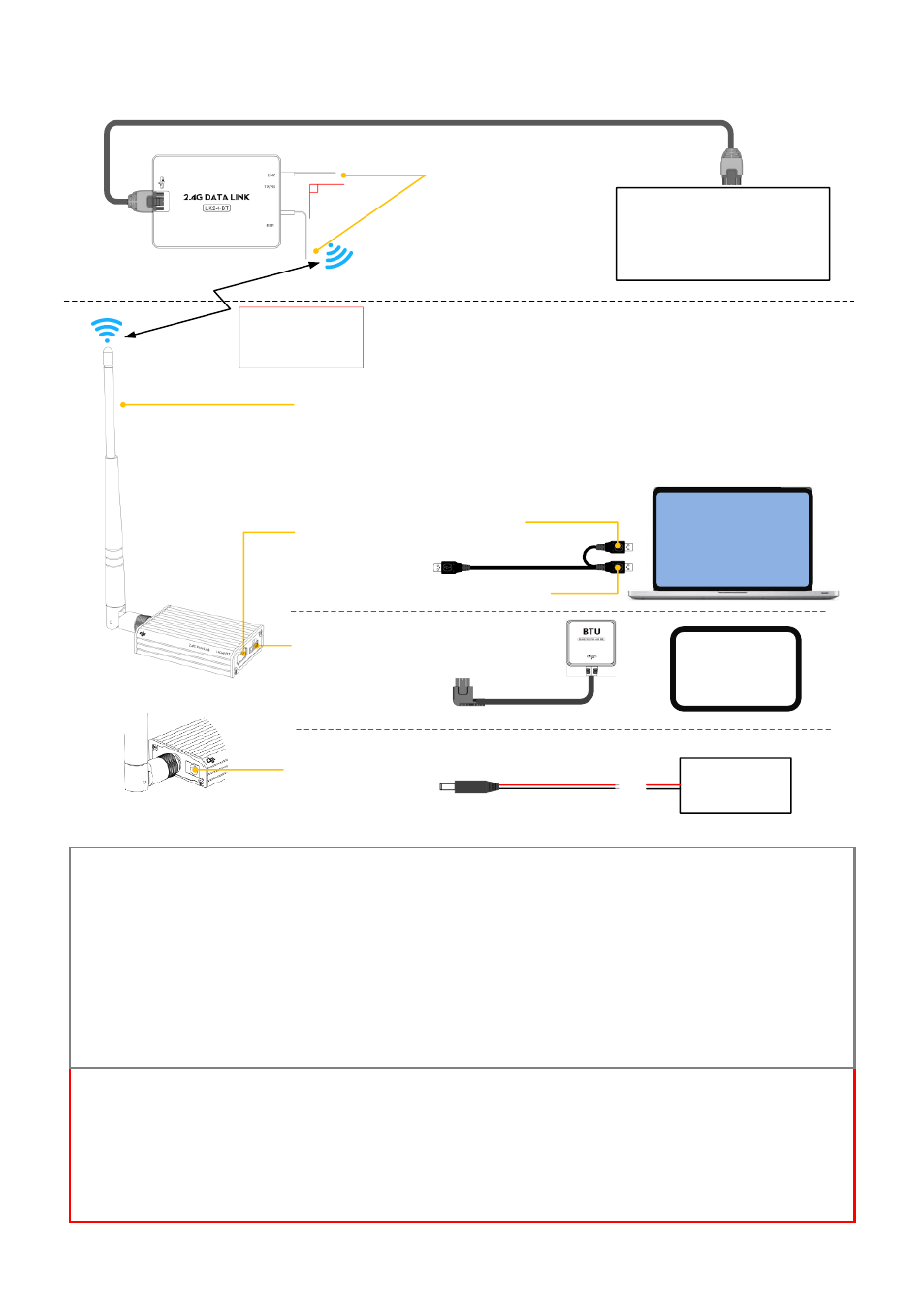
©2013-2014 DJI. All Rights Reserved.
- 2 -
1.3 Connections and use
(1)
Please assemble the antenna of the Ground end first.
(2)
For connections and use please refer to the diagram below.
Antenna
The tail of the Antenna
should be pointed
downward and
unobstructed to ensure the
communication distance.
·
PC Ground Station
·
2.4G Bluetooth Datalink
Assistant Software
·
Assistant Software of
Flight control system
USB port
Connect to a PC via a
USB cable to use the
PC Ground Station or
configure the 2.4G
Bluetooth Datalink in
the Assistant Software.
CAN-Bus port
Connect the BTU
module when using the
iPAD Ground Station
DC power port
Connect DC power, you
can choose one of the
USB power supply or DC
power supply to provide
power for the Ground
end.
The Ground end
Distance between the
two ends should be
more than 1.5m
Communication&
power supply port
Extra power
supply port
·
3S-6S Battery
·
9.9V~25.2V
DC power
-
+
·
iPad Ground
Station
·
Assistant of Flight
control system
+
-
90
o
To Flight control system
To any CAN-Bus port on ACE ONE, WKM
,
NAZA-M
,NAZA-M V2
Or to the CAN2 port(or the CAN-Bus port
on the devices connected to the CAN2
port) on A2
The Air end
Antenna
The tail of the Antenna
should be pointed
upwards and
unobstructed to ensure
the communication
distance.
Notes
:
(1)
You can configure the Flight control system using the Assistant software on a PC or iOS mobile Device
wirelessly over the link of the 2.4G Bluetooth Datalink, however you cannot upgrade the firmware of
the Flight control system using this communication route.
(2)
When connecting a BTU module or a LED Bluetooth unit to the Flight control system to configure in
the Assistant on mobile devices, as well as connecting a BTU module to the Ground end to use the iPad
Ground station, the two Bluetooth communication links will not interfere with each other.
(3)
If the Air end is changed to connect to a new Main controller, you should power cycle the Ground end.
(4)
Make sure the LED indicator of BTU module is green after power on, for specific usage details please
refer to the BTU Manual.
(5)
For usage of the PC Ground Station please refer to the latest Ground Station User Manual.
Important :
(1)
If there are obstacles between the ground and air ends then the radio signal of the 2.4G Bluetooth
Datalink will be weak; please make sure the antennas are always visibly unobstructed during the flight.
Human body, trees, buildings or hills will disconnect the link between the Air end and the Ground end.
(2)
Make sure the antenna of the Air end is pointing down, and the antenna of the Ground end is pointing
upwards; it’s better to put the Ground end at a high place to get further transmission distance.
(3)
When using the ACE ONE Flight control system with the 2.4G Bluetooth Datalink, the Ground Station
will connect to the Main controller 15s after power on.
