Decimator Design MD-QUAD VERSION 1 HARDWARE User Manual
Page 2
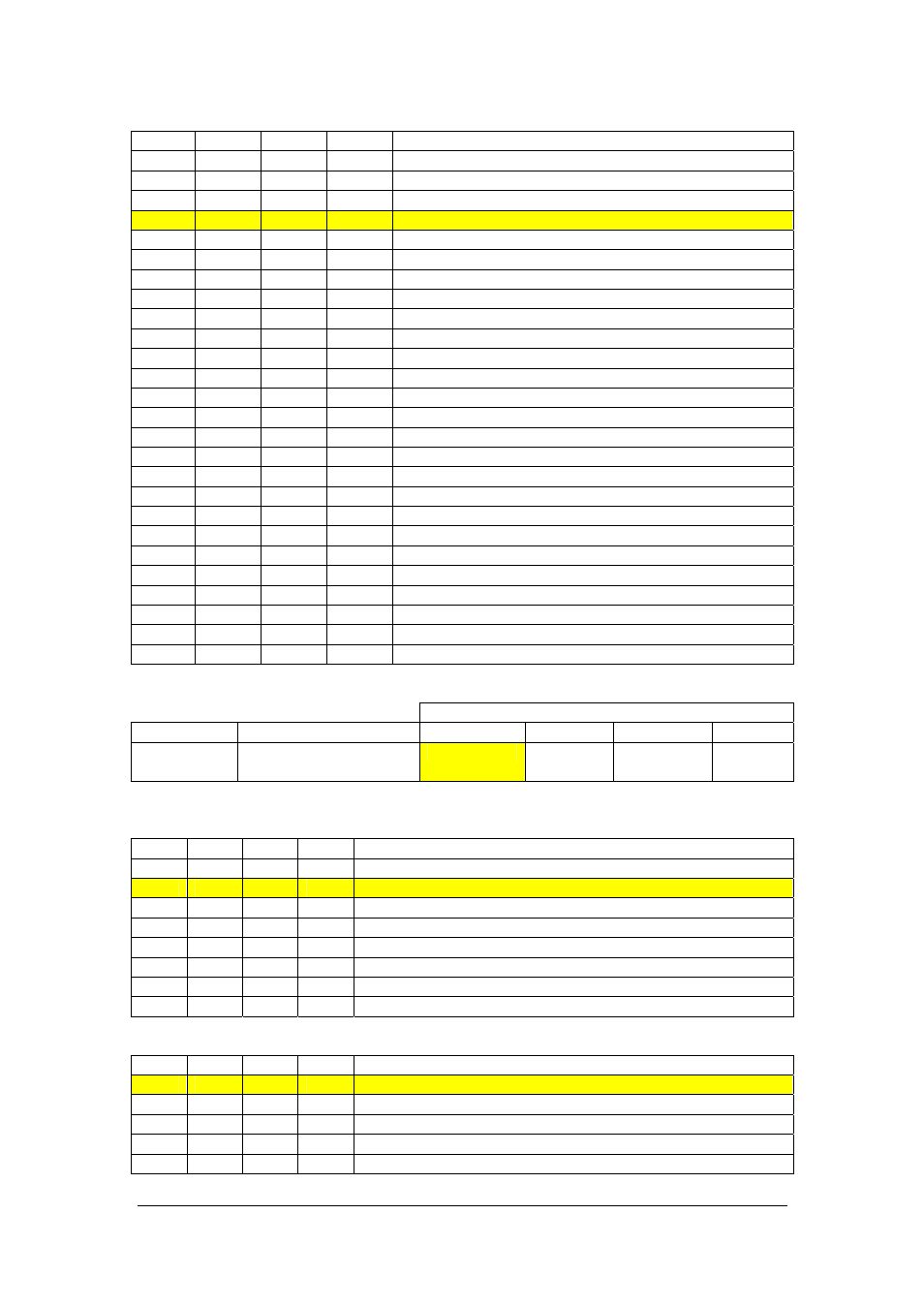
MD‐QUAD 1 VERSION 1.2 SETTINGS
Copyright © 2011 Decimator Design Pty Ltd, Sydney, Australia
2
MENU = 3. Quad‐Split Mode Output Format
LED 1
LED 2
LED 3
LED 4
Quad‐Split Output Format
Off
Off
Off
Off
1. SD 720x487i59.94
Off
Off
Off
Green
2. SD 720x576i50
Off
Off
Green
Off
3. HD 1920x1080i60
Off
Off
Green
Green
4. HD 1920x1080i59.94
Off
Green
Off
Off
5. HD 1920x1080i50
Off
Green
Off
Green
6. HD 1920x1080psf30
Off
Green
Green
Off
7. HD 1920x1080psf29.97
Off
Green
Green
Green
8. HD 1920x1080psf25
Green
Off
Off
Off
9. HD 1920x1080psf24
Green
Off
Off
Green
10. HD 1920x1080psf23.98
Green
Off
Green
Off
11. HD 1920x1080p30
Green
Off
Green
Green
12. HD 1920x1080p29.97
Green
Green
Off
Off
13. HD 1920x1080p25
Green
Green
Off
Green
14. HD 1920x1080p24
Green
Green
Green
Off
15. HD 1920x1080p23.98
Green
Green
Green
Green
16. HD 1280x720p60
Off
Off
Off
Red
17. HD 1280x720p59.94
Off
Off
Red
Off
18. HD 1280x720p50
Off
Off
Red
Red
19. HD 1280x720p30
Off
Red
Off
Off
20. HD 1280x720p29.97
Off
Red
Off
Red
21. HD 1280x720p25
Off
Red
Red
Off
22. HD 1280x720p24
Off
Red
Red
Red
23. HD 1280x720p23.98
Red
Off
Off
Off
24. 3G 1920x1080p60
Red
Off
Off
Red
25. 3G 1920x1080p59.94
Red
Off
Red
Off
26. 3G 1920x1080p50
MENU = 4. Quad‐Split Mode Output Reference
LED Status
LED
Description
Off
Green
Red
Orange
1
Quad‐Split Mode Output
Reference
Free‐run
Input 1
LED 2, 3 and 4 are off.
MENU = 5. Output Aspect, Size and Border
LED 1
LED 2
LED 3
LED 4 Description
Off
Off
Off
Off
16:9 at 100% of Screen Size with No Border
Off
Off
Off
Green
16:9 at 100% of Screen Size with Border
Off
Off
Green
Off
16:9 at 90% of Screen Size with No Border
Off
Off
Green Green
16:9 at 90% of Screen Size with Border
Off
Green
Off
Off
4:3 at 100% of Screen Size with No Border
Off
Green
Off
Green
4:3 at 100% of Screen Size with Border
Off
Green Green
Off
4:3 at 90% of Screen Size with No Border
Off
Green Green Green
4:3 at 90% of Screen Size with Border
MENU = 6. Select Input/s to Configure
LED 1
LED 2
LED 3
LED 4 Selected Input to configure
Off
Off
Off
Off
All inputs
Green
Off
Off
Off
Input 1
Off
Green
Off
Off
Input 2
Off
Off
Green
Off
Input 3
Off
Off
Off
Green Input 4
