Constellation Audio Perseus Phono Preamplifier User Manual
Page 16
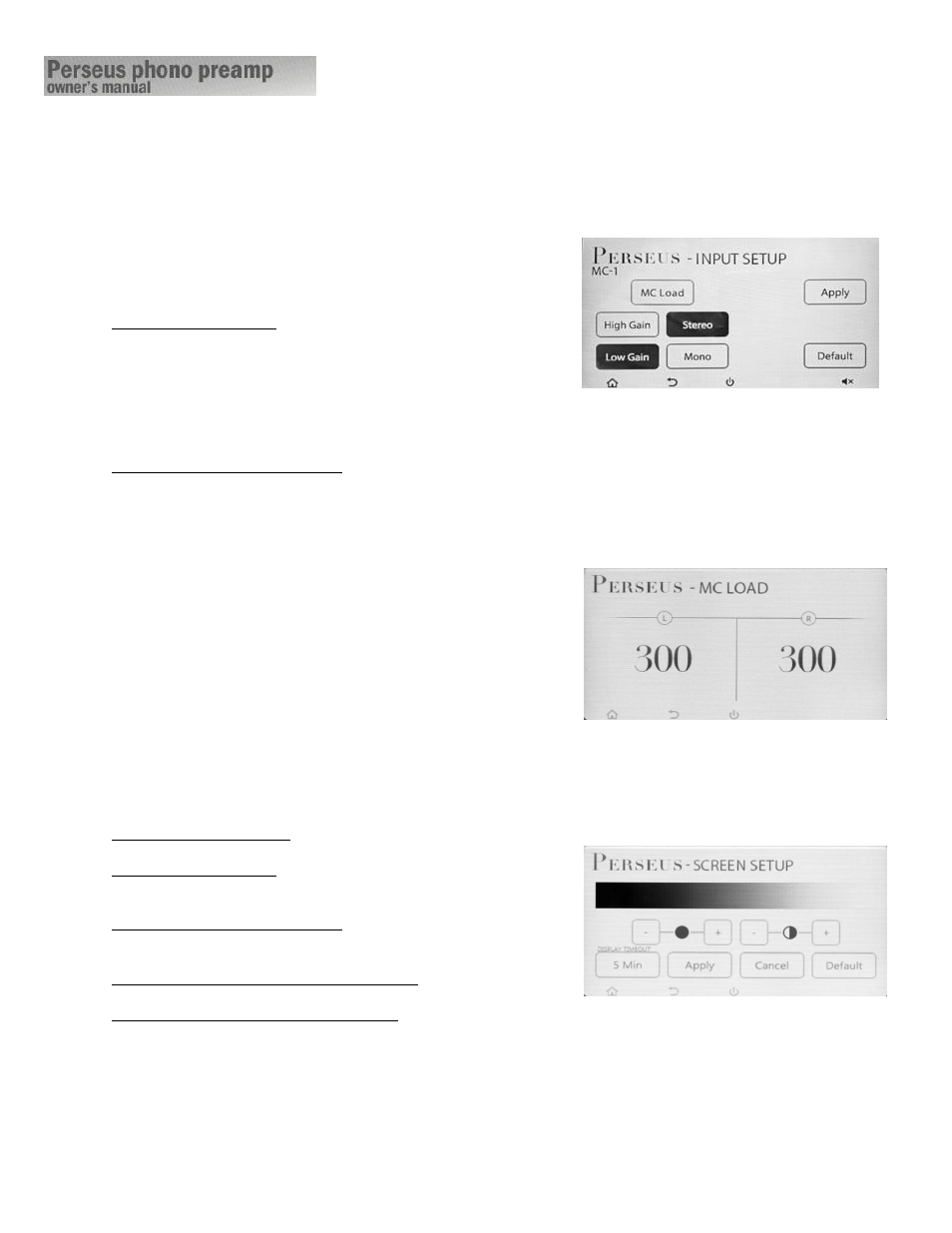
16
MC Input Setup screen
When you press the Setup button on the front panel when one
of the MC inputs is selected, this screen will appear. It allows
you to set up basic parameters for each MC input. Hit the Apply
button to save changes and the Default button to return to
factory settings.
To set high or low gain: Press either the High Gain or Low Gain
button. The current mode is indicated by a darkened button. In
the screen at right, low gain is activated. We recommend you
set this by ear, so that the Perseus has a similar output level to
your other source devices. If the level is too low, select High
Gain. If it is too high, select Low Gain. Touch Apply to save
your changes.
To set stereo or mono operation: Press the Stereo or Mono
button. The current mode is indicated by a darkened button. In
the screen at right, stereo is activated. Touch Apply to save
your changes.
MC Load screen
When you press the MC Load button on the input setup screen,
this screen will appear. It provides a readout of the settings of
the load potentiometers on the back of the Perseus. Adjust
both potentiometers so that the desired load impedance is
shown on the screen. (If the two readouts differ by an ohm or
two, it doesn’t matter.) If the level is set to 000, you will get
no sound.
Screen Setup screen
When you press the Setup button while on the Input Select
(Home) screen, the Screen Setup display appears.
To adjust LCD brightness: Press the + and – buttons on the left
side of the screen, on either side of the dark dot.
To adjust LCD contrast: Press the + and – buttons on the right
side of the screen, on either side of the half-dark/half-light
dot.
To adjust LCD backlight timeout: Press the Timeout button in
the lower left corner to keep the screen lit for 15 sec., 30 sec.,
1 min., 5 min., 10 min., and always on.
To accept or cancel screen setting changes: Press the Apply or
Cancel button, respectively.
To return to the factory default settings: Press the Default
button. This will bring up a screen asking “Are you sure you
want to set this device to its default settings?” Hit the Yes
button to go to default settings, the No button to cancel.
