639556 section 1, Initial installation of efct software on the pc – CommScope E-ATM300(EFCT) User Manual
Page 7
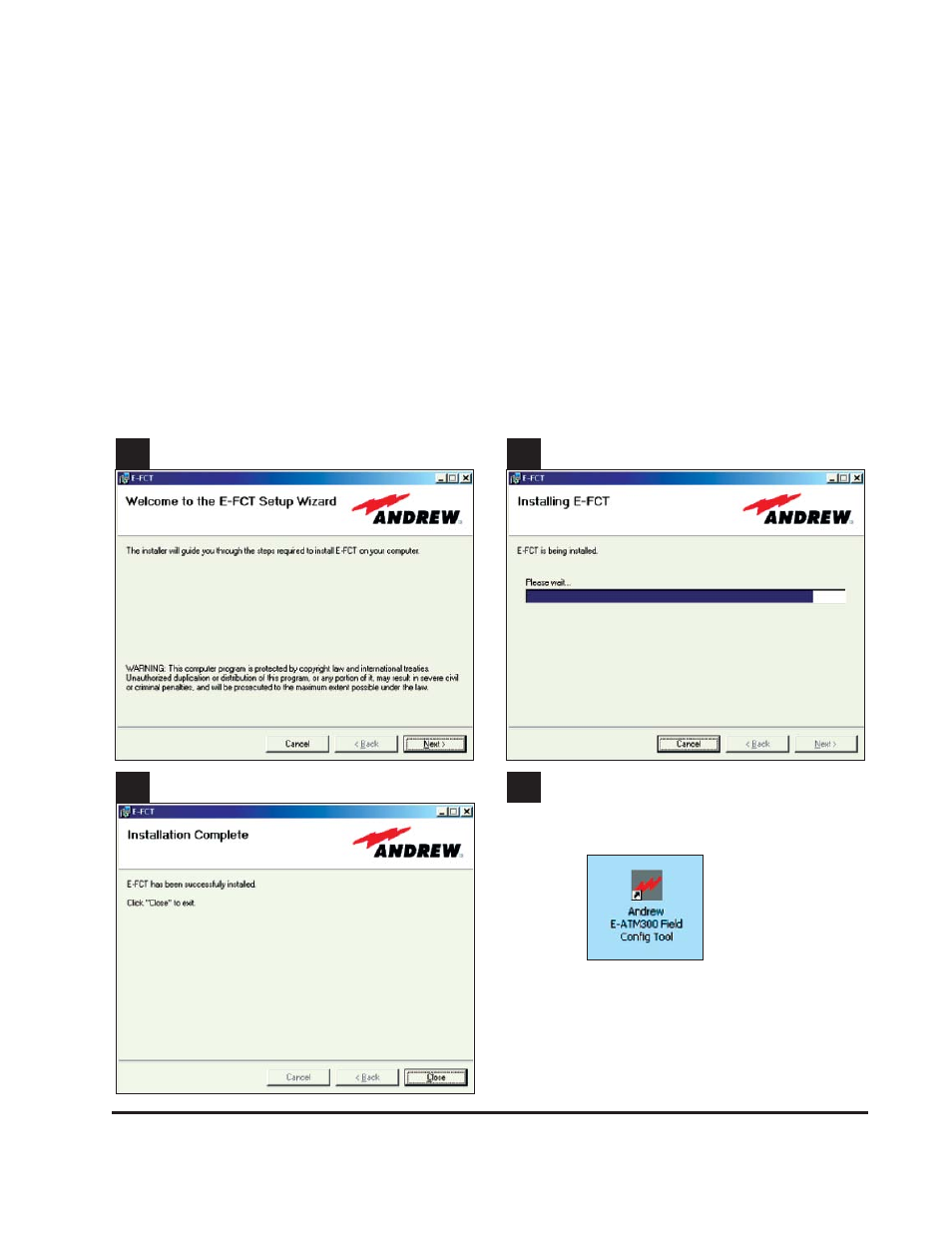
Bulletin 639556 • Revision C
December 2008
1-1
Section 1
Initial Installation of EFCT Software on the PC
The installation program is obtained from the CommScope website (www.commscope.com):
go to Andrew
→Products→Antennas→Base Station Antenna Systems→Teletilt RET
System
→Downloads→Teletilt
®
RET Products Software, Firmware, Tools, and Manuals.
Download the zip fi le, E-FCTSetup, to the Desktop of the PC and expand the zip fi le.
Begin the installation by double-clicking on E-FCTSetup.msi.
The following screens show the installation process.
1
3
2
4
Shortcut Icon for EFCT on Desktop.
