Clay Paky CP COLOR 400 (HSR 400W) User Manual
Page 9
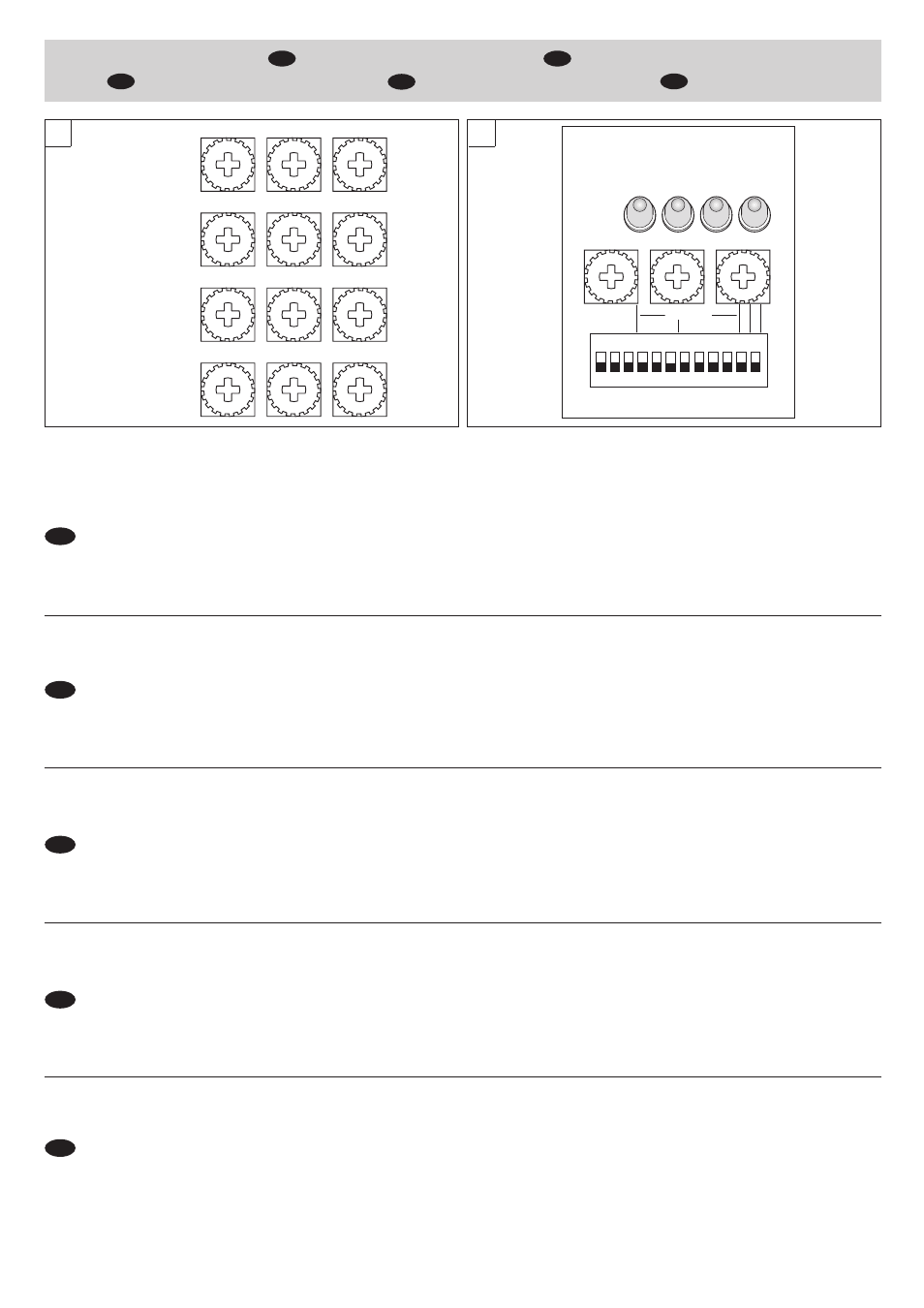
9
MODALITÀ SLAVE
SLAVE MODE
MODALITÈ SLAVE
SLAVE MODALITÄT
MODALIDAD SLAVE
I
GB
D
E
F
I
GB
D
E
F
Nella modalità SLAVE il CP COLOR risponde al segnale DMX che riceve in ingresso proveniente da una centralina o da un proiettore in configurazione MASTER.
Impostazione dell’indirizzo di partenza del proiettore - Figura 12
Se il proiettore viene pilotato tramite centralina esterna, deve essere effettuata su ogni singolo CP COLOR l’impostazione dell’indirizzo di partenza per il segnale digitale (indirizzi validi
da 1 a 509). Se il proiettore riceve un segnale DMX da un proiettore MASTER l’indirizzo di partenza deve essere uguale a 1.
Per far questo è necessario agire sui tre selettori rotativi per unità (0), decine (10) e centinaia (100) considerando che ogni CP COLOR occupa 4 canali di controllo. L’operazione di impo-
stazione dell’indirizzo iniziale può essere effettuata anche a proiettore spento.
Funzione LED DMX e LED ERROR - Figura 13
Se il LED Verde (DMX) è acceso significa che in ingresso è presente un segnale DMX e che l’indirizzo di partenza è valido, se invece lampeggia significa che in ingresso non è presente
alcun segnale DMX o che l’indirizzo di partenza non è valido. Il Led Verde (DMX) rimane spento quando il proiettore non è in modalità SLAVE.
Il LED Rosso (ERROR) si accende quando in ingresso è presente un segnale errato o se l’indirizzo di partenza impostato è maggiore di 509.
In SLAVE mode, CP COLOR responds to the DMX input signal from a control unit or MASTER configured projector.
Setting the projector start address - Fig. 12
If the projector is driven by an external control unit, the start address for the digital signal must be set for each individual CP COLOR (addresses are valid from 1 to 509) If the projector
receives a DMX signal from a MASTER projector, the starting address must be equal to 1.
This is done using the three rotary selector switches for units (0), tens (10) and hundreds (100) considering that each CP COLOR occupies 4 control channels. The start address setting
operation can also be done with the projector switched off.
LED DMX and LED ERROR feature - Fig. 13
If the green LED (DMX) lights up, it means that a DMX signal is in input and that the starting address is valid; however, if it is blinking, it means that there is no DMX signal in input or that
the starting address is not valid. The green LED (DMX) stays off when the projector is not in SLAVE mode.
The red LED (ERROR) lights up when there is an incorrect signal in input or if the starting address is greater than 509.
En modalité SLAVE, le CP COLOR répont au signal DMX qu’il reçoit en entrée depuis une console ou un projecteur en configuration MASTER.
Sélection de l’adresse initiale du projecteur - Figure 12
Si le projecteur est piloté par une unité de contrôle externe, il faut effectuer sur chaque CP COLOR la sélection de l’adresse initiale pour le signal numérique (adresses valides de 1 à
509). Si le projecteur reçoit un signal DMX d’un projecteur MASTER, l’adresse de départ doit être réglée sur 1.
Pour ce faire, il faut agir sur les trois sélecteurs rotatifs pour les unités (0), les dizaines (10) et les centaines (100), en considérant que chaque CP COLOR occupe 4 canaux de contrôle.
L’opération de sélec-tion de l’adresse initiale peut également être effectuée avec le projecteur éteint.
Fonction Voyant DEL DMX et Voyant DEL ERROR - Figure 13
Lorsque le voyant DEL vert (DMX) est allumé, cela signifie qu’il y a un signal DMX en entrée et que l’adresse de départ est valide ; s’il clignote, cela signifie qu’aucun signal DMX n’est
présent en entrée ou que l’adresse de départ n’est pas valide. Le voyant DEL vert (DMX) demeure éteint lorsque le projecteur est en mode SLAVE.
Le voyant DEL rouge (ERROR) s’allume lorsqu’il y a un signal erroné en entrée ou lorsque l’adresse de départ définie est supérieure à 509.
In der SLAVE Modalität reagiert der CP COLOR auf das DMX Signal, das er im Eingang von einer Steuereinheit oder von einem Projektor in MASTER Konfiguration erhält.
Einstellung der Startadresse des Projektors - Abb. 12
Wenn der Projektor durch eine externe Steuereinheit gesteuert wird, muss die Einstellung der Startadresse für das digitale Signal auf jedem einzelnen CP COLOR erfolgen (Adressen
gültig von 1 bis 509). Wenn der Projektor ein DMX Signal von einem MASTER Projektor empfängt, muss die Ursprungsadresse gleich 1 sein.
Dazu muss man in Anbetracht der Tatsache, dass jeder CP COLOR vier Steuerkanäle belegt, die drei Drehwählschalter für eine Einheit (0), einen Zehner (10) und einen Hunderter (100)
betätigen. Die Einstellung der Startadresse kann auch bei ausgeschaltetem Projektor erfolgen.
Funktion LED DMX und LED ERROR - Abb. 13
Wenn die grüne LED (DMX) leuchtet, bedeutet dies, dass am Eingang ein DMX Signal ansteht, und dass die Ursprungsadresse gültig ist. Falls die LED jedoch blinkt, bedeutet dies, dass
am Eingang keinerlei DMX Signal ansteht, oder dass die Ursprungsadresse ungültig ist Die grüne LED (DMX) bleibt ausgeschaltet, wenn der Projektor sich nicht im Modus SLAVE befindet.
Die rote LED (ERROR) schaltet sich ein, wenn am Eingang ein fehlerhaftes Signal ansteht, oder wenn die Ursprungsadresse auf einen Wert größer als 509 eingestellt ist.
En la modalidad SLAVE el CP COLOR responde a la señal DMX que recibe en la entrada proveniente de una centralita o de un proyector en disposición MASTER.
Configuración de la dirección de inicio del proyector - Figura 12
Si el proyector es mandado mediante consola exterior, se debe efectuar en cada CP COLOR la configuración de la dirección de inicio para la señal digital (direcciones válidas de 1 a
509). Si el proyector recive una señal DMX de un proyector MASTER, la dirección de inicio será igual a 1.
Para realizar esta opera-ción, es necesario intervenir en los tres selectores rotativos por unidad (0), decenas (10) y centenares (100) considerando que cada CP COLOR ocupa 4 cana-
les de control. La operación de configuración de la dirección inicial se puede realizar también con el proyector apagado.
Función LED DMX y LED ERROR - Figura 13
Si el LED Verde (DMX) está encendido significa que en la entrada existe una señal DMX y que la dirección de inicio es válida, si por el contrario parpadease, quiere decir que en la
entrada no hay ninguna señal DMX o que la dirección de inicio no es válida. El Led Verde (DMX) permanece apagado cuando el proyector no está en la modalidad SLAVE.
El LED Rojo (ERROR) se enciende cuando en la entrada existe una señal errónea o cuando la dirección de inicio establecida es mayor a 509.
0
1
2
3
4
5
6
7
8
9
100
10
0
0
1
2
3
4
5
6
7
8
9
0
1
2
3
4
5
6
7
8
9
0
1
2
3
4
5
6
7
8
9
100
10
0
0
1
2
3
4
5
6
7
8
9
0
1
2
3
4
5
6
7
8
9
0
1
2
3
4
5
6
7
8
9
100
10
0
0
1
2
3
4
5
6
7
8
9
0
1
2
3
4
5
6
7
8
9
0
1
2
3
4
5
6
7
8
9
100
10
0
0
1
2
3
4
5
6
7
8
9
0
1
2
3
4
5
6
7
8
9
0
1
2
3
4
5
6
7
8
9
100
10
0
R G B
TYPE
SPEED
STAND ALONE FUNCTIONS
PO
WER
OUT
ERR
OR
1 2 3 4 5 6 7 8 9 10 11 12
OUT
CHASE
0
1
2
3
4
5
6
7
8
9
0
1
2
3
4
5
6
7
8
9
DMX
CMY
(GREEN)
(RED)
(YELLOW)
(RED)
ON
12
13
Projector 1
channel 1-4
Projector 2
channel 5-8
Projector 3
channel 9-12
Projector 4
channel 13-16
