Reset, Zoom rotation, Zoom – Clay Paky A.LEDA B-EYE K20 (C61420) PRELIMINARY User Manual
Page 23
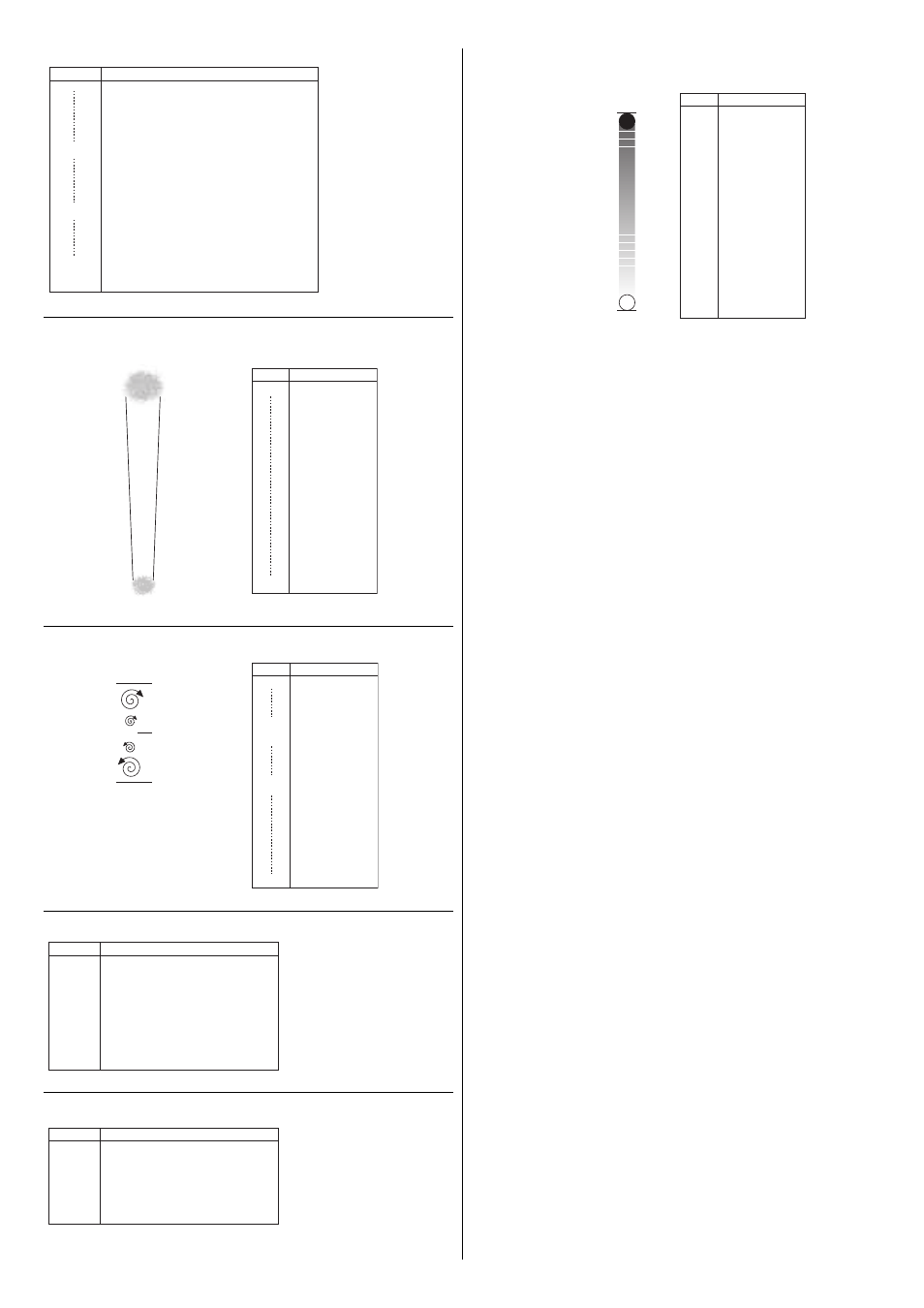
23
A.LEDA B-EYE
• RESET
BIT
EFFECT
255
128
127
77
76
26
25
0
ZOOM RESET
UNUSED RANGE
Pan / Tilt reset is activated passing throug the unused range
and staying 5 seconds in Pan / Tilt reset levels
Effects reset is activated passing throug the unused range
and staying 5 seconds in Effects reset levels.
COMPLETE RESET
COMPLETE RESET
PAN / TILT RESET
PAN / TILT RESET
ZOOM RESET
Complete reset is activated passing throug the unused range
and staying 5 seconds in complete reset levels
• ZOOM ROTATION
0
127
STOP
255
FAST ROTATION
193
SLOW ROTATION
191 - 192
STOP
190
SLOW ROTATION
BIT
EFFECT
128
F
LINEAR ROTATION
AST ROTATION
• ZOOM ROTATION (available on zoom channel from 0 bit to 42 bit)
BIT
MACRO EFFECT
193-255
191-192
128-190
127
126
….
3
2
1
0
CCW Rotation, speed from 3 RPH to 10 RPM
Stop rotation
CW Rotation, speed from 10 RPM to 3 RPH
Indexed zone. Lens angle = 60.00
Indexed zone. Lens angle = 59.52
Indexed zone. Lens angle = 1.42
Indexed zone. Lens angle = 0.94
Indexed zone. Lens angle = 0.47
Indexed zone. Lens angle = 0
• ZOOM ROTATION (available on zoom channel at 255 bit only)
BIT
MACRO EFFECT
128-255
127
126
125
…
1
0
Lens offset angle: 0.00 degree
Lens offset angle: +4.00 degree
Lens offset angle: +3.94 degree
Lens offset angle: +3.87 degree
Lens offset angle: +0.06 degree
Lens offset angle: 0.00 degree
• ZOOM
BIT
EFFECT
255
WIDE BEAM
0
NARROW BEAM
• RED LED 1 to…
GREEN LED 1 to…
BLUE LED 1 to…
WHITE LED 1 to…
BIT
EFFECT
255
0
LED ON
LED OFF
Continue
➔
